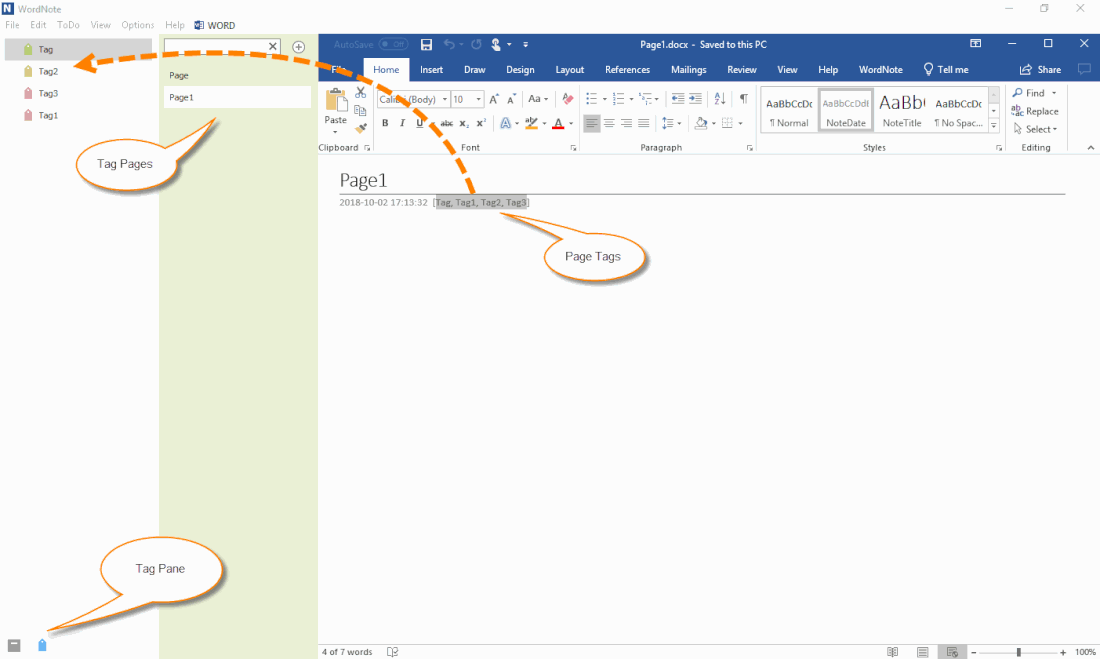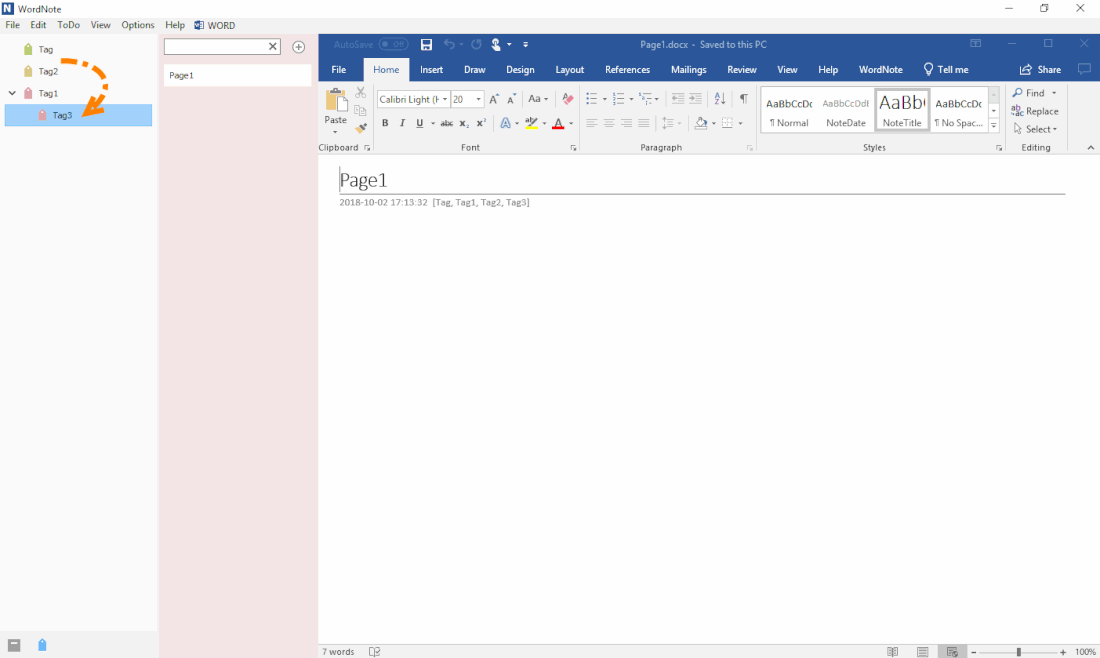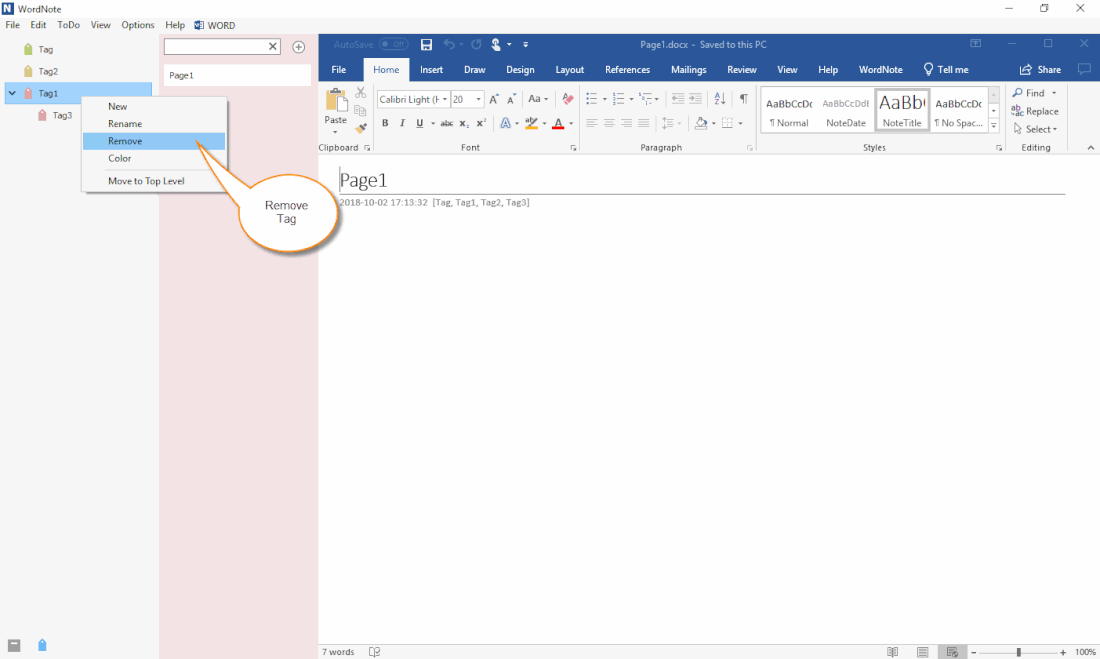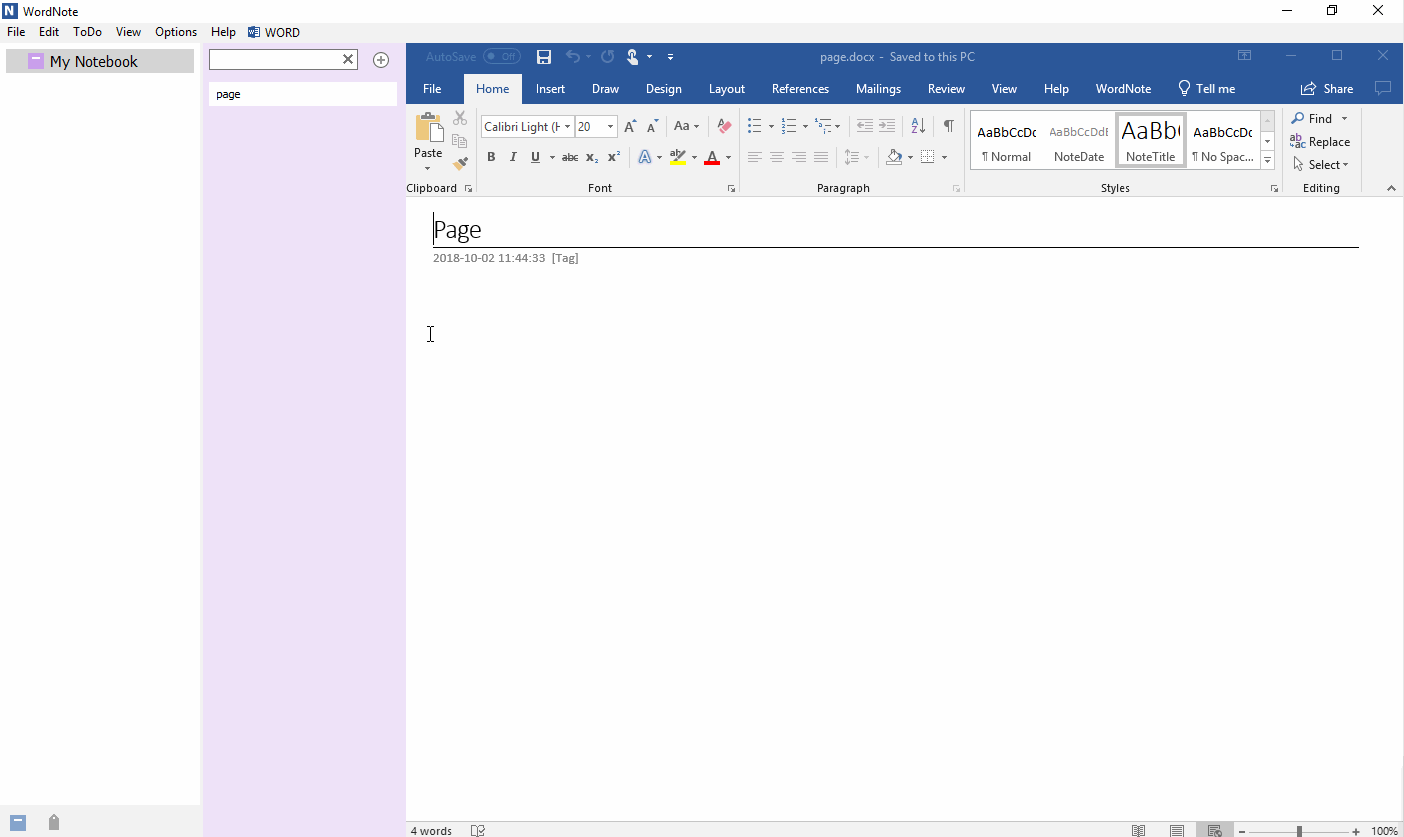Tag System in WordNote
Evernote-like tagging systems are available in WordNote to facilitate the attribution of the same article to different keywords.
It help easy to find.
It also supports the tree structure of tags generated by drag and drop.
It help easy to find.
It also supports the tree structure of tags generated by drag and drop.
Display Tags in Tag Pane, Split Multiple Tags With ","
At the bottom of the WordNote, there is a pane toggle bar, which allows you to switch between the notebook tree and the tag tree.
After you switch to the tag tree pane, you can see all the tags.
Click on a tag to list all the pages that belong to the tag.
A page of WordNote that can use "," to split multiple tags.
The tags can be entered directly.
At the bottom of the WordNote, there is a pane toggle bar, which allows you to switch between the notebook tree and the tag tree.
After you switch to the tag tree pane, you can see all the tags.
Click on a tag to list all the pages that belong to the tag.
A page of WordNote that can use "," to split multiple tags.
The tags can be entered directly.
Drag and Drop to Generate Tag Tree
WordNote tags can be dragged and dropped to form a tree structure.
Drag a tag and drop it on another tag to become a child of the tag.
WordNote tags can be dragged and dropped to form a tree structure.
Drag a tag and drop it on another tag to become a child of the tag.
Delete a Tag
On right-click menu of tag, you can find “Remove” menu item.
It can delete a tag.
On right-click menu of tag, you can find “Remove” menu item.
It can delete a tag.
Demonstration