Why are there 2 search boxes in the main interface of OneNote?
Question:
Why is there 2 search boxes in the main interface of OneNote?What are they searching for?
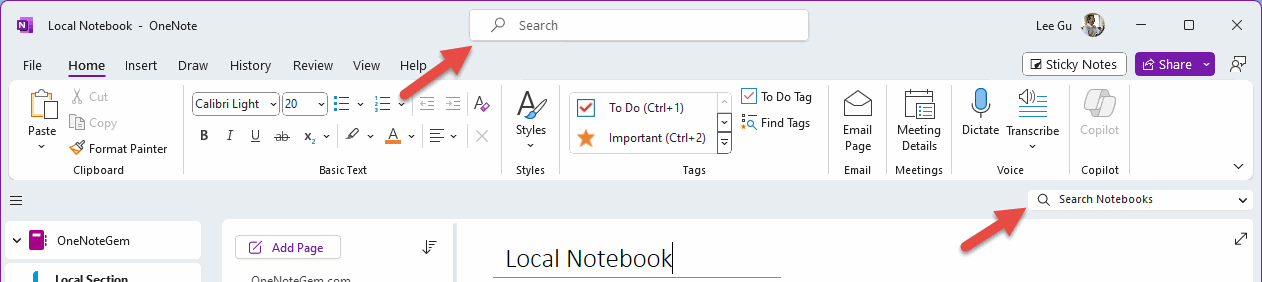
Answer:
1.The search box in the title bar of the main interface of OneNote is a functional search box. For example, enter feed in this search box to search for OneNote feed feature.
You can also hide this search box by steps: File –> Options –> General –> Collapse the Microsoft Search box by default.
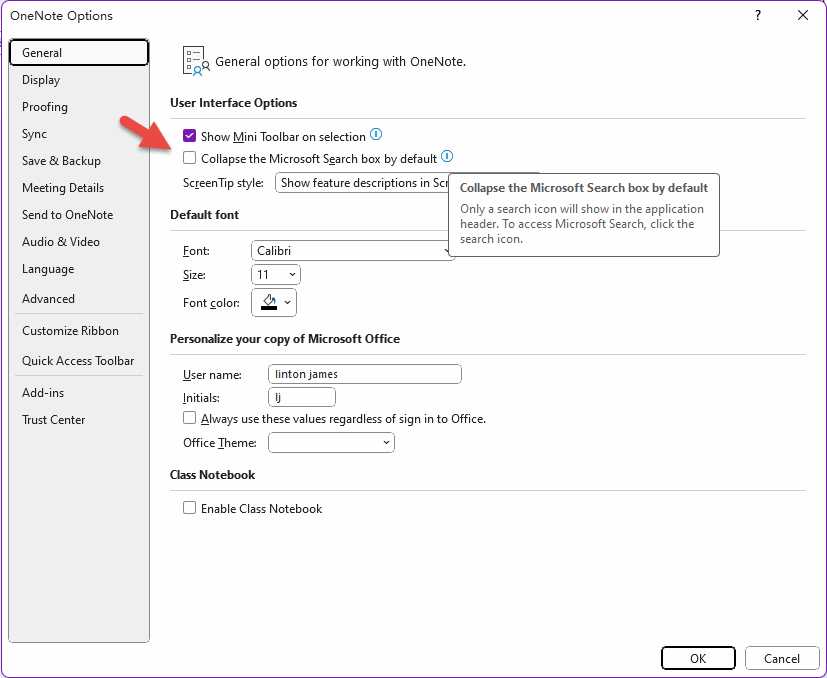
2.
The search box on the right side above the body is used to search for the content of the body.