How to Find out Which Notebooks in Mac OneNote have been Deleted?
Open Notebook: Couldn’t open that location
In the list of notebooks in Mac OneNote, when you tap to open a notebook, the following appears:
We couldn't open that location. It might not exist or you might not have permission to open it.
Please contact the owner of notebook for more information.
This bothers us a lot. We simply don't know which notebook has been deleted.
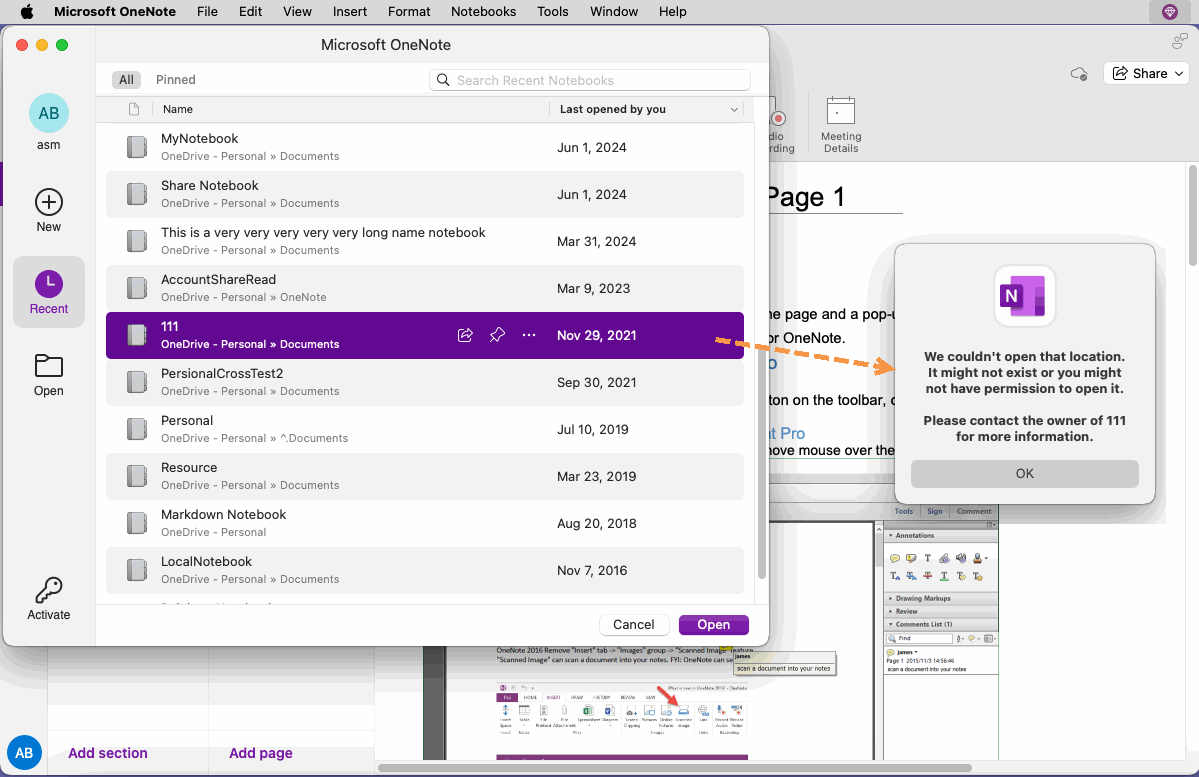
"Notebooks" Menu Item of Gem Menu
We can identify which notebooks have been deleted by Notebooks menu item of the Gem Menu for Mac OneNote.In Gem Menu, Click "Gem" -> "Notebooks" menu item.
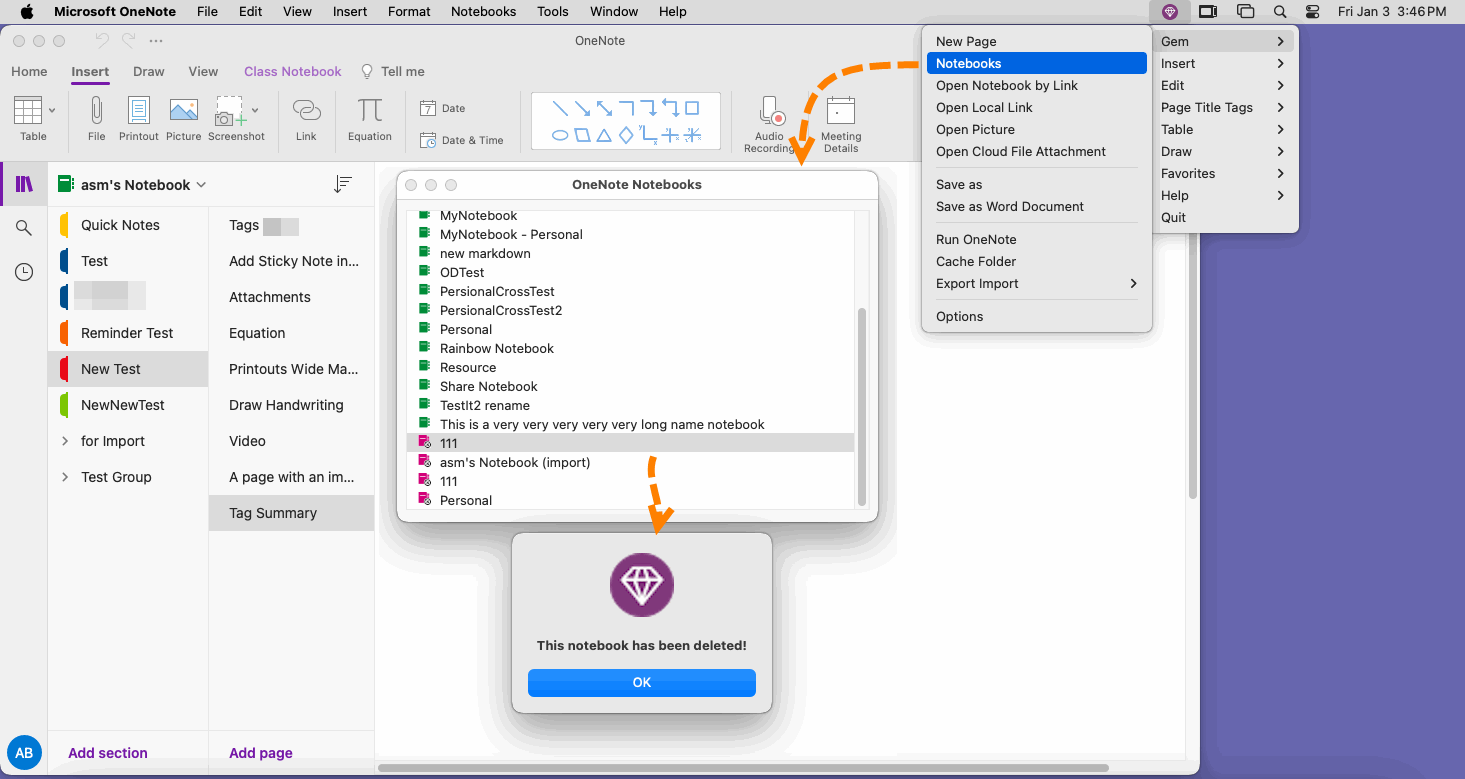
Deleted notebooks
In the list of “OneNote notebooks” window that pop up:The notebooks with red icons have been deleted.
When you right-click on the notebook, a right-click menu will pop up, and you can click the "Open Notebook" menu item.
It will prompt: This notebook has been deleted.