Blank Screen or Loading Spinning after Input MS Account and Click Next in Mac OneNote 16.16 Sign In
Question:
After installing Mac OneNote 16.16, launch OneNote to sign in account.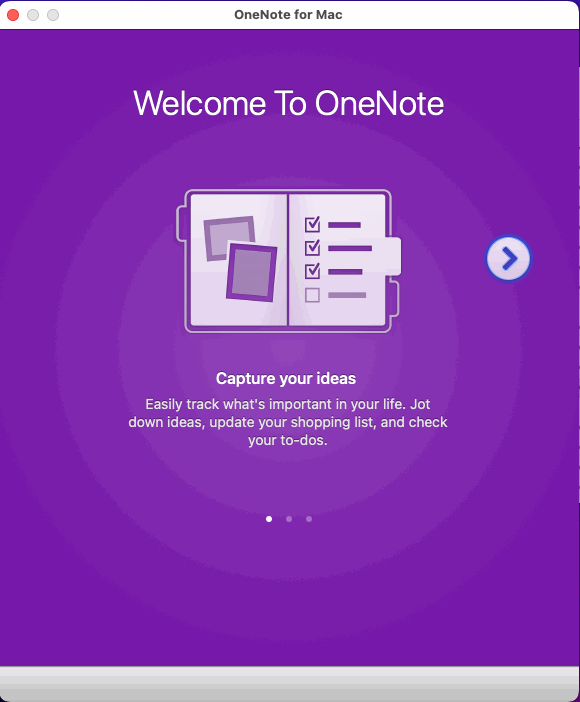
I can enter Microsoft Account.
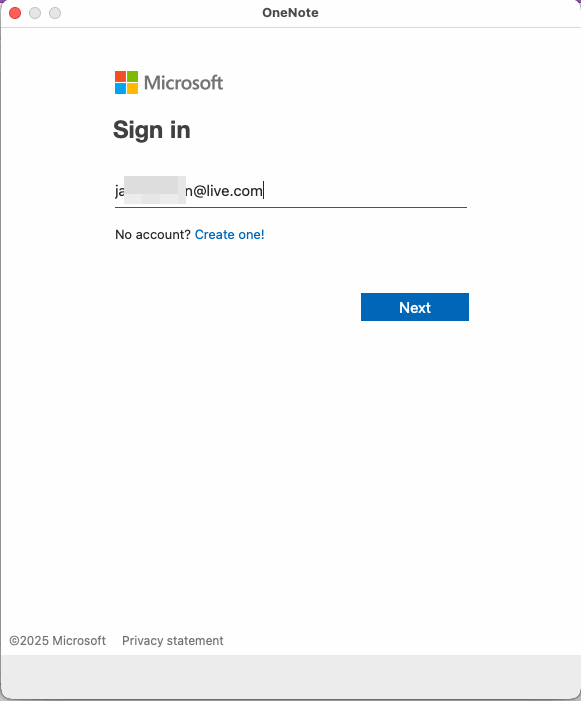
After pressing Next, Loading spinning or blank screen appears.
Unable to enter password. How to deal with it?
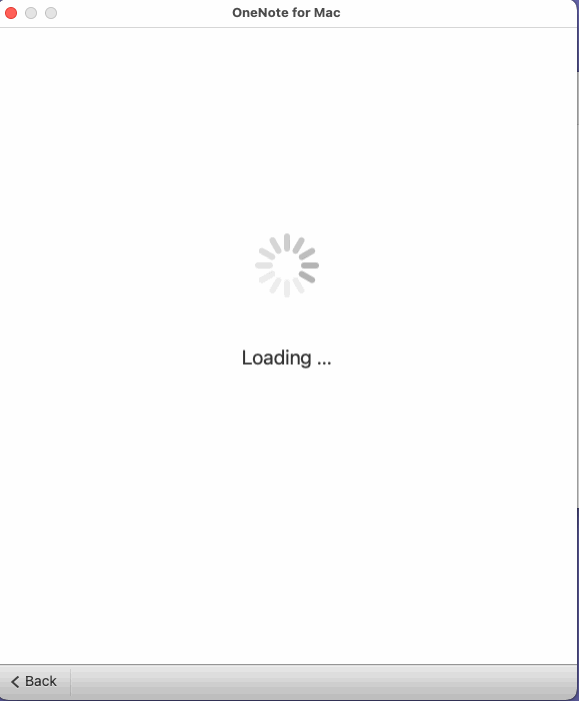
Answer:
OneNote Gem staff tested the following Mac versions of OneNote:- Mac OneNote 16.16
- Mac OneNote 16.18
- Mac OneNote 16.27
When tested to Mac OneNote 16.77, the input password interface will appear normally, and then you can log in normally.