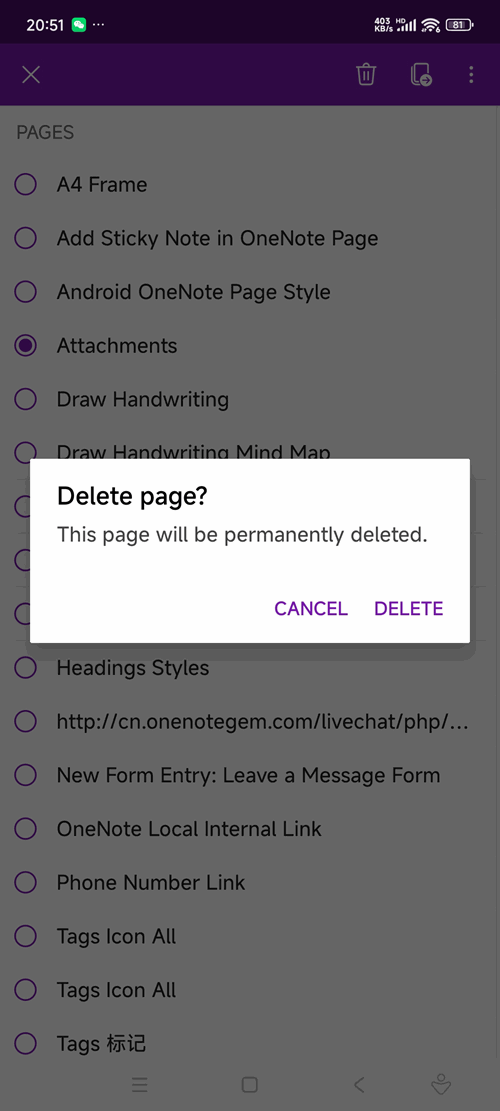Deleting sections and pages in Android OneNote will permanently remove them and cannot be recovered
Delete a Page in OneNote for Android
When you delete a page in OneNote for Android, OneNote will show a prompt:
Delete page?This page will be permanently deleted.
Emphasis:
The operation of deleting pages in OneNote on Android is different from that on OneNote for PC.
When you delete a page on OneNote for PC, the deleted page is moved to the Recycle Bin and can be restored within a certain period of time.
However, deleting a page on OneNote for Android is permanent and cannot be recovered.
Delete a Section in OneNote for Android
When you delete a section in OneNote for Android, OneNote will display a prompt:
Delete section?Once deleted, you cannot restore this section.
Emphasis:
The operation of deleting a section in OneNote on Android is different from that on OneNote for PC.
When deleting a section in OneNote on a PC, the deleted section is moved to the Recycle Bin and can be restored at any time within a certain period.
However, deleting a section in OneNote on Android is permanent and cannot be recovered.