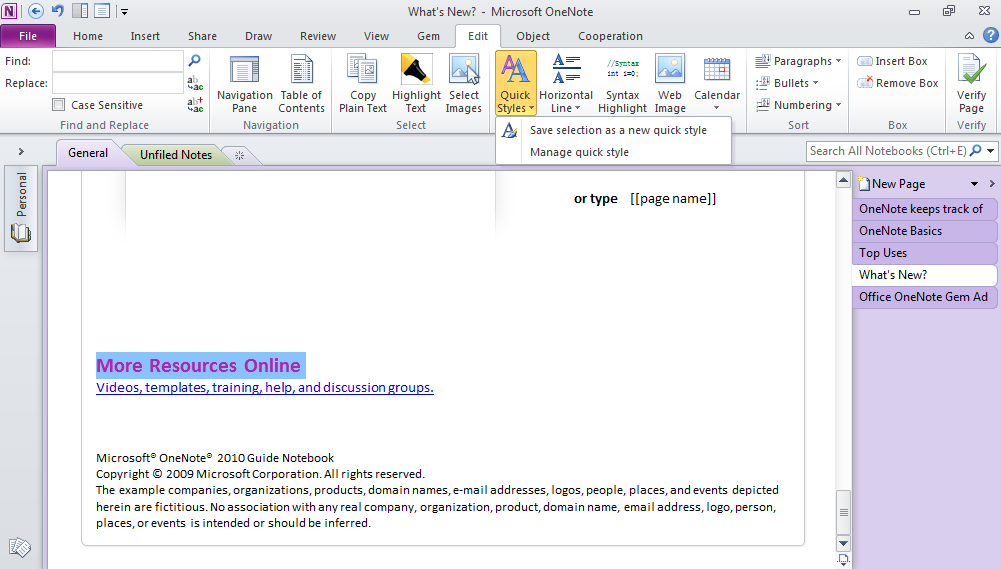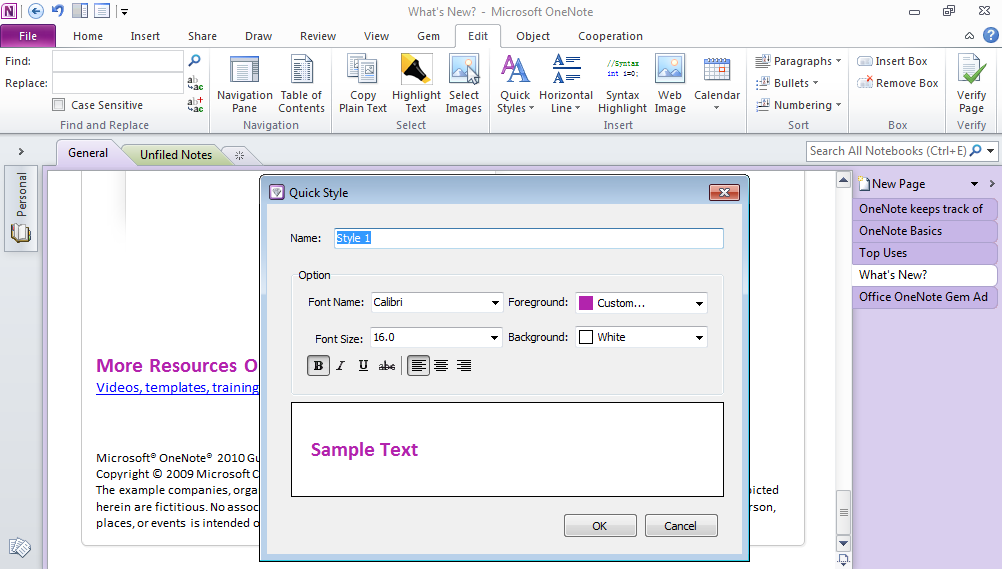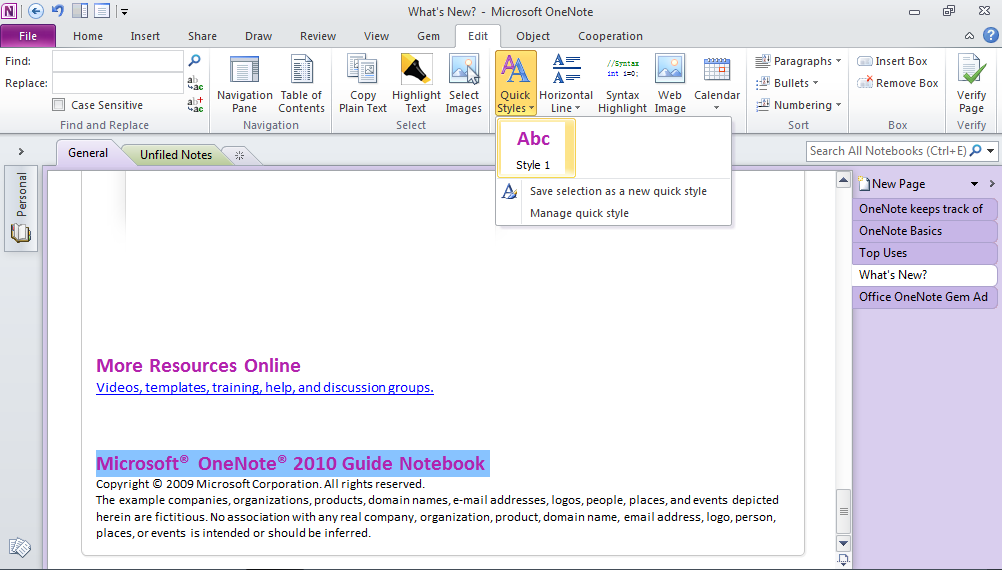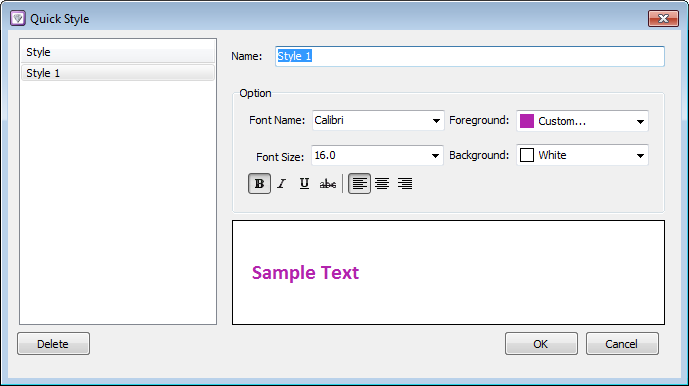Customize onenote styles
Gem for OneNote provide Quick Styles to customize onenote styles.
1. Select the text which we want to pick up style as Quick Style. ( This sample is: More Resource Online )
2. Click the "Save selection as a new quick style" in "Quick Styles" drop down menu.
2. Click the "Save selection as a new quick style" in "Quick Styles" drop down menu.
3. In the "Quick Style" dialog, click the "OK" button.
4. After create a new style ( Style 1 ), it will show in "Quick Styles" drop down menu.
5. Select the text which we want to change to the Style 1, and click the "Style 1" in "Quick Styles" drop down menu.
5. Select the text which we want to change to the Style 1, and click the "Style 1" in "Quick Styles" drop down menu.
We can use "Quick Style Manager" to manage the Quick Styles.