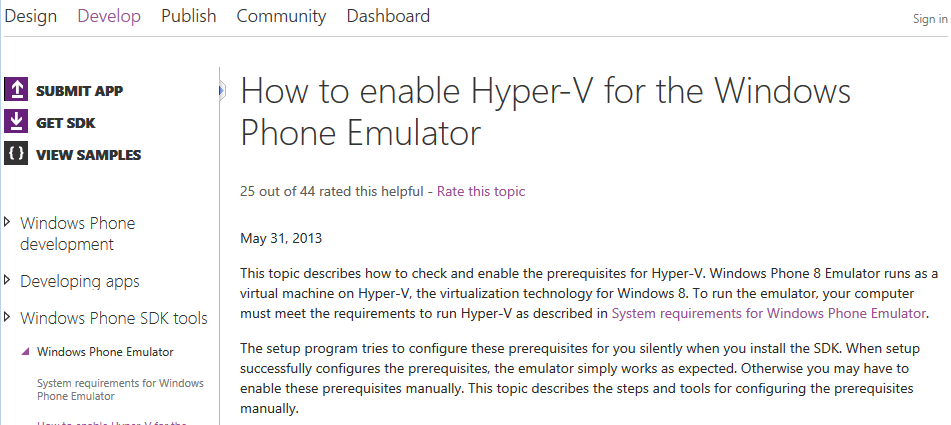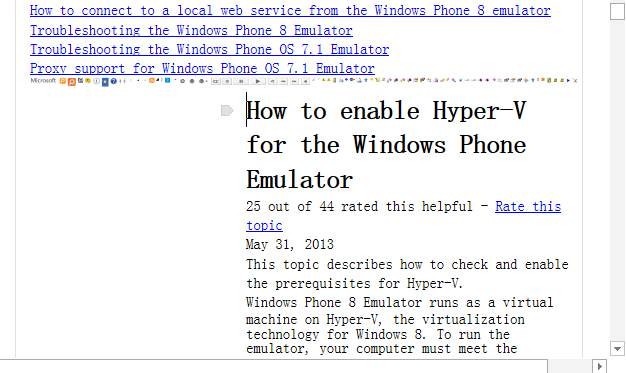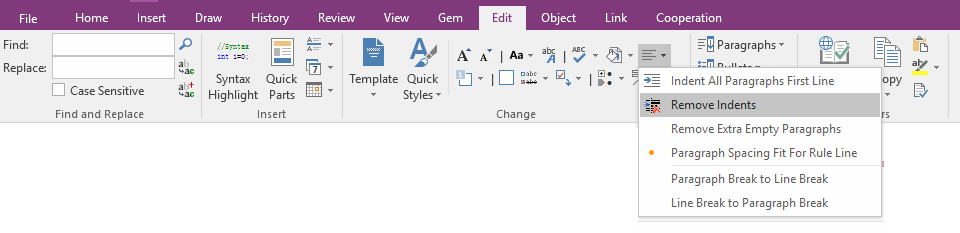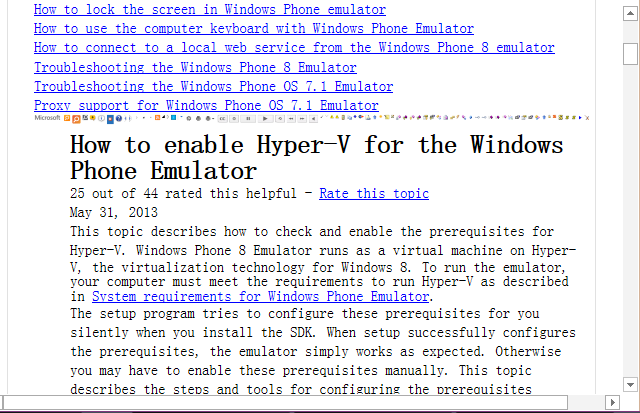Remove OneNote all indents in current page
Web Page Send To OneNote Cause Indent
Sometimes, when we sent the entire page to OneNote from browser, some paragraphs will automatically indented.
Sometimes, when we sent the entire page to OneNote from browser, some paragraphs will automatically indented.
Web Page Indented in OneNote
And the indentation sometimes cannot delete with "Decrease Indent Position" (Alt + Shift + Left ) command.
And the indentation sometimes cannot delete with "Decrease Indent Position" (Alt + Shift + Left ) command.
Remove Indents in OneNote
According to this situation, the Gem for OneNote offers a Remove all Indents feature.
According to this situation, the Gem for OneNote offers a Remove all Indents feature.
Click the "Remove Indents" command in "Edit" tab.
After Remove Indents
After Remove Indents
The above image is after used the command "Remove Indents".