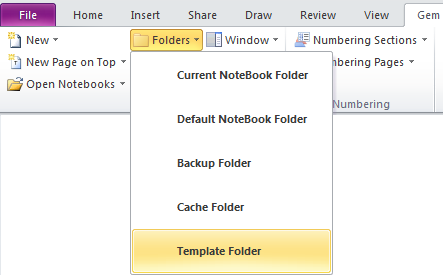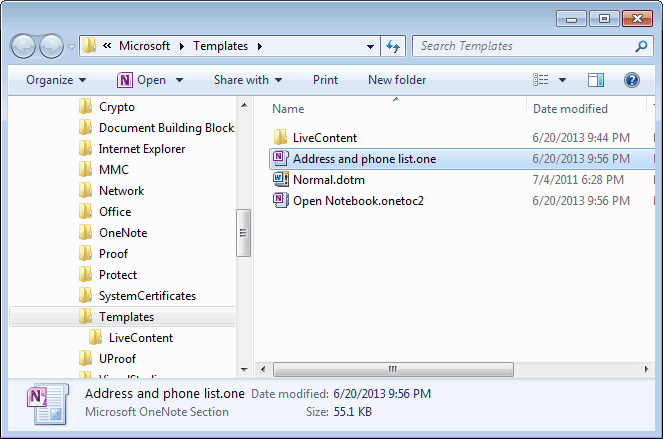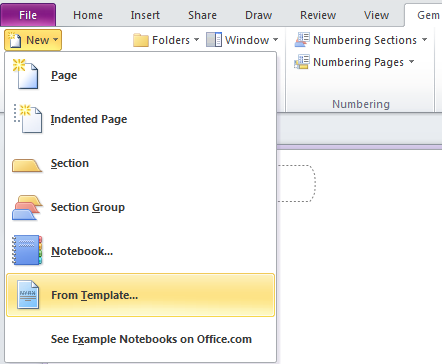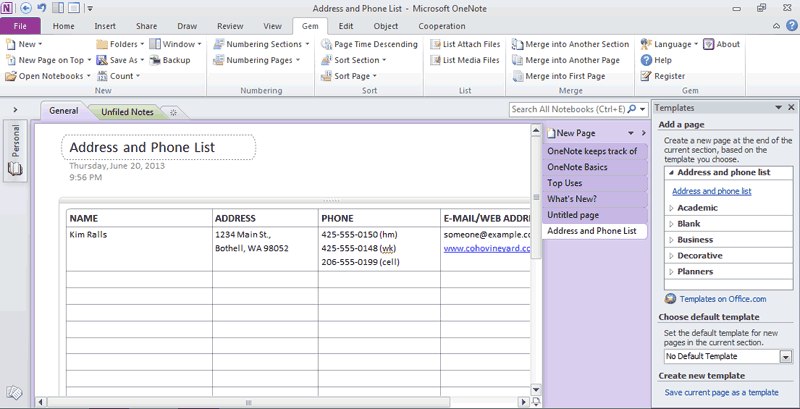How to install the templates (download from web) into OneNote
How to install the templates which download from internet into OneNote?
For example: the following OneNote template, "Address and phone list.one".
For example: the following OneNote template, "Address and phone list.one".
After downloaded, using the Gem for OneNote command "Template Folder".
Open the OneNote customize template folder.
Next, copy the template "Address and phone list.one" to the folder.
Then, Open OneNote template manager.
Then, Open OneNote template manager.
The "Address and phone list" which we just copy be shown in OneNote manager.