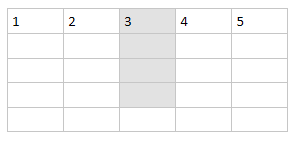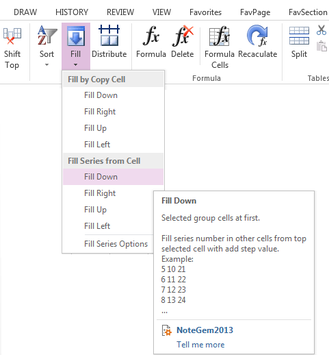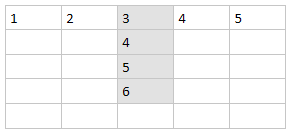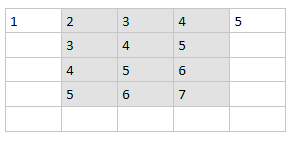OneNote table fill down series cells from selected top cell
Gem for OneNote now is provided new feature "Fill down" to series fill cells.
Example:
Selected some cells in table column. The top selected cell content is use as a base to step fill down other selected cells.
Example:
Selected some cells in table column. The top selected cell content is use as a base to step fill down other selected cells.
Click the "Table Tools" -> "Gem" -> "Fill" -> "Fill series from Cell" -> "Fill Down"
It will series fill down other selected cells from top base cell.
Of course, you also selected more columns to use this feature.