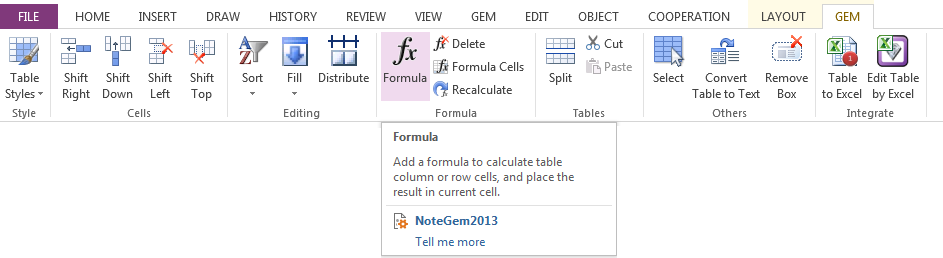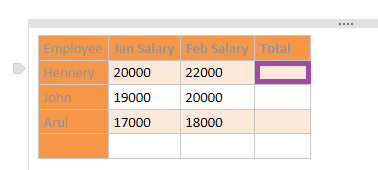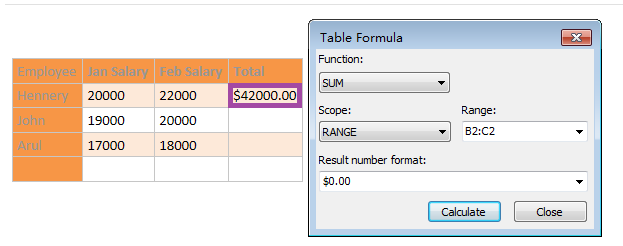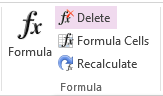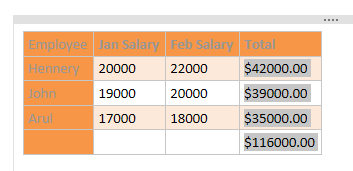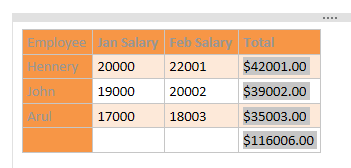OneNote table insert updatable formula ( Add, Substract, Average, Count, Sum, Max, Min )
Gem for OneNote v14 now is extended OneNote table formula feature.
It's a set of formula commands now.
They are "Insert Formula", "Delete Formula", "Show Formula Cells", "Recalculate Formula Cells".
The formula cell now can remember the formula and can updatable.
It's a set of formula commands now.
They are "Insert Formula", "Delete Formula", "Show Formula Cells", "Recalculate Formula Cells".
The formula cell now can remember the formula and can updatable.
Insert a Updatable Formula:
- Consider the following table where we will have total of the rows. Click in a cell that should contain the sum of a rows. ( put the cursor in a cell )
- Click the "Table Tools" -> "Gem" tab -> "Formula" command.
-
In the "Table Formula" dialog
Function: Sum, Scope: Range, Range: B2:C2, ( Sum range B2 to C2 ), Result number format: $0.00.
Click the "Calculate" button, will insert this format and result value into the selected cell.
Table Formula Dialog
-
Formula functions:
Add, Substract, Average, Count, Sum, Max, Min. -
Formula calculation scope:
Row: Left, Right
Column: Above, Below
Range:
a. Calculate Cells: B2, C2, D2
b. Calculate Range: B2:D2 -
Calculation result format:
0.00, 0.00%, also support customize output format. ( like "$0.00" )
Modify the Cell Formula
If you want to modify cell exist formula, select the cell (put the cursor in the cell), and click "Formula" command again.
Delete the Cell Formula
If you want to delete cell exist formula, select the cell (put the cursor in the cell), and click "Formula" group -> "Delete" command. It will remove the formula from the cell.
Show Cells Exists Formula
If a table is exists many formula cells, we can use "Formula" group -> "Formula Cells" command to show them on.
If a table is exists many formula cells, we can use "Formula" group -> "Formula Cells" command to show them on.
Recalculate Table Formulas
If any cells change in formulas table, we can use "Formula" group -> "Recalculate" command to recalculate exists formulas.
If any cells change in formulas table, we can use "Formula" group -> "Recalculate" command to recalculate exists formulas.