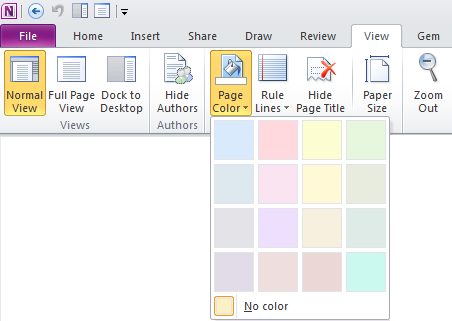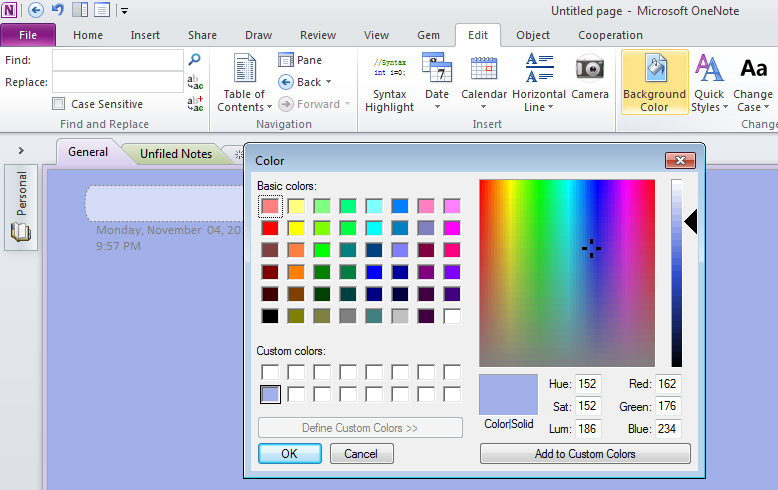OneNote set customize page background color
In OneNote, we can set background color. Click "View" tab -> Page Setup group -> Page Color command.
OneNote just provide 16 colors for background.
But sometime, we want more background colors. Gem for OneNote now provide customize background colors.
Click Gem for OneNote "Edit" tab -> "Change" group -> Background Color -> choose a color -> OK
Set custom color as page background color.
But sometime, we want more background colors. Gem for OneNote now provide customize background colors.
Click Gem for OneNote "Edit" tab -> "Change" group -> Background Color -> choose a color -> OK
Set custom color as page background color.