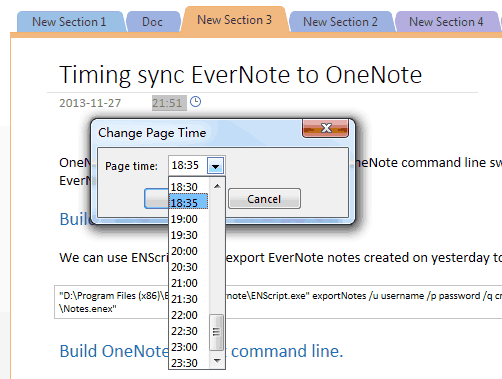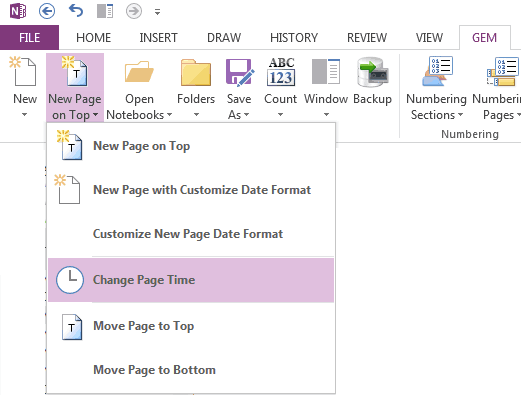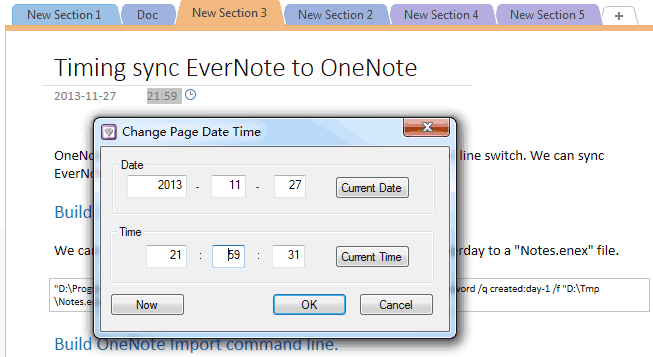OneNote change full page date and time
We have known that we can change the OneNote page date & time.
We can change the date when click the page date ( below the page tilte ). But we cannot change the full time when we click the page time.
We can change the date when click the page date ( below the page tilte ). But we cannot change the full time when we click the page time.
In OneNote Change Page Time dialog, we are limited to choose hour or half hour and cannot input the time. It's very stange, why microsoft think we just need hour or half hour page time.
Gem for OneNote v17 now provided the change full page date time feature.
Gem for OneNote v17 now provided the change full page date time feature.
Click on Gem -> New Page on Top -> Change Page Time.
In the Gem Change Page Date Time dialog, we can modify the page time: hour, minute and second.
Finally, click the "OK" to modify the page date & time.
- Current Date button: replace the page date with current date.
- Current Time button: replace the page time with current time.
- Now button: replace the page date & time with current date & time.
Finally, click the "OK" to modify the page date & time.