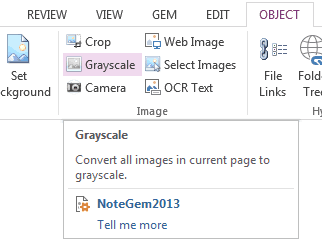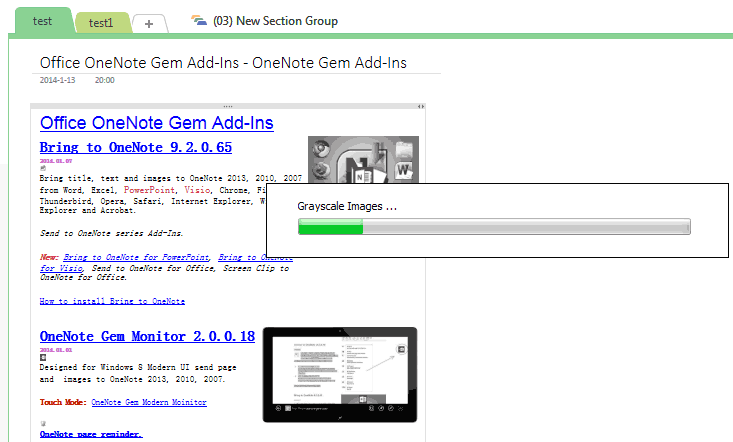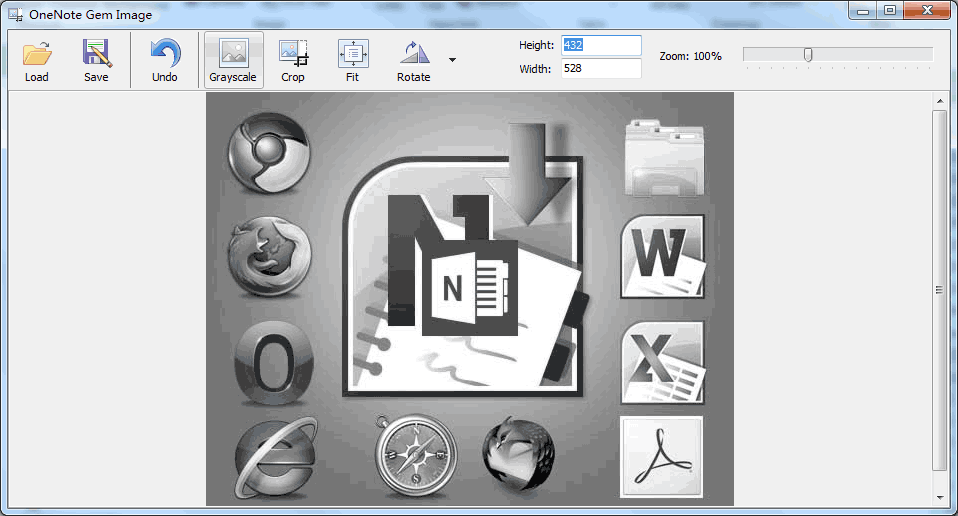OneNote image tools
If we want to reduce the OneNote section .one file size, we can grayscale the images.
Gem for OneNote v17 provide a new feature to grayscale the images in current page by one click.
Just like the following OneNote page, contains the color images, we want to convert them to grayscale images.
Gem for OneNote v17 provide a new feature to grayscale the images in current page by one click.
Just like the following OneNote page, contains the color images, we want to convert them to grayscale images.
Click the Gem -> Object -> Image -> Grayscale feature.
Gem will convert the images to grayscale images.
For single picture, you can use the Gem -> Object -> Image -> Crop ( Gem Image Tools ) -> Grayscale function to grayscale the image.