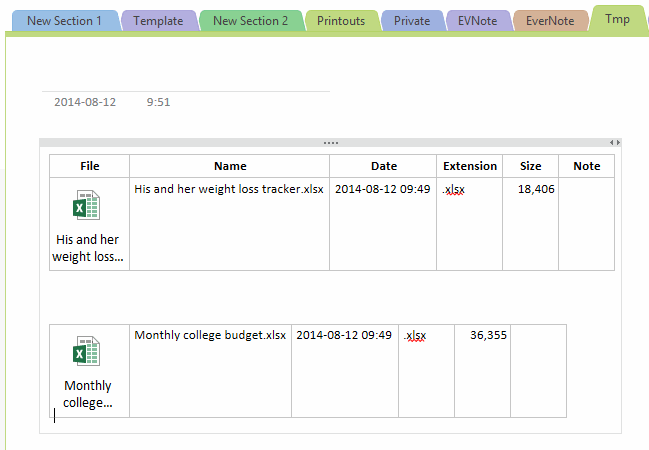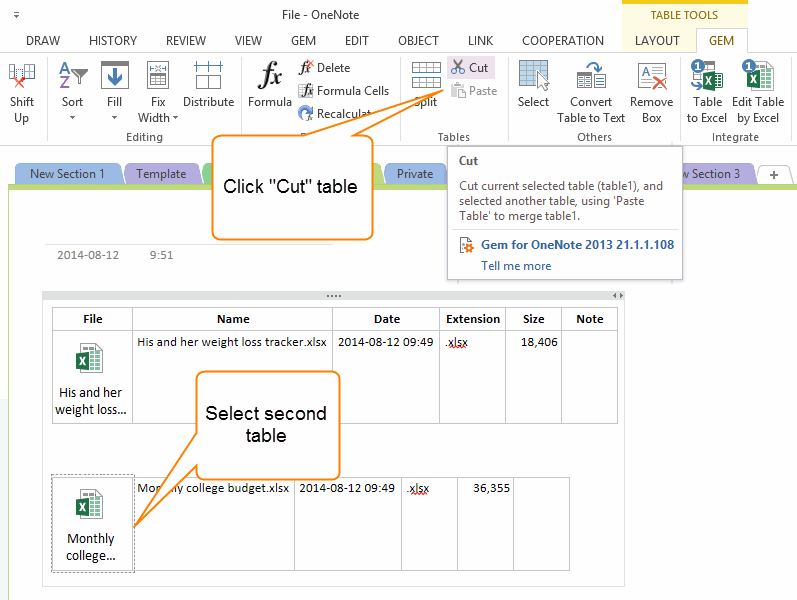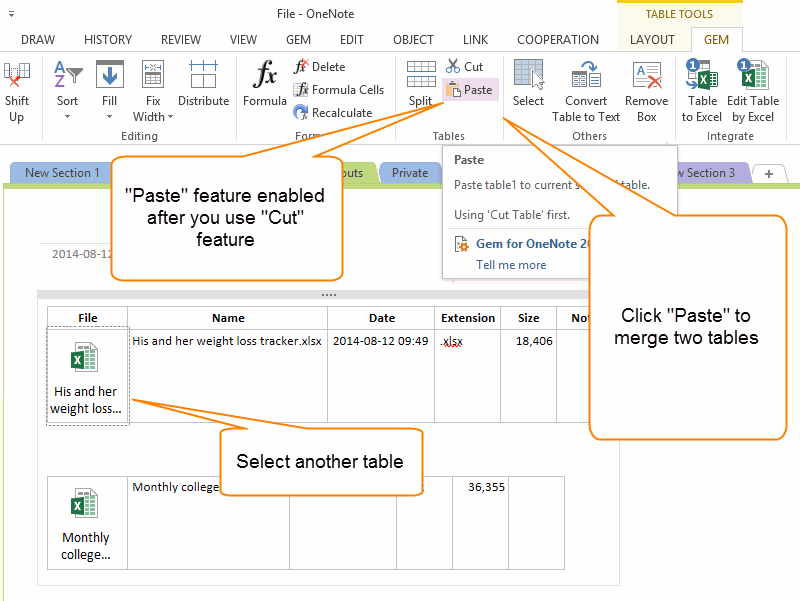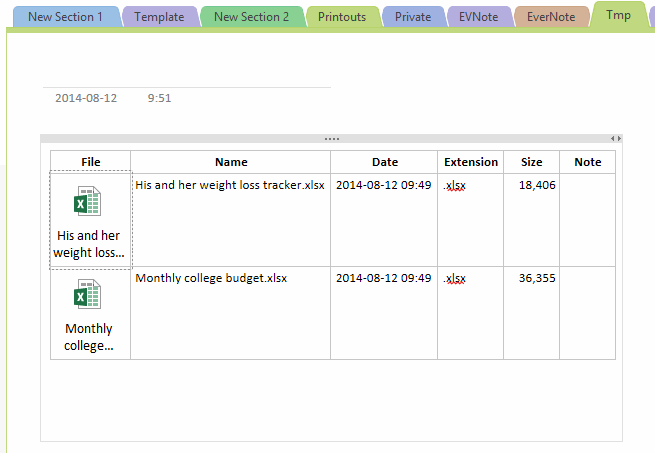How to merge OneNote tables? Cut a table and Paste into another
How to merge tables in OneNote?
"Gem for OneNote" provide a set of features to let you merge tables in OneNote. They are "Cut" a table and "Paste" into another table.
There are 2 tables in an OneNote page, and we want to merge them.
"Gem for OneNote" provide a set of features to let you merge tables in OneNote. They are "Cut" a table and "Paste" into another table.
There are 2 tables in an OneNote page, and we want to merge them.
Cut a Table
- At first, select the second table ( or just put the cursor in a cell of the second table ).
- And click the "Cut" feature in "Table GEM" tab.
Paste to another table
And you can see that the "Paste" feature will enabled in "Tables" group.
And you can see that the "Paste" feature will enabled in "Tables" group.
- Select first table or just put the cursor in the table.
- Click the "Paste" feature in "Tables" group.
"Gem for OneNote" will merge second table into first table.