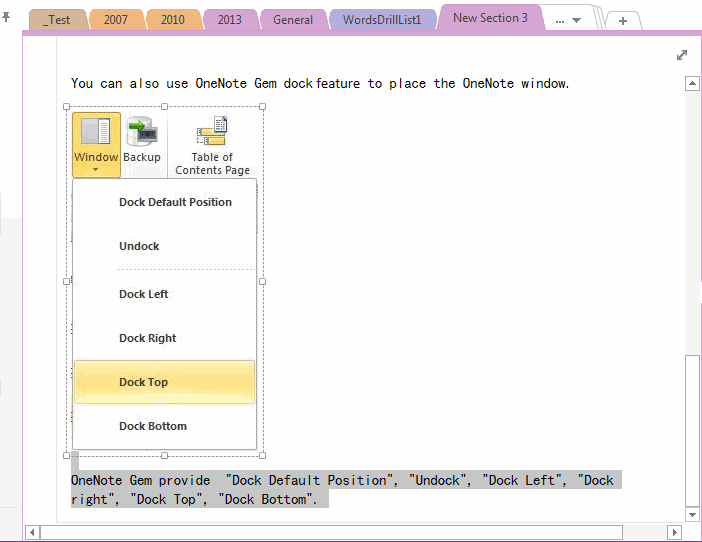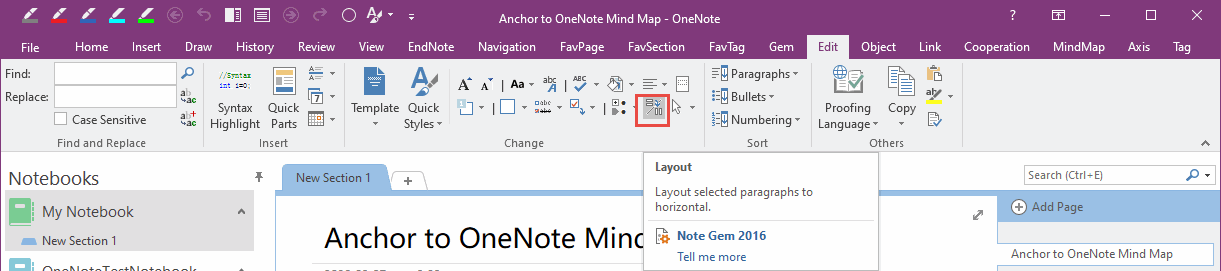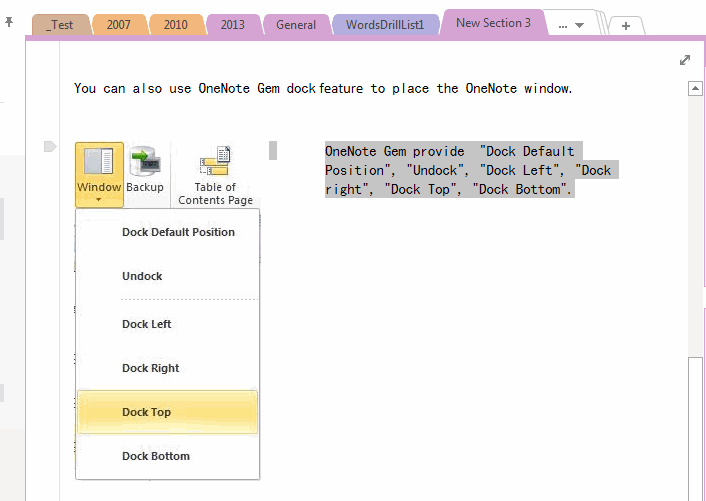Convert selected paragraphs vertical to horizontal in OneNote
OneNote layout is simple than Office Word, there is no Wrap Text feature in OneNote, we cannot wrap text around image.
For this reason, "Gem for OneNote" provide a feature "Layout" selected paragraphs from vertical to horizontal, it simple to wrap text around an image.
Select Paragraphs
Select Paragraphs, and wrap the text around image.
For this reason, "Gem for OneNote" provide a feature "Layout" selected paragraphs from vertical to horizontal, it simple to wrap text around an image.
Select Paragraphs
Select Paragraphs, and wrap the text around image.
Layout to Horizontal
Click the "Layout" feature in "Edit" tab.
Click the "Layout" feature in "Edit" tab.
Convert Paragraphs from Vertical to Horizontal
"Gem" will layout the selected paragraphs to horizontal. it is like as "In Line the Text" wrap text feature in Word.
"Gem" will layout the selected paragraphs to horizontal. it is like as "In Line the Text" wrap text feature in Word.