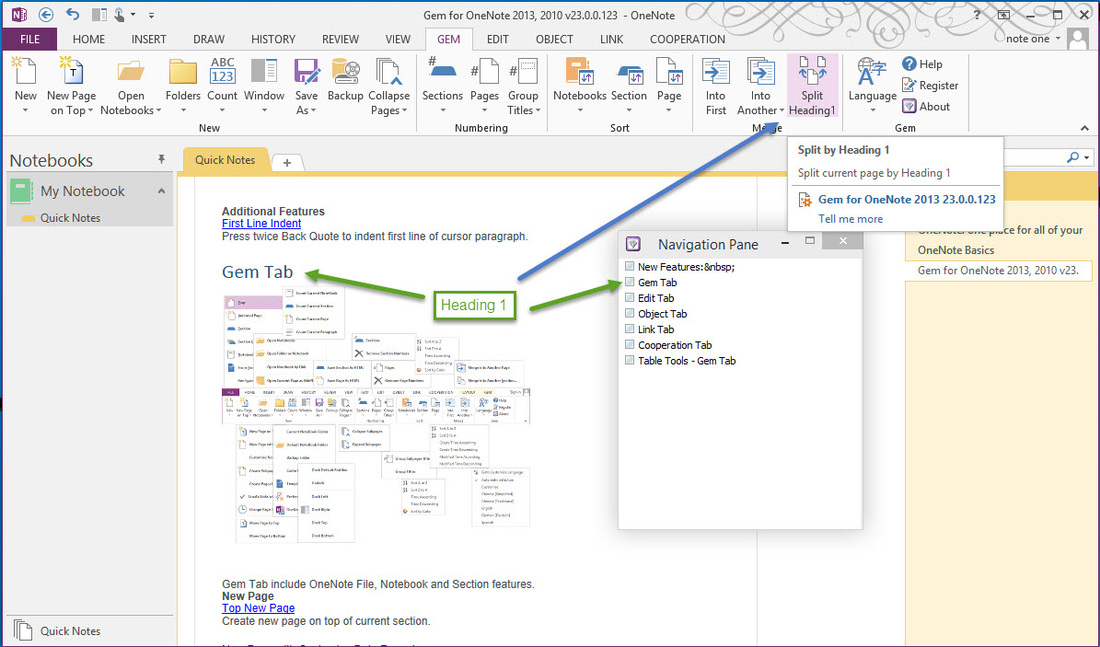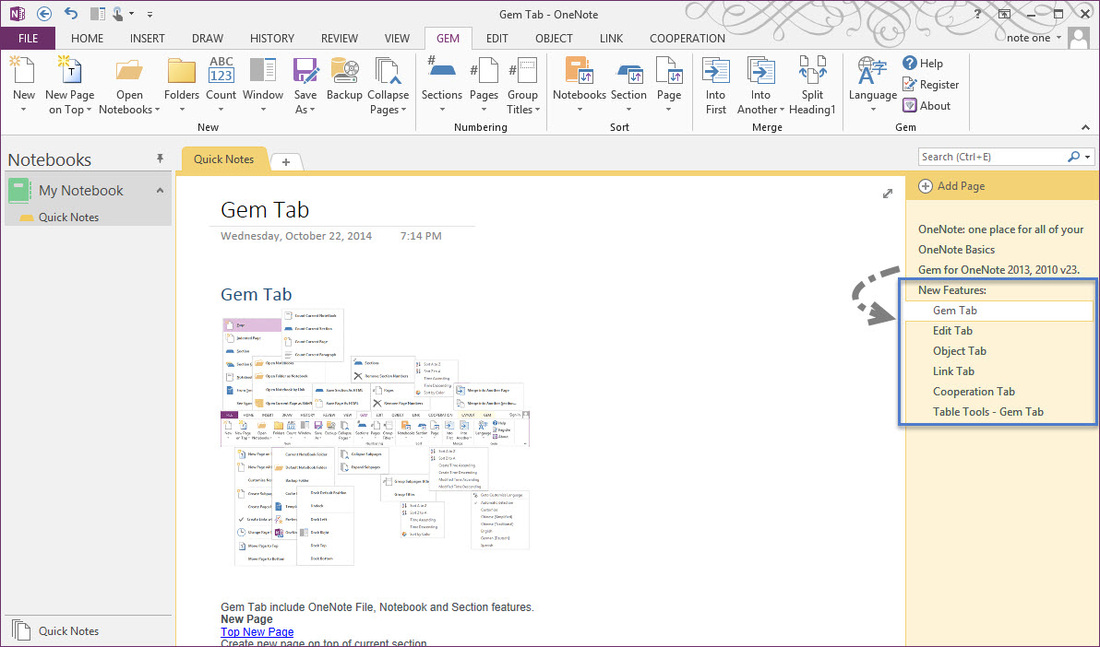Split OneNote page to multiple subpages by Heading 1
Sometimes, we need to split an OneNote page.
Gem for OneNote now add a new feature to split current page to subpages by Heading 1.
This is an example:
The follow OneNote page has some Heading 1 paragraphs.
Gem for OneNote now add a new feature to split current page to subpages by Heading 1.
This is an example:
The follow OneNote page has some Heading 1 paragraphs.
- New Features
- Gem Tab
- Edit Tab
- Object Tab
- Link Tab
- Cooperation Tab
- Table Tools - Gem Tab
Click "Gem for OneNote" 's "Gem" tab -> "Merge" group -> "Split Heading 1" command.
Gem will split the page into pages.
The "New Features" Heading 1 split as a main page,
Other Heading 1
Gem will split the page into pages.
The "New Features" Heading 1 split as a main page,
Other Heading 1
- Gem Tab
- Edit Tab
- Object Tab
- Link Tab
- Cooperation Tab
- Table Tools - Gem Tab