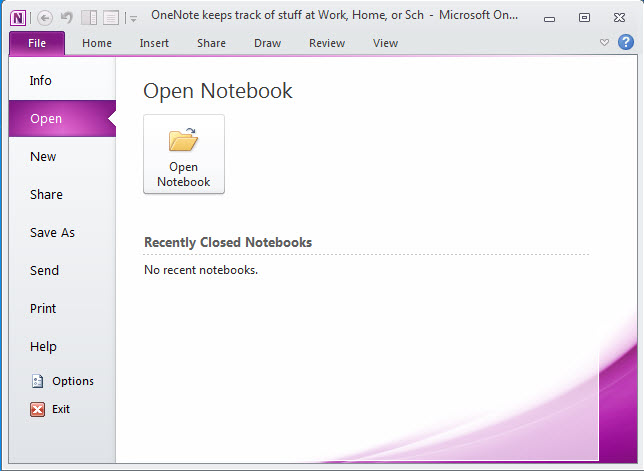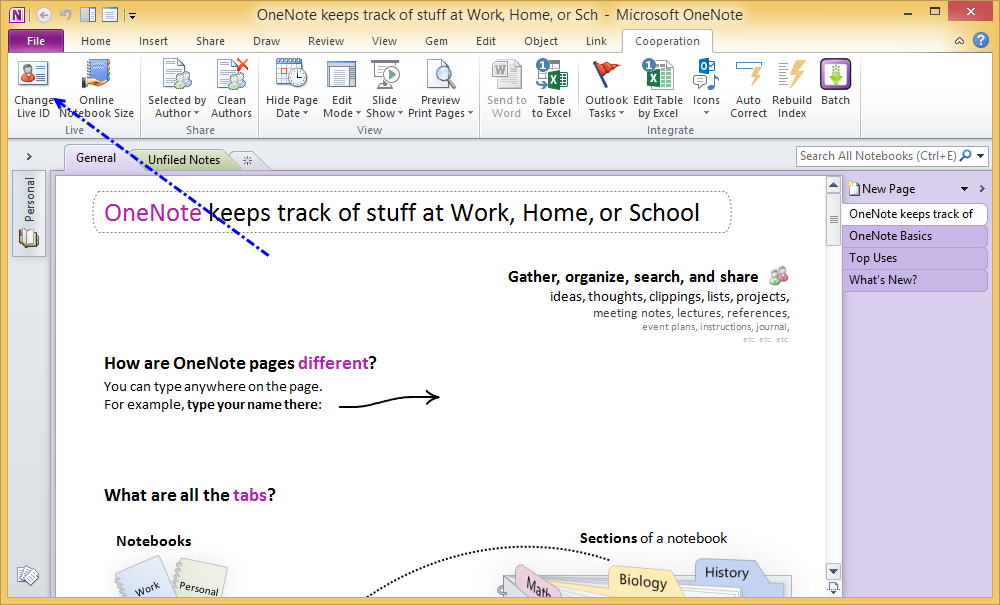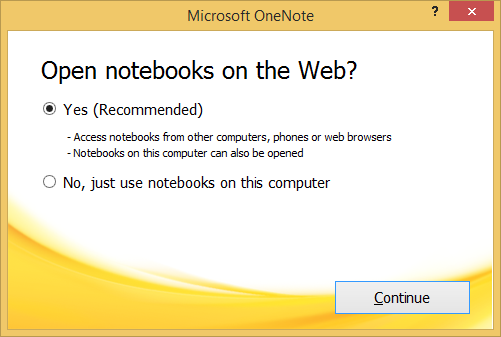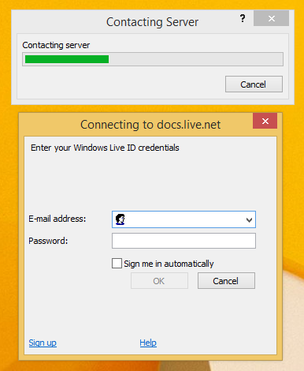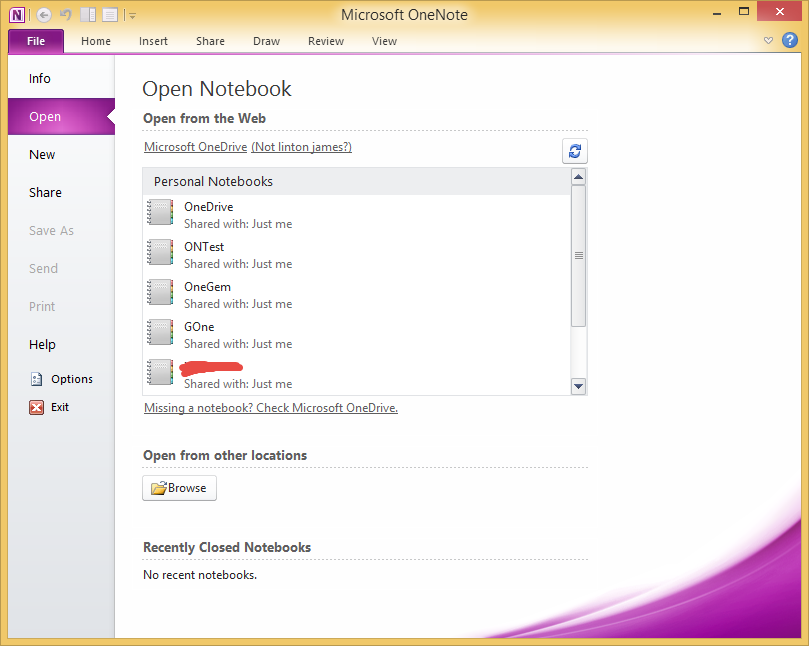OneNote 2010 Open Web Shared Notebooks from OneDrive
OneNote 2010 is the first version to support web shared notebooks., you will find that it is difficult to open shared notebooks from OneDrive.
If your OneNote 2010 Open item like follow image, you will cannot find out how to login to OneDrive and open shared notebooks.
If your OneNote 2010 Open item like follow image, you will cannot find out how to login to OneDrive and open shared notebooks.
"Gem for OneNote" v24 has improved the feature "Change Live ID", it will restore the OneNote 2010 sign in dialog.
After install "Gem for OneNote", click the "Cooperation" tab -> "Change Live ID" command.
After install "Gem for OneNote", click the "Cooperation" tab -> "Change Live ID" command.
After click the "Change Live ID", you need to restart OneNote.
The follow dialog will pop up after restart OneNote.
The follow dialog will pop up after restart OneNote.
Choose "Yes (Recommended) to sign in OneDrive.
Last, you can open your shared notebooks from OneNote "File" tab -> "Open" item.