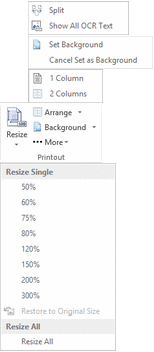Move images outside of outline to arrange and show OCR in OneNote
When we paste images or drag images from Windows Explorer and drop into OneNote, general, OneNote will put these images into an Outline container.
Images in Outline Container
The images in outline cannot get position, and we cannot arrange them.
Images in Outline Container
The images in outline cannot get position, and we cannot arrange them.
Move Images to Outside of Outline
"Gem for OneNote" provide a feature "Move Outside Outline" to move selected or all images from inside outline to outside outline.
"Gem for OneNote" provide a feature "Move Outside Outline" to move selected or all images from inside outline to outside outline.
- When have selected images, this feature will move these selected images to outside of outline.
- When there is no selected any images in outline, this feature will prompt you whether move all images to outside of outline.
Image Outside of Outline Container
The images outside of outline can get the position, we can arrange and resize them.
The images outside of outline can get the position, we can arrange and resize them.
Adjust, Arrange, OCR Images Outside of Outline
For the images outside of outline, "Gem for OneNote" provide a group of features to process these images. These feature also works for Printouts.
For the images outside of outline, "Gem for OneNote" provide a group of features to process these images. These feature also works for Printouts.
- Resize single image according to the percentage.
- Resize all images according the selected image.
- Arrange all images to one column.
- Arrange all images to two column.
- Set all images as background.
- Cancel set all images as background.
- Split images, an images save as one OneNote page.
- Show OCR text right of images according the image position.