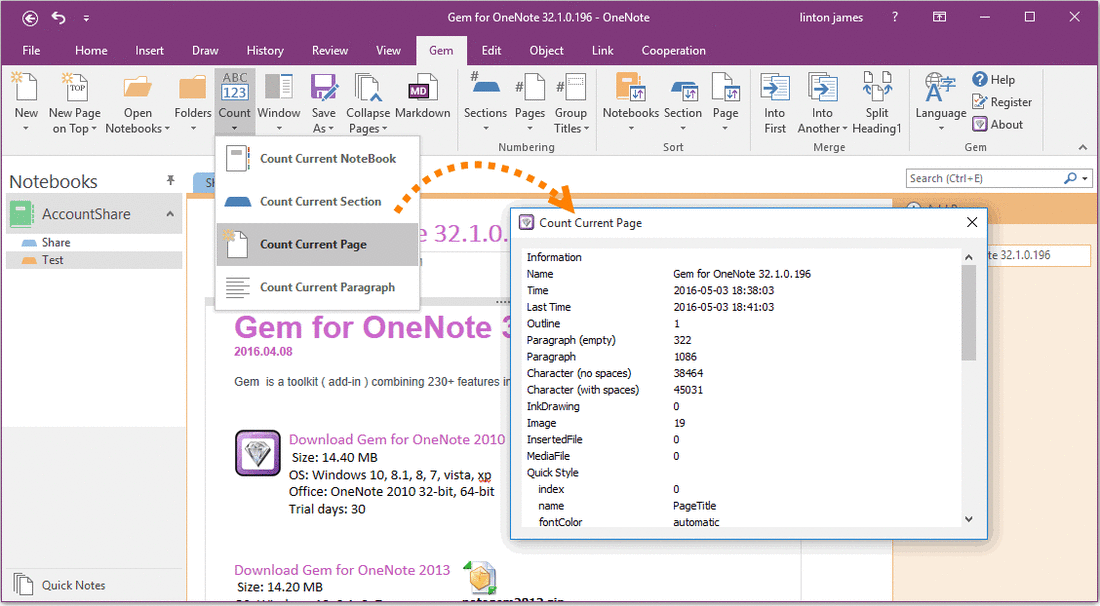Word Count for OneNote
Gem for OneNote provide Word Count feature for OneNote. It counts the number of words in a page.
Gem for OneNote also count others:
Word Count
Put the cursor in the title of page.
In "Gem for OneNote", follow "Gem" tab -> "New" group -> "Count" menu -> Click "Count Current Page" menu item, it will pop up "Count Current Page" window.
In "Count Current Page" window.
It list:
Gem for OneNote also count others:
- Count Current Notebook
- Count Current Section
- Count Current Page
- Count Current Paragraph
Word Count
Put the cursor in the title of page.
In "Gem for OneNote", follow "Gem" tab -> "New" group -> "Count" menu -> Click "Count Current Page" menu item, it will pop up "Count Current Page" window.
In "Count Current Page" window.
It list:
- Paragraph (empty): Total paragraphs (Include empty paragraphs).
- Paragraph: Total paragraphs (Not include empty paragraphs).
- Character (no spaces): Total characters (Not include spaces).
- Character (with spaces): Total characters (Include spaces);