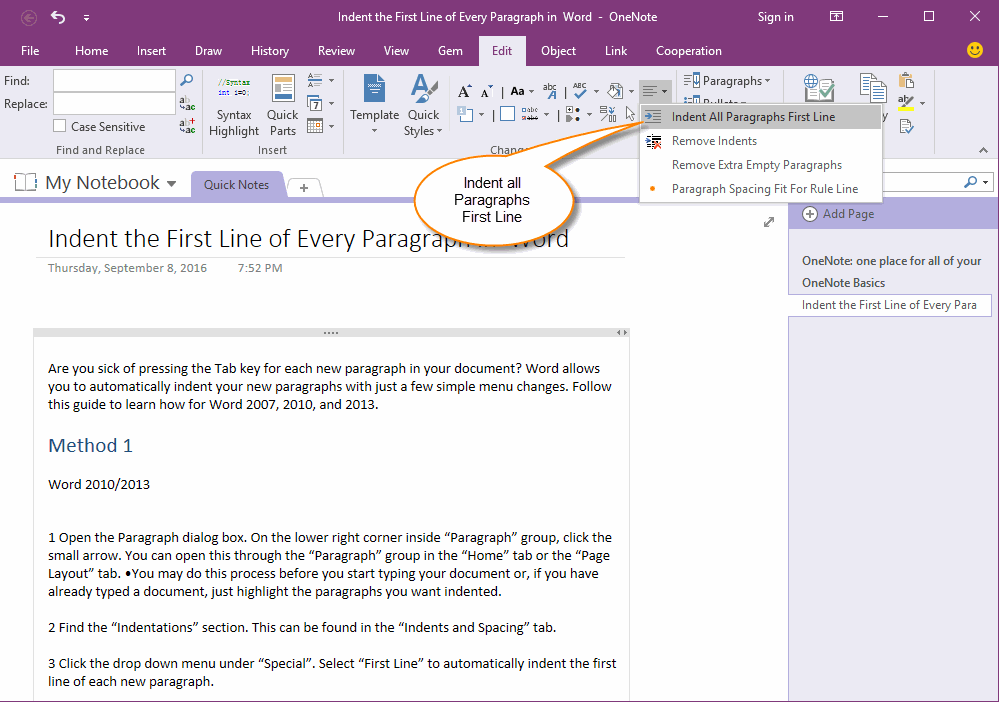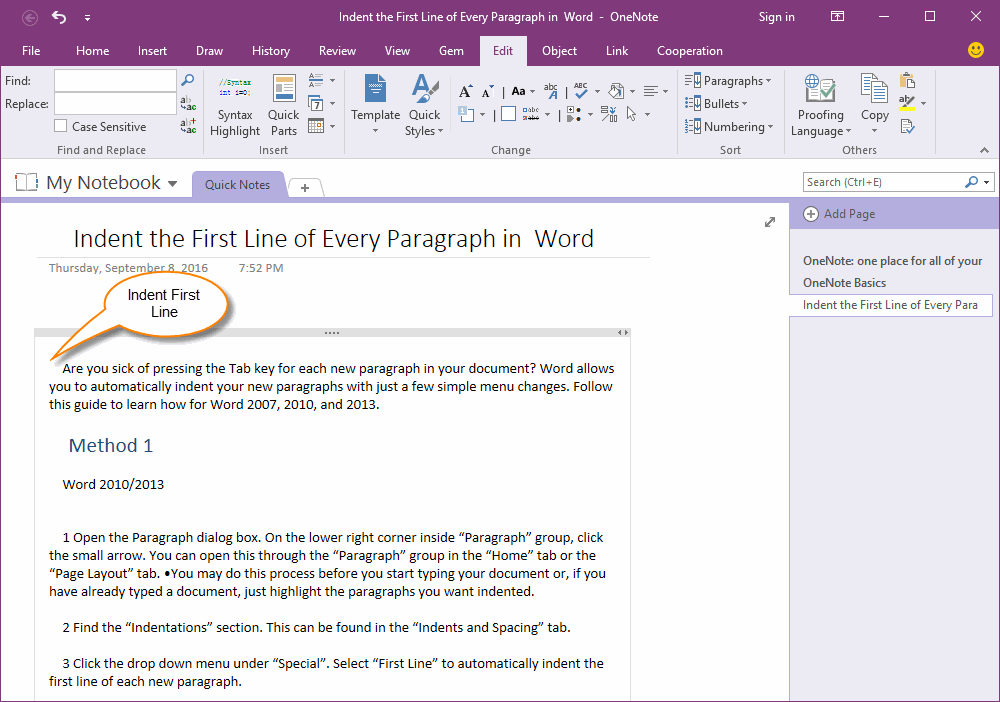Indent the First Line of all Paragraphs in OneNote by One Click
Gem for OneNote v35 add new feature "Indent all Paragraphs First Line" to help you indent the paragraphs.
Indent all Paragraphs First Line
You just simple click "Gem for OneNote" -> "Edit" tab -> "Change" group -> "Indent all Paragraphs First Line".
Gem will start to indent the first line of all paragraphs in current page.
Indent all Paragraphs First Line
You just simple click "Gem for OneNote" -> "Edit" tab -> "Change" group -> "Indent all Paragraphs First Line".
Gem will start to indent the first line of all paragraphs in current page.
First Line of Every Paragraphs are Indented
After indented by Gem, all paragraphs first line are indented.
After indented by Gem, all paragraphs first line are indented.