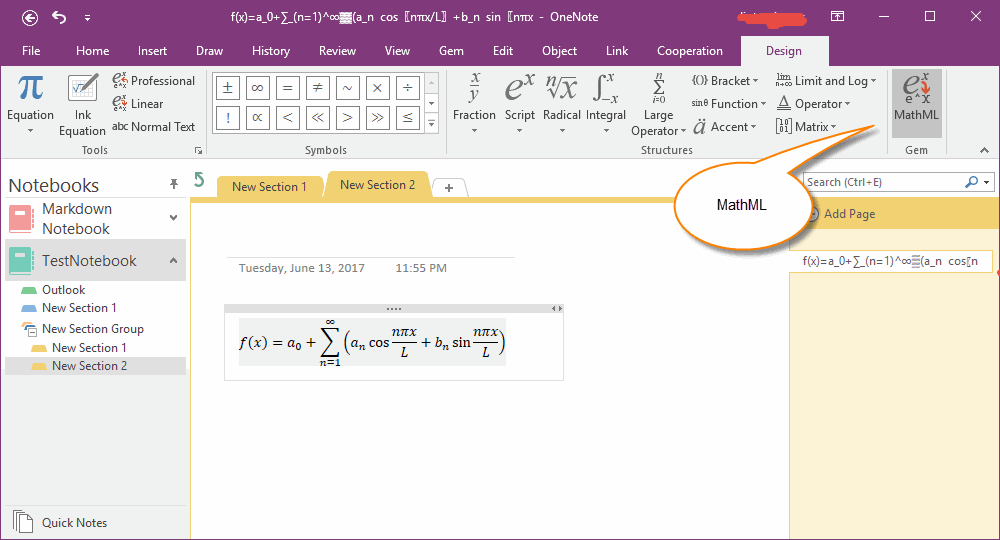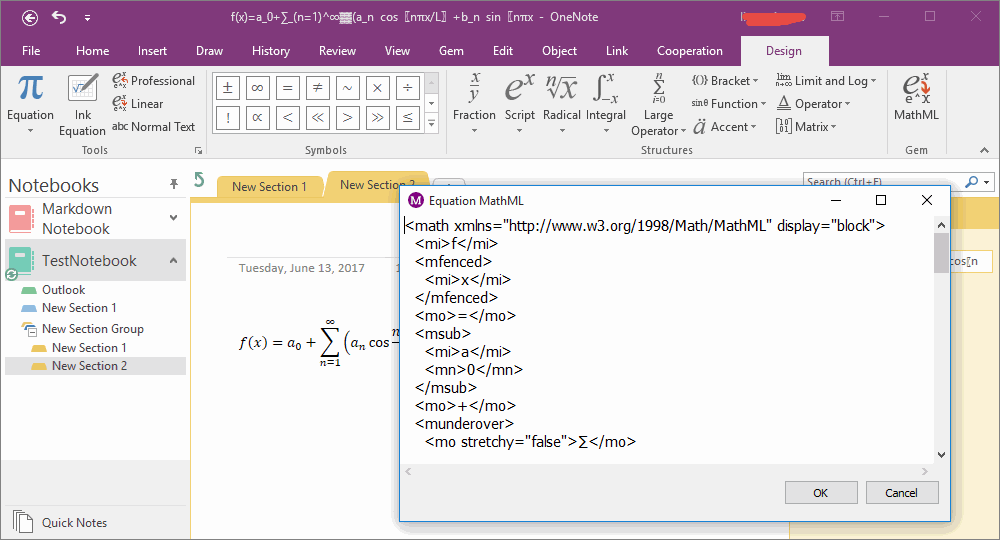How to Copy MathML from OneNote Equation and use for HTML5 Web Page?
"Gem for OneNote" v39.4 add a new feature to help you copy MathML out from OneNote equation.
Create an OneNote Equation
OneNote can insert an equation like in Word.
You just simple click "Insert" tab -> "Equation" command to insert an equation.
or simple press Alt + = keyboard shortcut to insert an equation.
Copy MathML from OneNote Equation
After edited equation completely, click "Design" tab -> "Gem" group -> "MathML" command.
OneNote can insert an equation like in Word.
You just simple click "Insert" tab -> "Equation" command to insert an equation.
or simple press Alt + = keyboard shortcut to insert an equation.
Copy MathML from OneNote Equation
After edited equation completely, click "Design" tab -> "Gem" group -> "MathML" command.
Equation MathML Editor
"Gem" will pop up a "Equation MathML" window.
You can copy or modify MathML in this window.
"OK" button can save and convert MathML to OneNote equation.
"Gem" will pop up a "Equation MathML" window.
You can copy or modify MathML in this window.
"OK" button can save and convert MathML to OneNote equation.
Apply MathML into HTML5 Web Page
This is a web page include MathML tag to display equation.
Currently, only Firefox supports MathML.
Open the mathml.html by Firefox.
Currently, only Firefox supports MathML.
Open the mathml.html by Firefox.
| mathml.html |