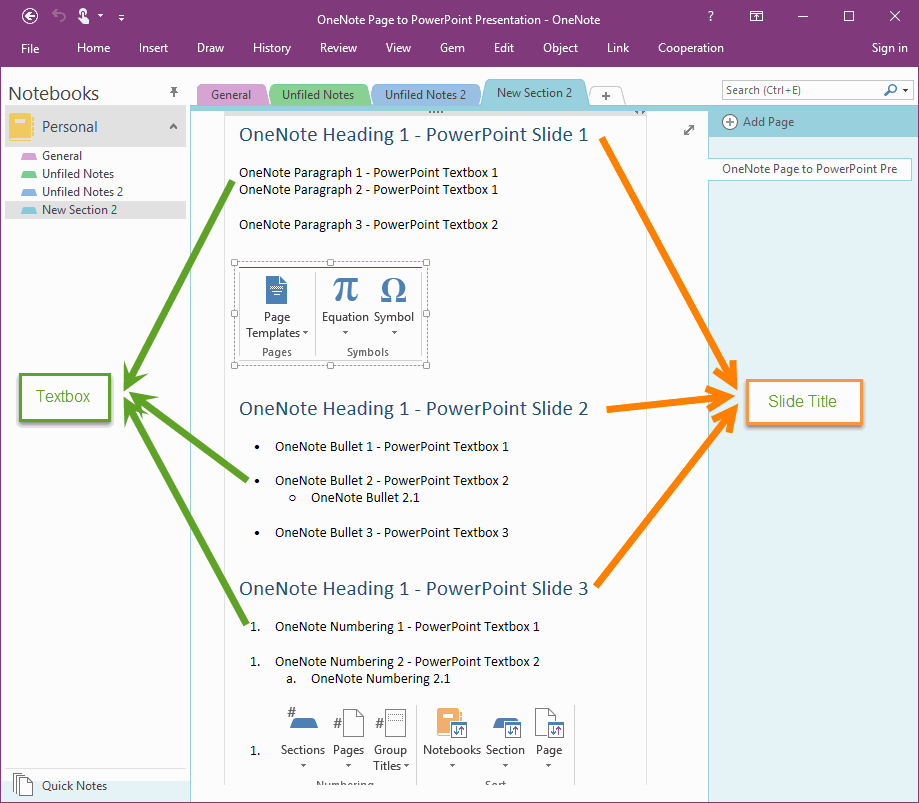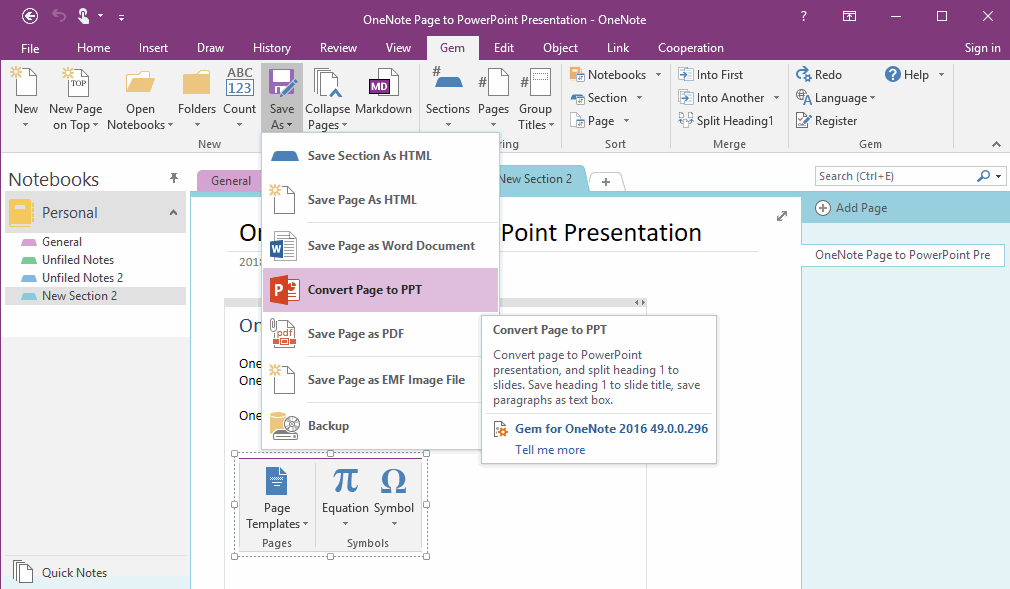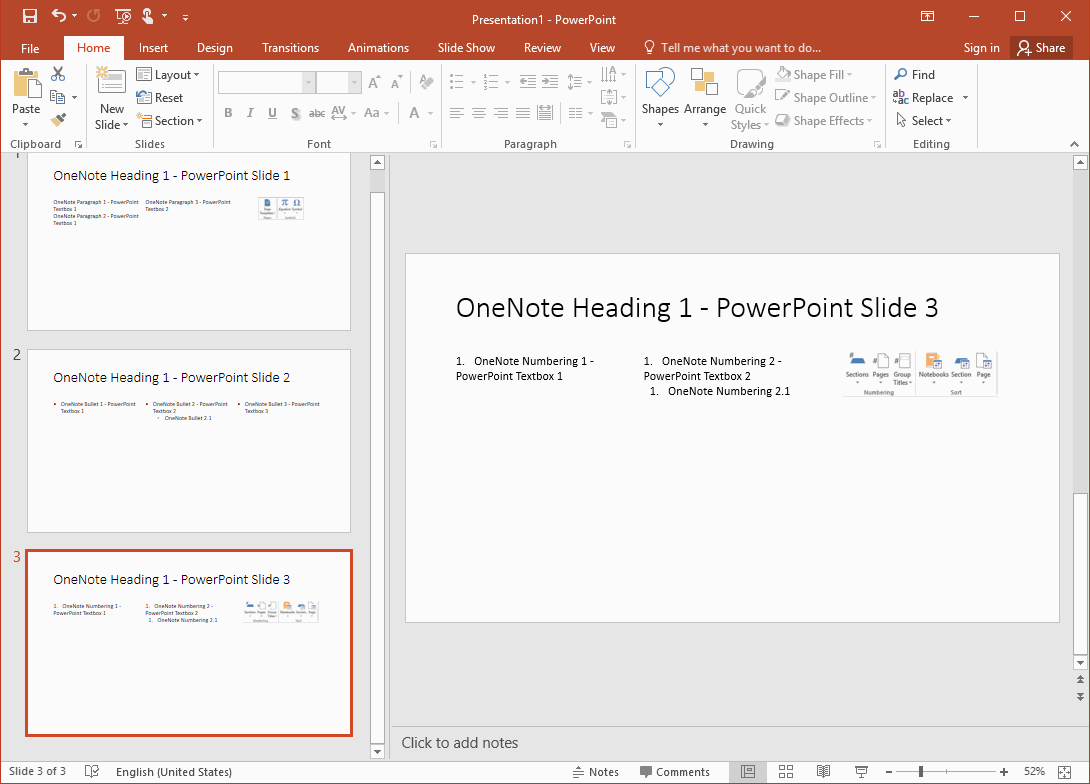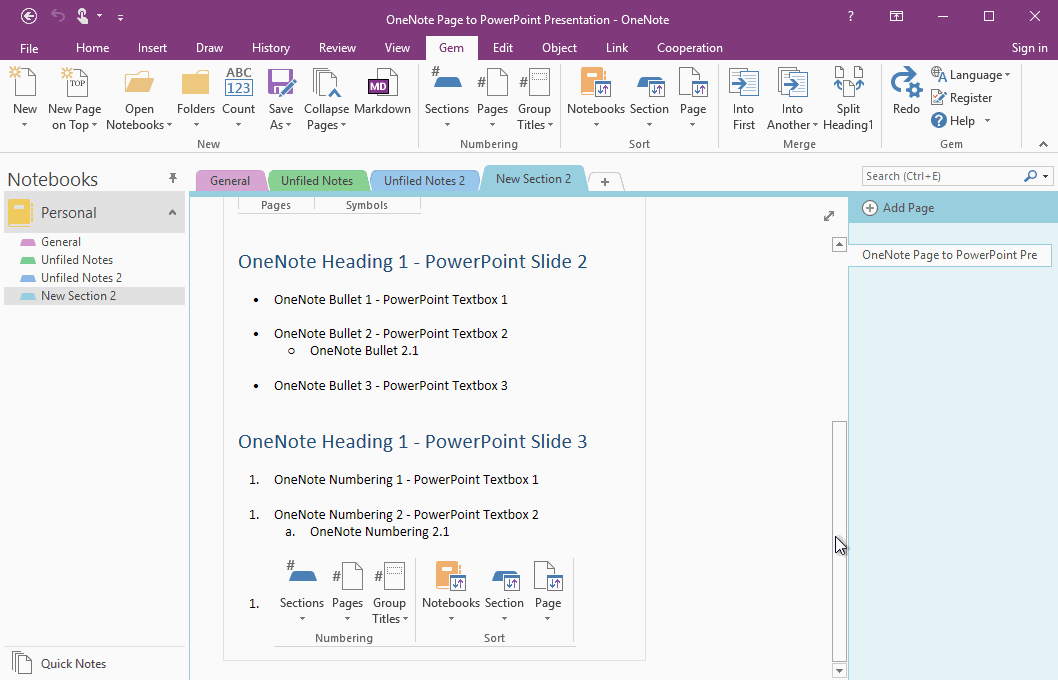EXE: Convert OneNote Page to PowerPoint Presentation, Slides, Text Boxes
Gem for OneNote now provides a feature to convert a OneNote page to a PowerPoint presentation.
To facilitate centralized management of the drafts of PowerPoint.
You can start by focusing on OneNote to write the draft of PowerPoint. Then convert to a PowerPoint presentation.
To facilitate centralized management of the drafts of PowerPoint.
You can start by focusing on OneNote to write the draft of PowerPoint. Then convert to a PowerPoint presentation.
Write Draft for PowerPoint in OneNote
The format that is suitable for conversion to PowerPoint is as follows:
The format that is suitable for conversion to PowerPoint is as follows:
- Gem split the OneNote page by heading 1 to slides of PowerPoint. A Heading 1, generate a slide.
- The text of OneNote Heading 1 is the title of PowerPoint slide.
- The normal text paragraph below OneNote Heading 1 is split into paragraph blocks by empty paragraph.
- A OneNote paragraph block that generates a PowerPoint text box.
Gem's Feature: Convert Page to PPT
Click “Gem for OneNote” -> “Gem” tab -> “Save as” menu -> “Convert Page to PPT” menu item.
Gem converts the current OneNote page to a PowerPoint presentation in a predetermined format.
Click “Gem for OneNote” -> “Gem” tab -> “Save as” menu -> “Convert Page to PPT” menu item.
Gem converts the current OneNote page to a PowerPoint presentation in a predetermined format.
Generated PowerPoint Presentation
The generated PowerPoint presentation, you can see:
The generated PowerPoint presentation, you can see:
- OneNote's 3 headings 1, which are generated as 3 PowerPoint slides.
- The title of the PowerPoint slide is the text of OneNote Heading 1.
- While the paragraph block under OneNote Heading 1, a text box is generated.
- A picture of OneNote is converted to a PowerPoint picture.
- The Gem then arranges these text boxes and pictures of PowerPoint horizontally.
Demonstration