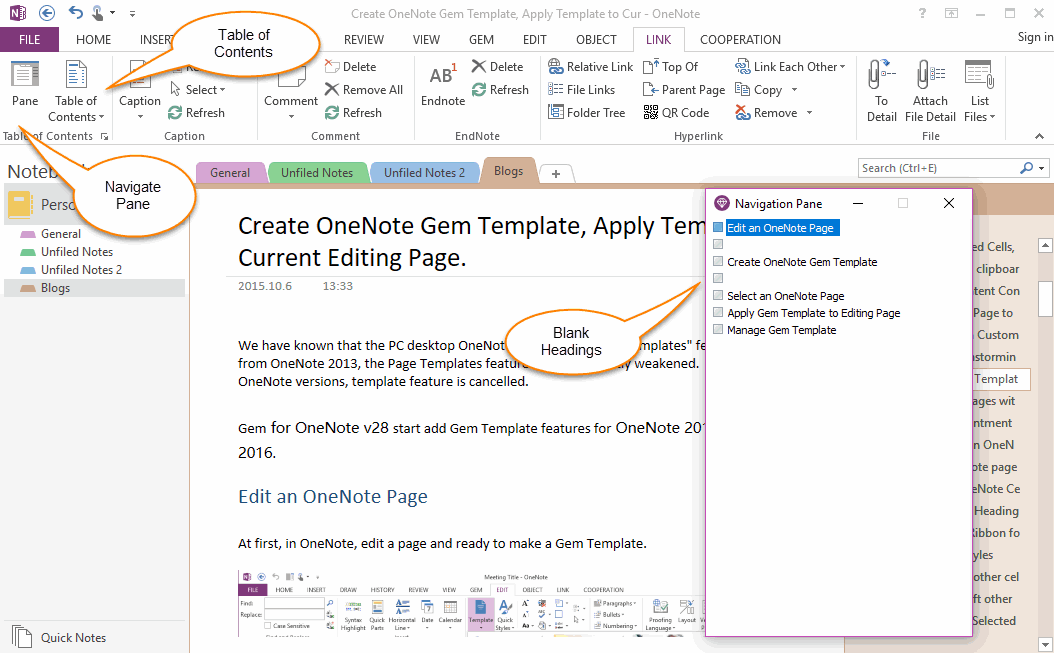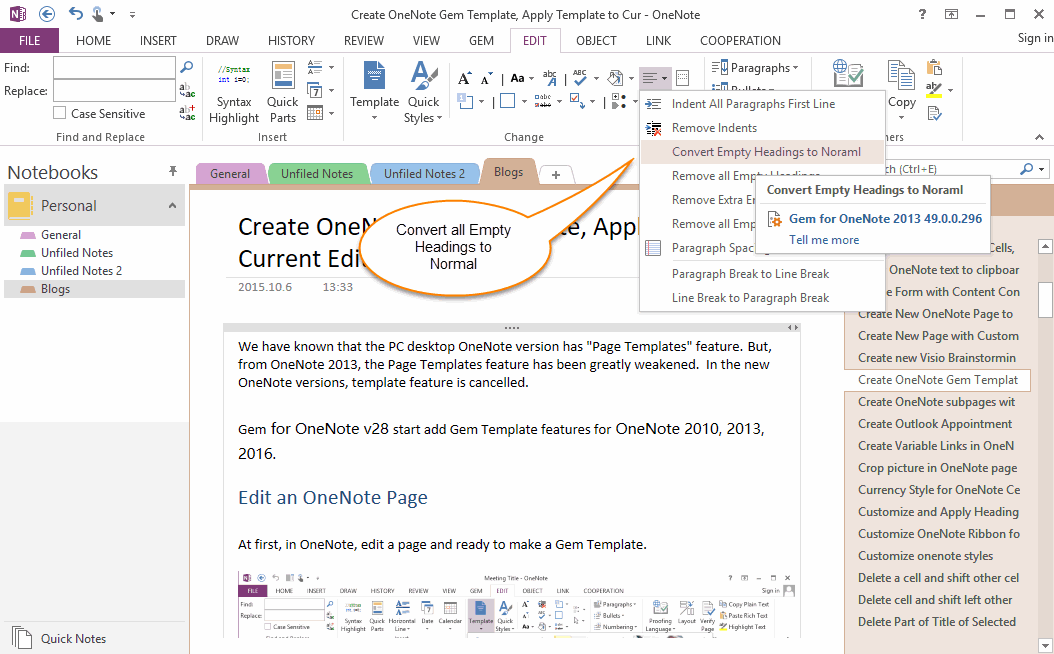EXE: Convert OneNote Empty Headings to Normal Paragraphs by One Click
When you write notes normally in OneNote, if you use headings to mark the focus, and you want to leave a blank line under the headings, Sometimes, it will be found that this blank line is actually the heading.
For this empty headings, Gem for OneNote adds a one-click function to convert all empty headings to normal paragraphs to help you recover this redundant headings.
For this empty headings, Gem for OneNote adds a one-click function to convert all empty headings to normal paragraphs to help you recover this redundant headings.
Redundant Empty Headings
Sometimes, we'll find that OneNote has some empty headings.
Maybe these headings we created unintentionally, or OneNote's reason, that have not the text of these headings.
These headings are something we don't want to see.
If you use the Navigation Pane or create a Table of Contents of Gem, you will find a lot of empty headings.
And we'll want to convert these empty headings to normal paragraphs.
Sometimes, we'll find that OneNote has some empty headings.
Maybe these headings we created unintentionally, or OneNote's reason, that have not the text of these headings.
These headings are something we don't want to see.
If you use the Navigation Pane or create a Table of Contents of Gem, you will find a lot of empty headings.
And we'll want to convert these empty headings to normal paragraphs.
Convert Empty Headings to Normal Paragraphs
In add-in Gem for OneNote, click “Edit” tab -> “Change” group -> “Paragraph” menu -> “Convert Empty Headings to Normal” menu item.
Gem will converts all empty headings in the current page as normal paragraphs.
Thus, if you use the Navigation Pane or Table of Contents again, and these blank headings won't appear again.
In add-in Gem for OneNote, click “Edit” tab -> “Change” group -> “Paragraph” menu -> “Convert Empty Headings to Normal” menu item.
Gem will converts all empty headings in the current page as normal paragraphs.
Thus, if you use the Navigation Pane or Table of Contents again, and these blank headings won't appear again.