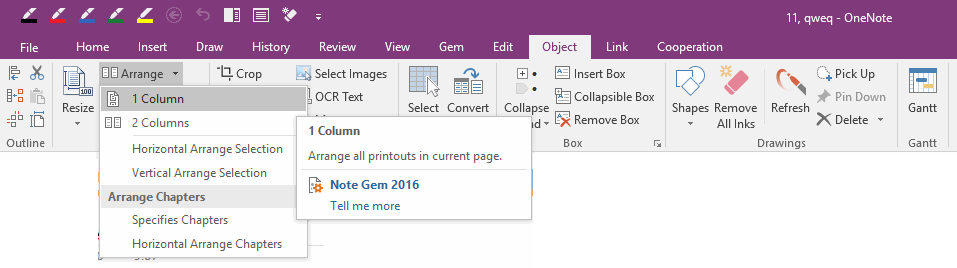EXE: Rearrange Remaining PDF Printouts After Deleted One in OneNote
Gem for OneNote provides the ability to rearrange printouts in an OneNote page.
If you accidentally move the printouts in OneNote, or delete some printouts. You can use this feature to rearrange, or move the remaining printouts up.
If you accidentally move the printouts in OneNote, or delete some printouts. You can use this feature to rearrange, or move the remaining printouts up.
Delete a Printout, and the Printouts Below it does not Automatically Move Up
The printouts of the PDF can be saved to a OneNote page.
A PDF page is stored as a picture in a OneNote page. We call these pictures printouts.
When you delete one of the printouts, it's not really deleted, OneNote just hides it.
So OneNote does not automatically move up the printouts below it to fill the blanks left after the deletion.
Rearrange Visible Printouts
In order to be beautiful, we need to delete the space left after the deletion and move up the printouts below it.
In Gem for OneNote, click “Object” tab -> “Printouts” group -> “Arrange” menu -> “1 Column” menu item.
Gem will arrange the printouts that are visible on the current page.
The printouts below the blank space are moved up to fill out the blank space.
The printouts of the PDF can be saved to a OneNote page.
A PDF page is stored as a picture in a OneNote page. We call these pictures printouts.
When you delete one of the printouts, it's not really deleted, OneNote just hides it.
So OneNote does not automatically move up the printouts below it to fill the blanks left after the deletion.
Rearrange Visible Printouts
In order to be beautiful, we need to delete the space left after the deletion and move up the printouts below it.
In Gem for OneNote, click “Object” tab -> “Printouts” group -> “Arrange” menu -> “1 Column” menu item.
Gem will arrange the printouts that are visible on the current page.
The printouts below the blank space are moved up to fill out the blank space.