WordNote

Office Word Add-in Outside.
Manage (Create, Edit, Delete, Search) your Office Word documents.
Take note with Microsoft Office Word.
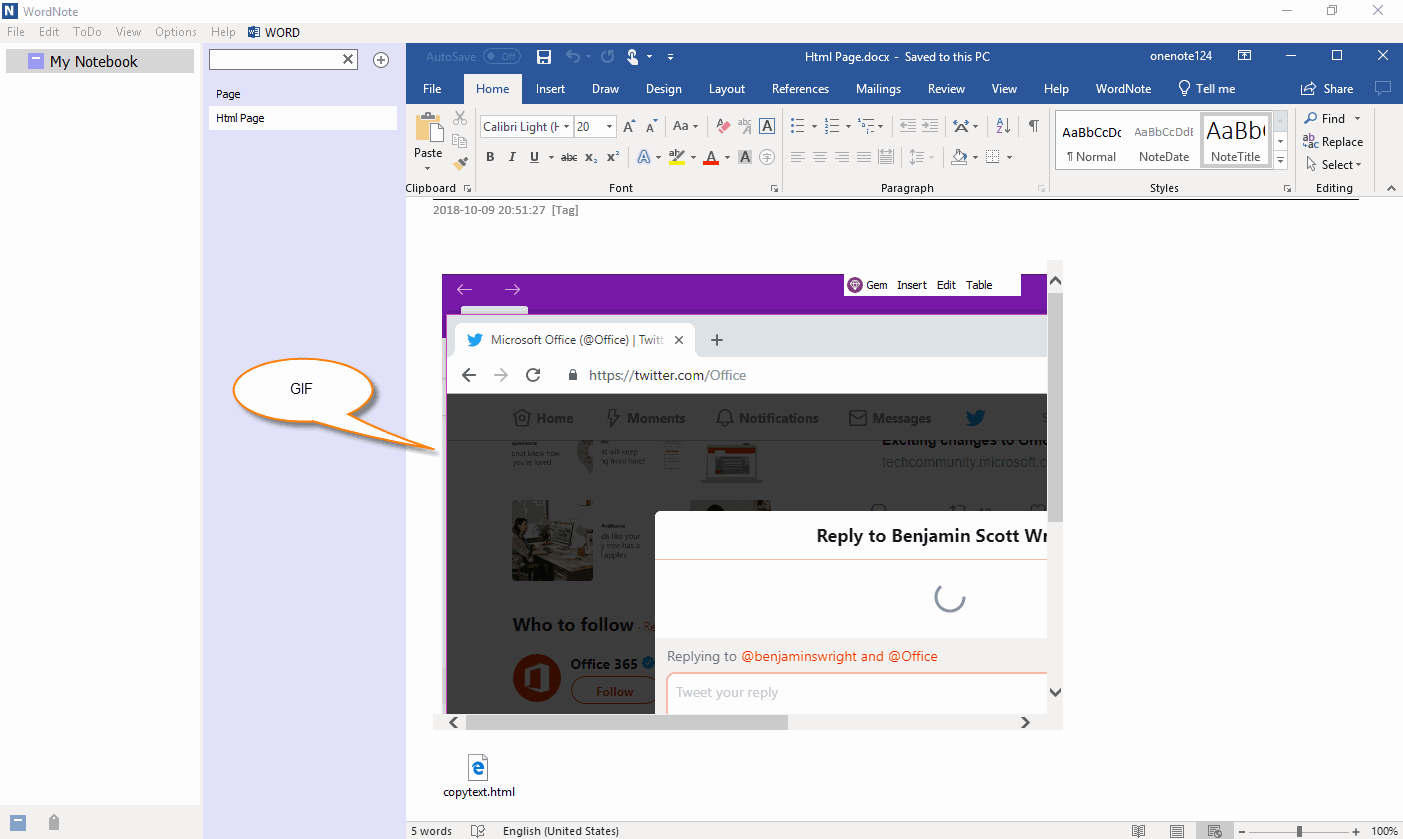
Manage (Create, Edit, Delete, Search) your Office Word documents.
Take note with Microsoft Office Word.
Download WordNote
Bring to WordNote for Firefox
Bring to WordNote for Chrome
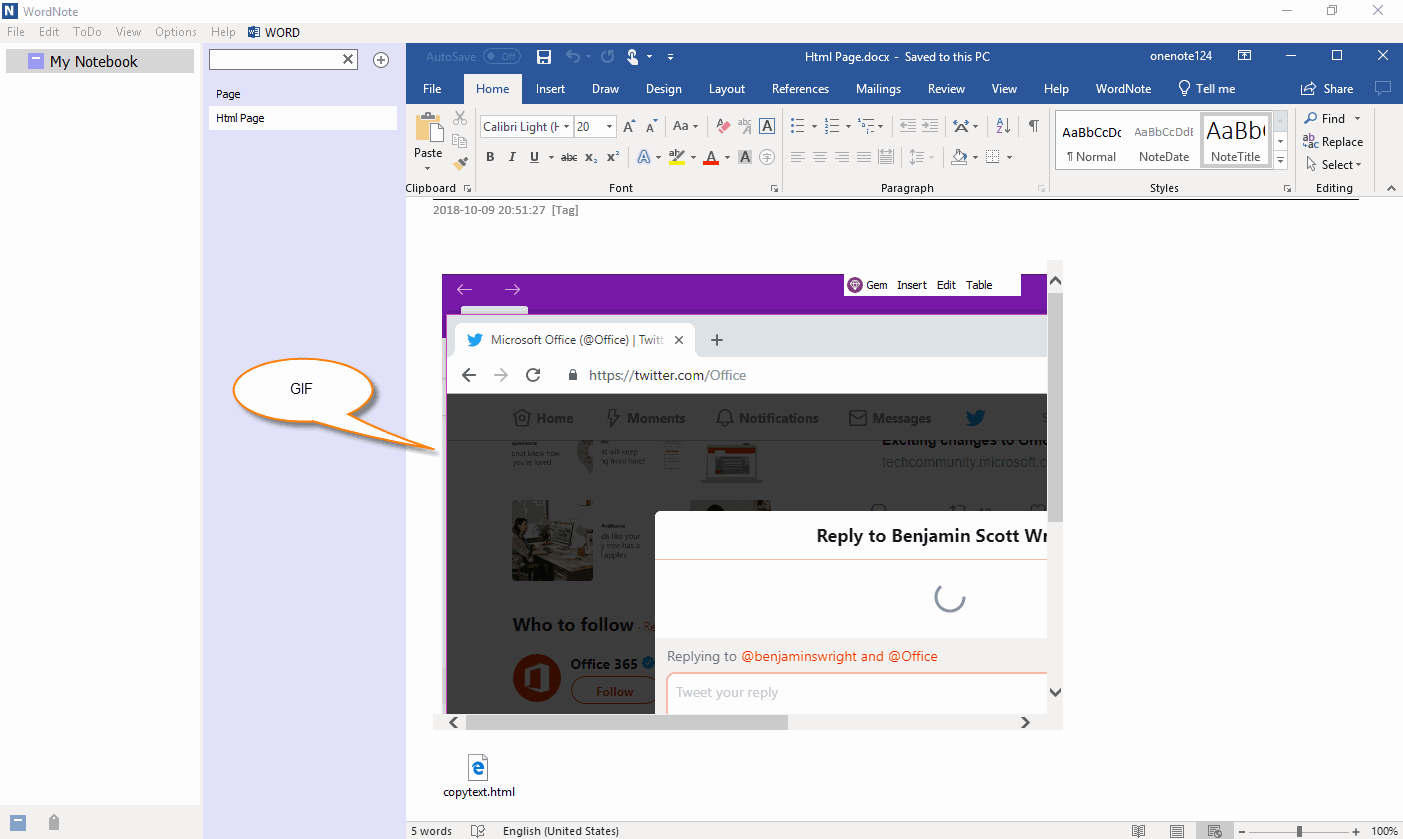
Purchase WordNote
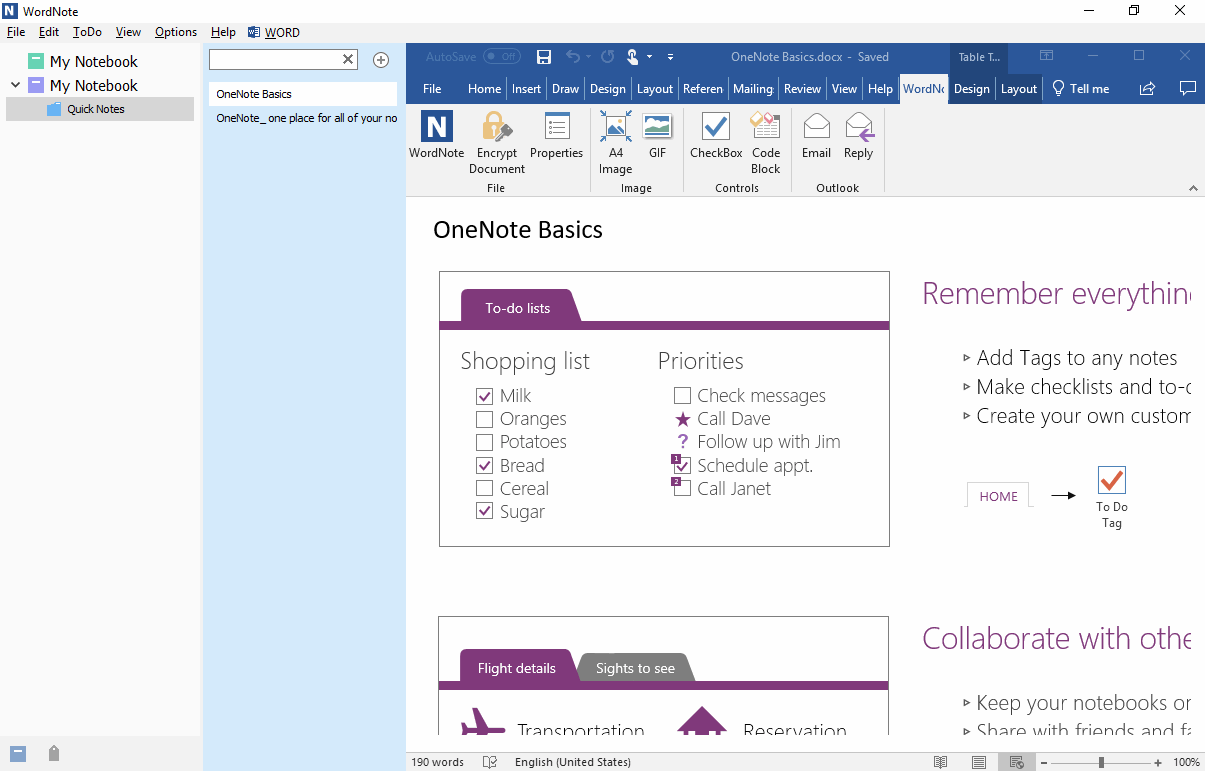
New Features:
Calendar Navigator
Navigate with calendar view.
Quick Command Word
Change the style by simply entering a quick command phrase.Entering the following quick command phrase start of a new paragraph, it will change the style of the paragraph automatically.
/h1 : Set the paragraph as Heading 1 style
/h2 : Set the paragraph as Heading 2 style
/h3 : Set the paragraph as Heading 3 style
/h4 : Set the paragraph as Heading 4 style
/h5 : Set the paragraph as Heading 5 style
/h6 : Set the paragraph as Heading 6 style
/chk : Set the paragraph as check box style
Features:
- WordNote is designed as OneNote 2019 alternative.
- WordNote save notes as general Office Word file format .docx, even you can using Office Word to create and edit note without WordNote. Install WordNote just help you to manage the notes.
- WordNote is software to write local notebooks. It can sync by network disk, like Google Drive, DropBox and so on.
- Office Word power edit, compose and print. Illustrated.
- Office Word power math equation.
- Office Word merge cells in table.
- Office Word table formula.
- Office Word 365 power drawing tools.
- View plain PDF file, and write note for page of PDF.
- Notebook tree.
- Tag tree.
- Quickly search and highlight.
- Search attachment content to quickly find attachments.
- To-Do (Checkbox) list.
Collapse Sub-folders
Collapse the sub-folders of the selected folder.
Open Picture
Open selected picture with external software.
Sometime we shrink the pictures to fit the layout, it is difficult to view the picture when it shrink smaller.
We can view the pictures through external picture viewer.
Go Back
Similar to the browser's back function, go back to the previous read page.
Forward
Similar to the browser's forward function, forward to the next read page.
Disable Spelling Checking
Automatic spelling checking is prohibited for selected content, or for paragraphs under the cursor.
Scroll to Selection
Scroll to selection of notebook pane, tag pane, page pane. Show the selections in center of panes.
If you have scroll the panes to above or below, you can quickly scroll back to the selection by this feature.
Sort Notebook
Move Notebook to Top
Right click menu item. Move current notebook to top.
Move Notebook Up
Right click menu item. Move current notebook to up.
Move Notebook Down
Right click menu item. Move current notebook to down.
Move Notebook to Bottom
Right click menu item. Move current notebook to bottom.
Collapse All Notebooks
Right click menu item. Collapse all notebooks.
Expand All Notebooks
Right click menu item. Expand all notebooks.
Open wordnote:// by Mini Word Window
Open link starts with wordnote:// by mini Word window. Choose a WordNote internal link (starts with wordnote://), on the right-click menu, click “Open by Mini Word” menu item, to pop up a mini Word window to open the page.
Page Properties
Modify page properties, include page date & tags.
Theme
Change theme with Office theme.
Send to Email
In Outlook, create or reply an Email, then use this feature to send selected or whole text to cursor of Email.
Notebook Color
Change the notebook color.
Folder Color
Change the folder color.
Tag Color
Change the tag color.
Open Page in Explorer
Open the page in Windows Explorer.
Information
Open the Properties Window of the page.
Bring to WordNote for Outlook
Bring to WordNote for Outlook add-ins. Send email, appointment, meeting, contact, task, note to WordNote.
Bring to WordNote for Word
Send document to WordNote.
Email Page
Sends the current page body as the body of the message through Outlook.
WordNote Fix Tools
A new tools include:Fix Office Word
Follow the steps to fix Office Word:-
At first, using this feature to fix Office Word.
-
Next, Open “Programs and Features” of Windows Control Panel -> Choose Office -> Change -> Launch Office Installer -> Repair Office.
-
Finally, restart computer to complete fix Office Word.
Search inside PDF Attachment
Build Links
Depending on the link file, search Name in bulk in the current document, and then create a link to Value on Name.Open Link Customize Folder
Link configuration folder can hold multiple link configuration files and are primarily used to support multiple languages.Link configuration .txt file, each line contains the following format:
Name=Value
Such as en.txt files contain:
Gem for OneNote=https://www.onenotegem.com/a/addins/gem-for-onenote.html
OneNote Batch=/a/addins/onenote-batch.html
Click “en” menu item, WordNote will search the keyword “Gem for OneNote” in current document, and then create https://www.onenotegem.com/a/addins/gem-for-onenote.html link on it when found the keyword.
Remove Links
Remove the links in selection or whole document.- When selected, the links in those paragraphs are deleted.
- If the paragraph is not selected, all links in the document are deleted.

