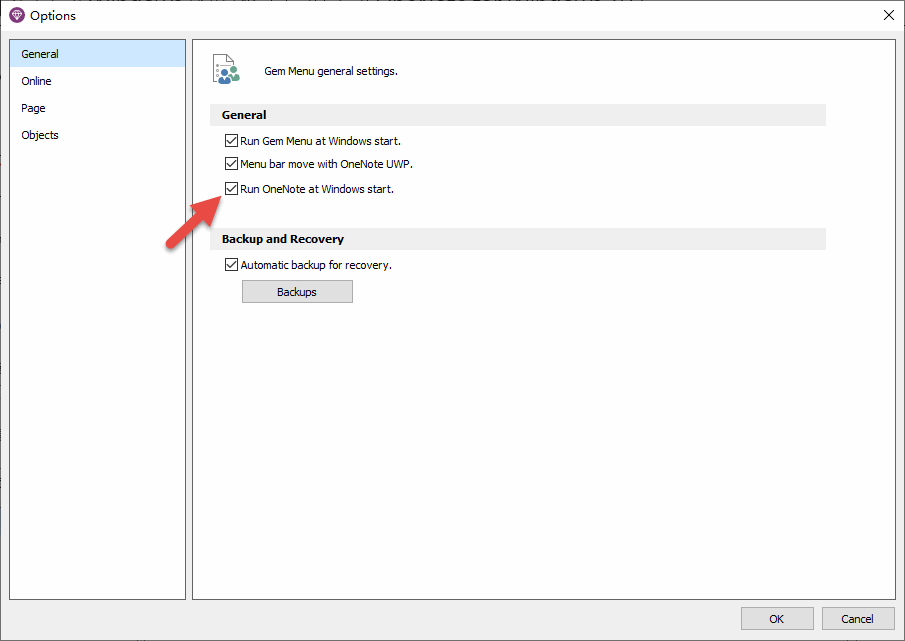How to Auto Run OneNote for Windows 10 when Windows Start?
Sometimes, we hope auto run OneNote for Windows 10 (OneNote UWP) when Windows system start.
Gem Menu for OneNote UWP now provide this feature.
In Gem Menu for OneNote UWP, click “Gem” menu -> Options -> Open the Gem Menu’s options window.
In Options window, click “General” -> Check: Run OneNote at Windows start.
Once set up this way, OneNote for Win10 will automatically run when Windows starts.
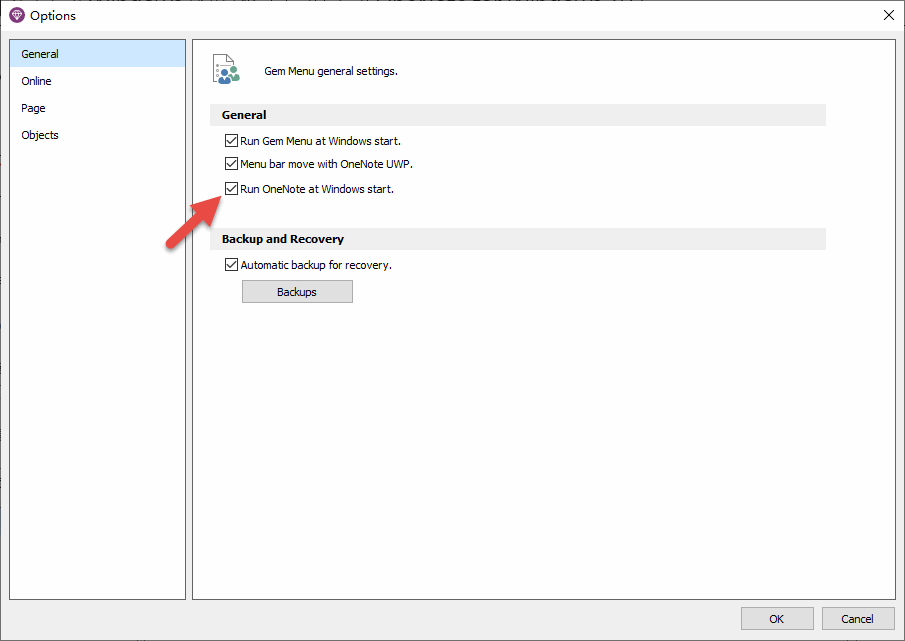
Gem Menu for OneNote UWP now provide this feature.
Run OneNote UWP at Windows Start
In Gem Menu for OneNote UWP, click “Gem” menu -> Options -> Open the Gem Menu’s options window.
In Options window, click “General” -> Check: Run OneNote at Windows start.
Once set up this way, OneNote for Win10 will automatically run when Windows starts.