Insert Breadcrumb Navigation for Current Page in Windows Office OneNote
Breadcrumb Navigation of OneNote Gem - Favorites
Follow steps:- Put the cursor.
- Then, click “Navigation” tab of “OneNote Gem – Favorites” -> Breadcrumb.
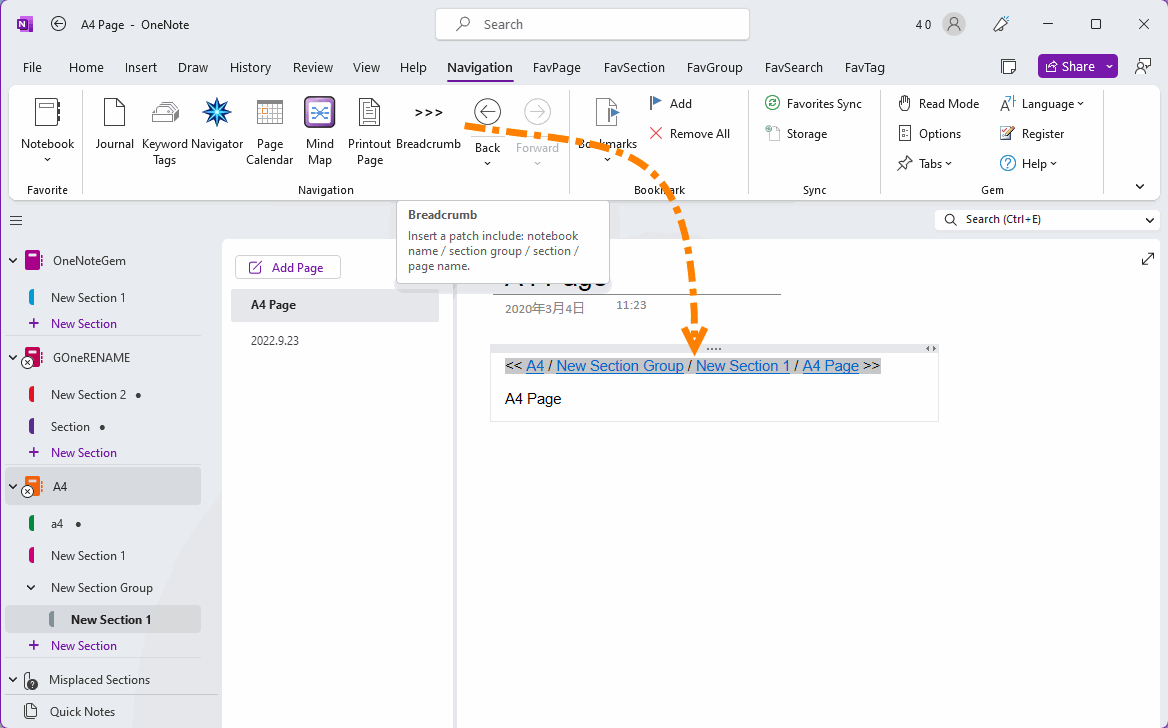
OneNote Gem - Favorites Generate Breadcrumb Navigation
The “OneNote Gem – Favorites” generates a breadcrumb navigation for current OneNote page, which is then inserted into the cursor.The breadcrumb path navigation format includes:
<< Notebook / Section Group / Section / Page >>