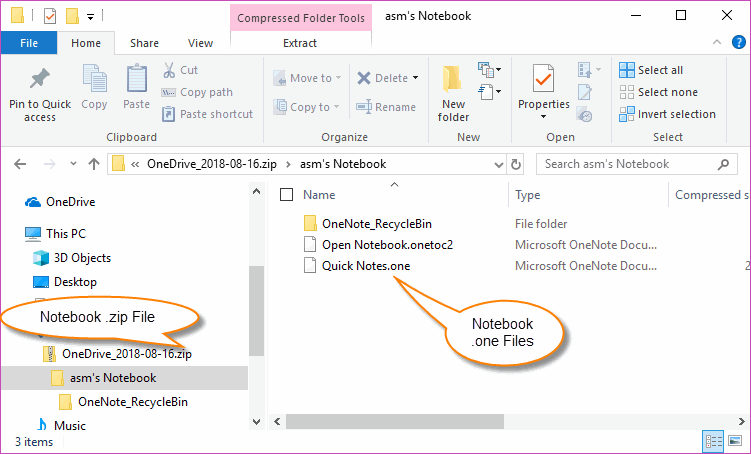Export a Notebook for OneNote for Windows 10 as a .zip File
For OneNote notebooks in your Microsoft personal account, if you can open them normally with Web OneNote, you can export them to .zip files.
Note: This feature is now only available for Microsoft personal accounts, and only OneNote notebooks stored in Microsoft personal accounts can be exported. Enterprise and school notebooks cannot be exported.
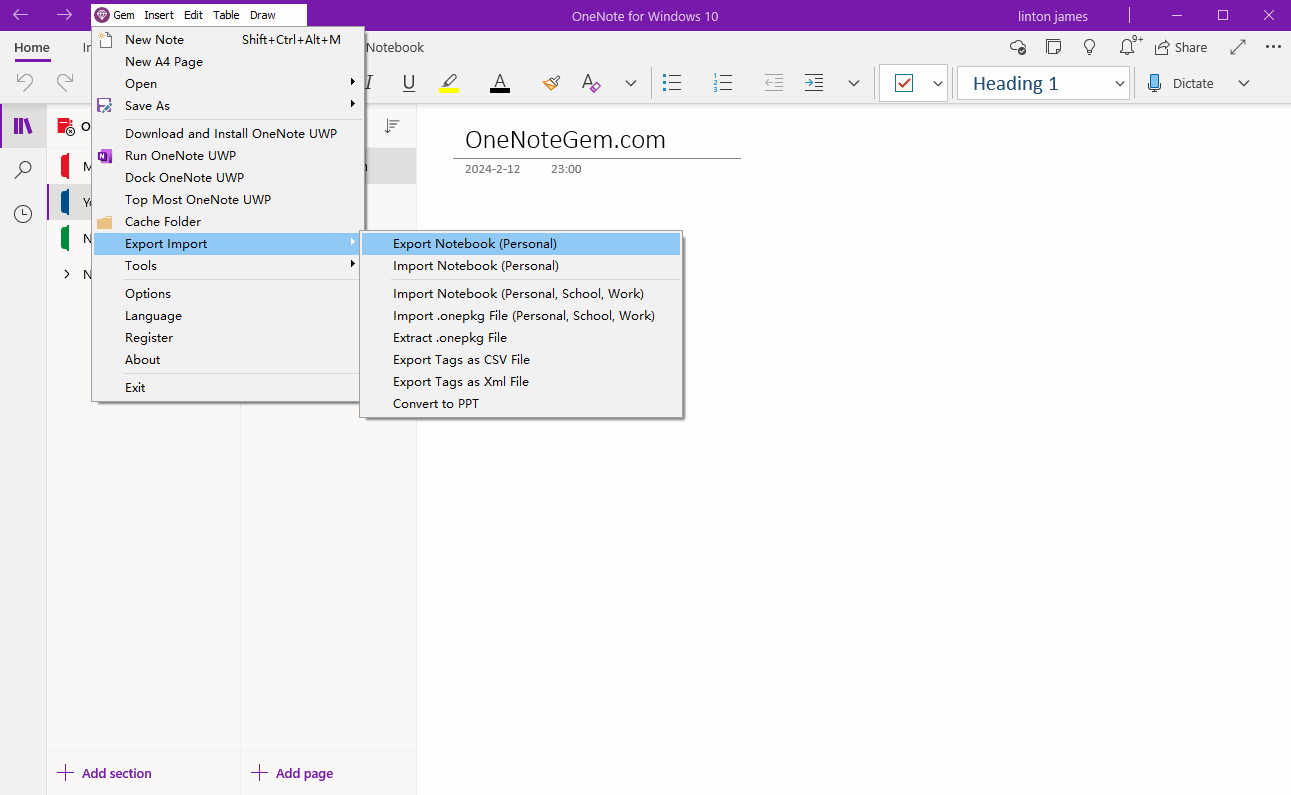
Then, in the list of notebooks, select the notebook you want to export.
Then click on the "Export" menu in the window.
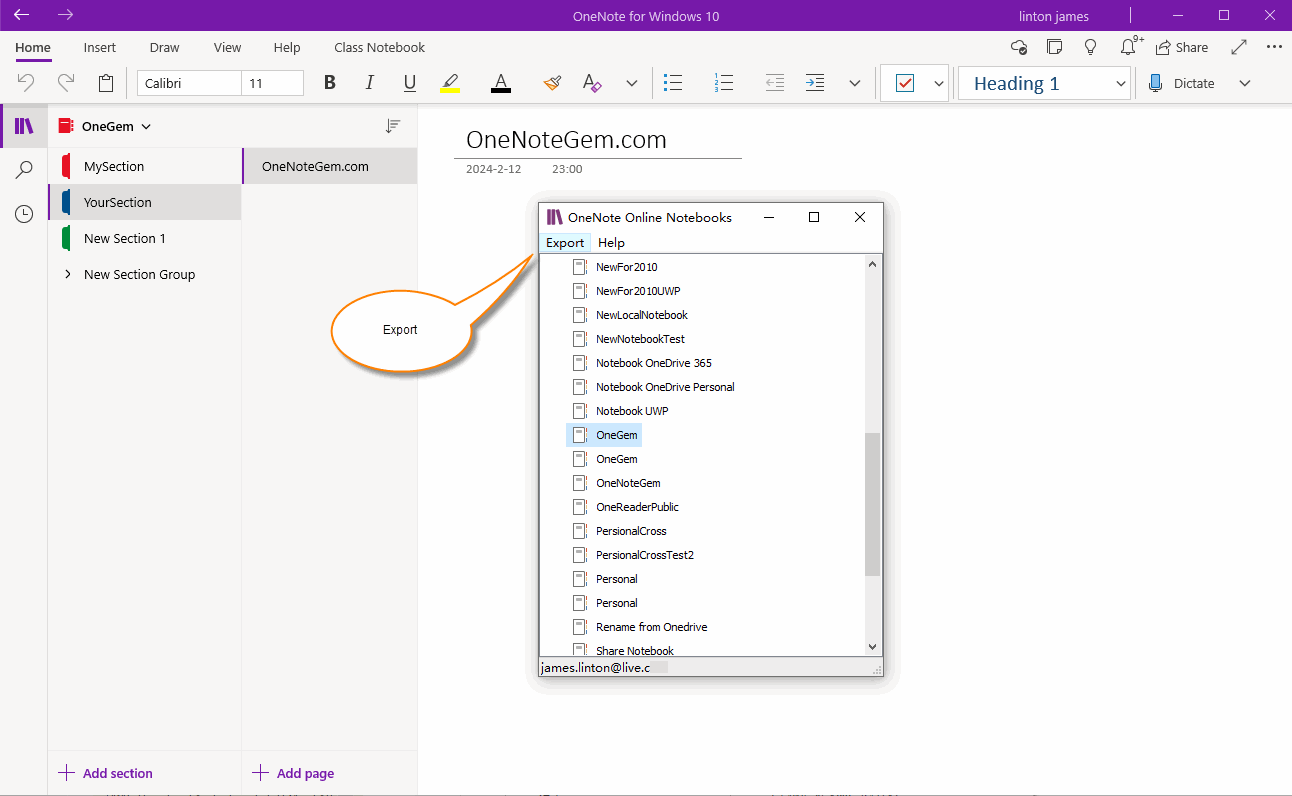
The ZIP is a complete local notebook folder when you extract the .zip file. You can open this local notebook by OneNote 2021, 2016, 2013, 2010.
This unpacked notebook can also be recovered through the "Import Notebook (Personal)" of the Gem Menu.
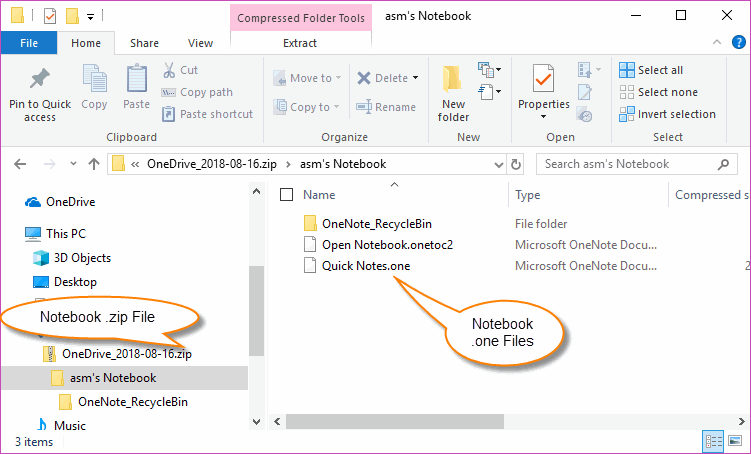
Note: This feature is now only available for Microsoft personal accounts, and only OneNote notebooks stored in Microsoft personal accounts can be exported. Enterprise and school notebooks cannot be exported.
Export Notebook (Personal) Menu Item
In Gem Menu for OneNote UWP, click Gem menu -> Export Import -> Export Notebook (Personal) menu item.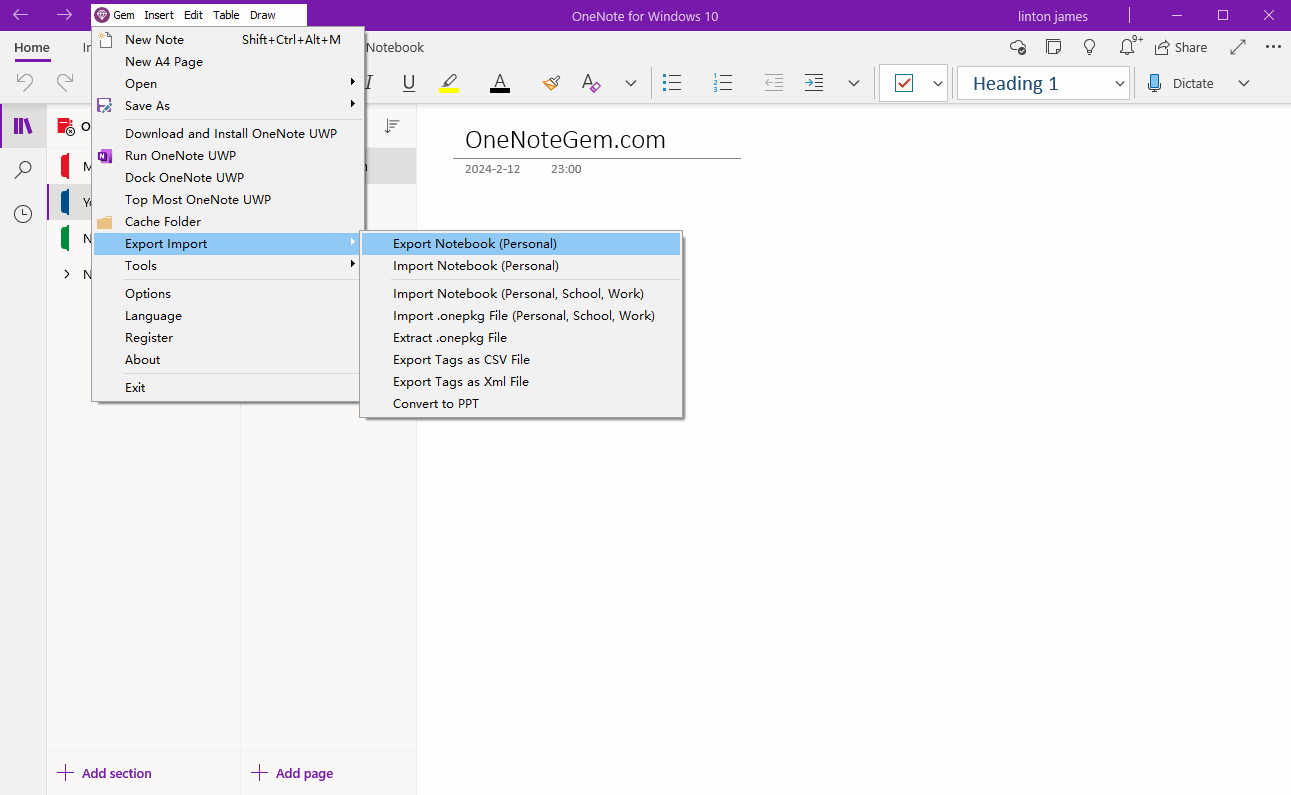
Specify a Notebook and Click the Export Menu
Next, sign in with your Microsoft account.Then, in the list of notebooks, select the notebook you want to export.
Then click on the "Export" menu in the window.
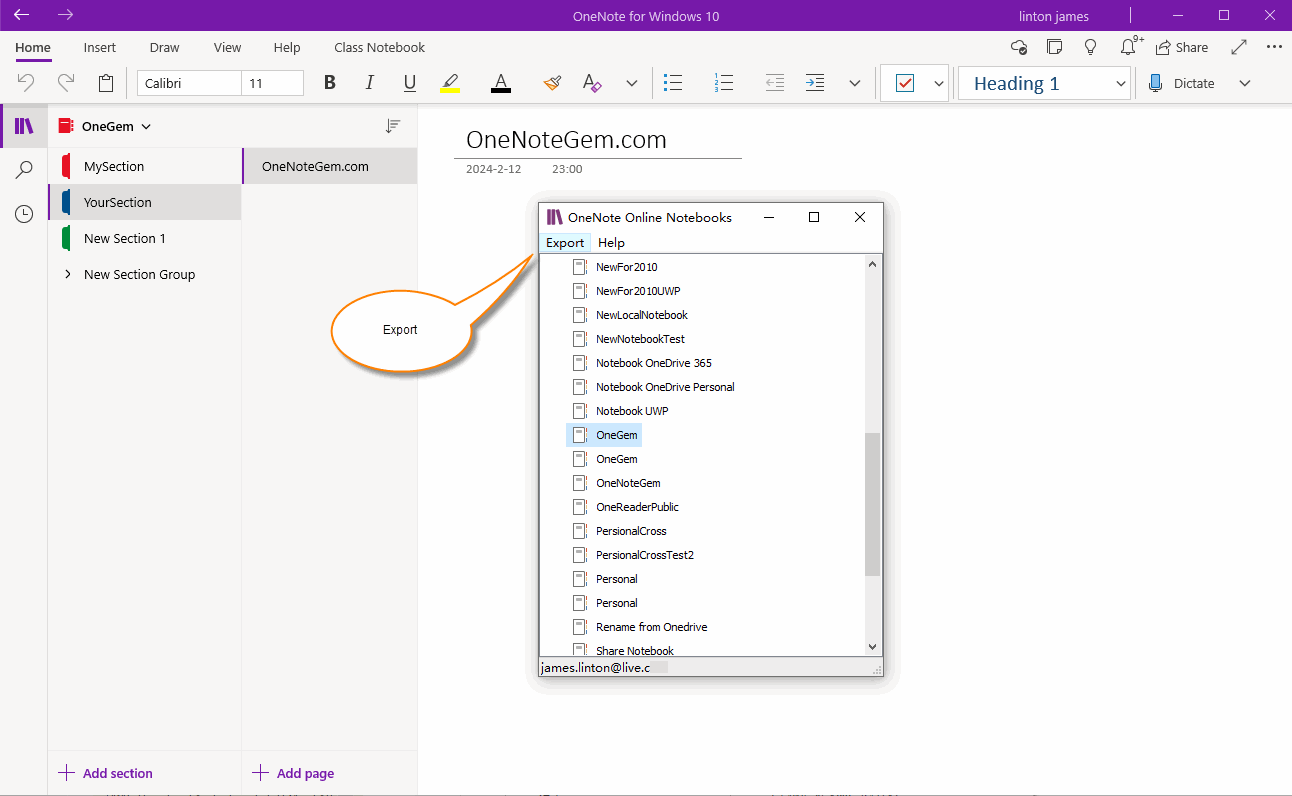
The Exported Notebook is Saved as a .zip File
It export and save the notebook as a .zip file.The ZIP is a complete local notebook folder when you extract the .zip file. You can open this local notebook by OneNote 2021, 2016, 2013, 2010.
This unpacked notebook can also be recovered through the "Import Notebook (Personal)" of the Gem Menu.