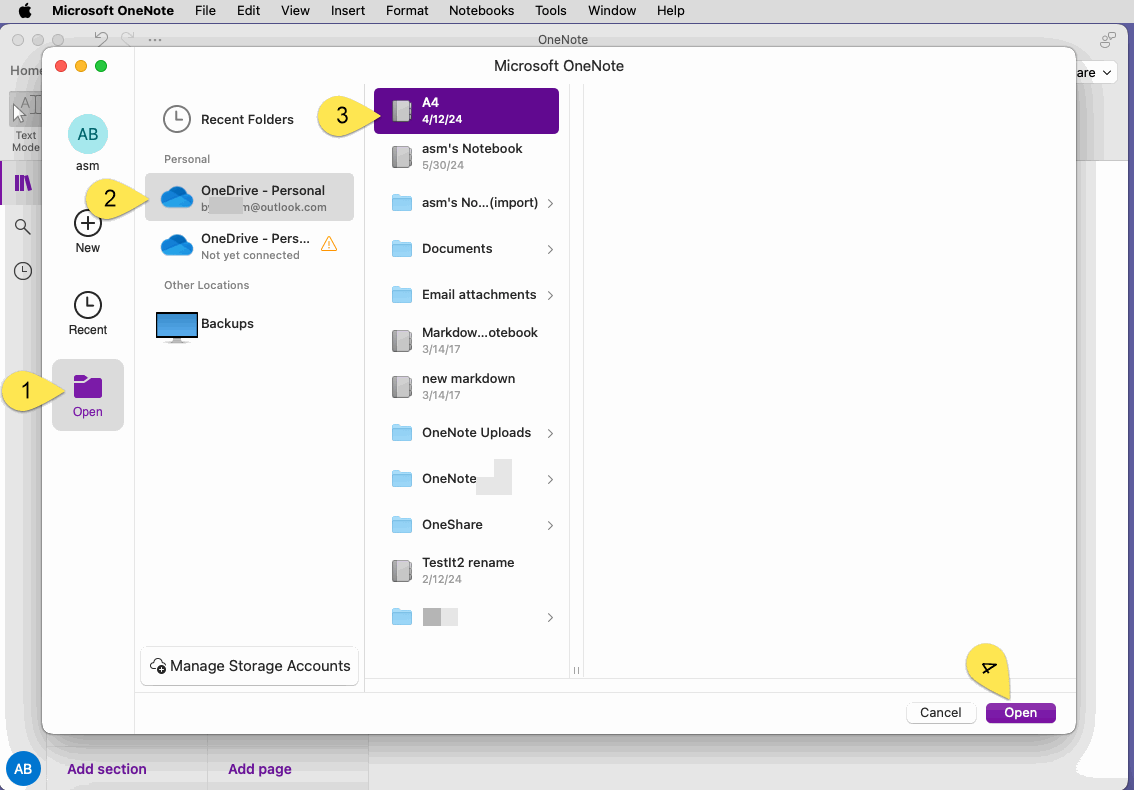How to Open Notebook in Mac OneNote?
Open Notebook from the Mac OneNote Main Menu
In the menu bar at the top of the Mac's desktop, click Microsoft OneNote File menu -> Open NotebookOr press the Command + O key.
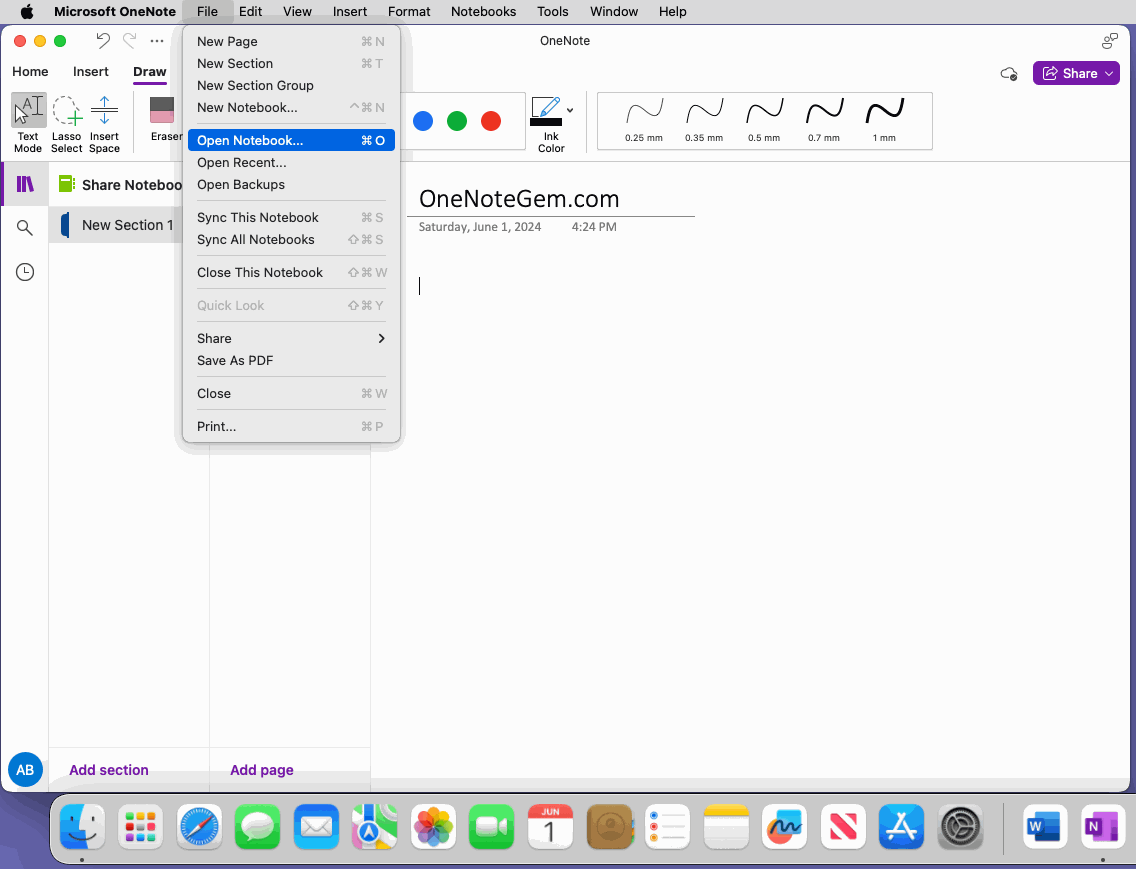
Choose Notebook under Account to Open
In pop up Microsoft OneNote window:- Click “Open”
- Click on a OneDrive of a Microsoft account.
- It will then list the notebooks under the account. Select a notebook.
- Finally, click the "Open" button in the bottom right corner to open the notebook.
If the account you need doesn't exist, you can add a Microsoft account by clicking the "Manage Storage Accounts" button in the bottom left corner.