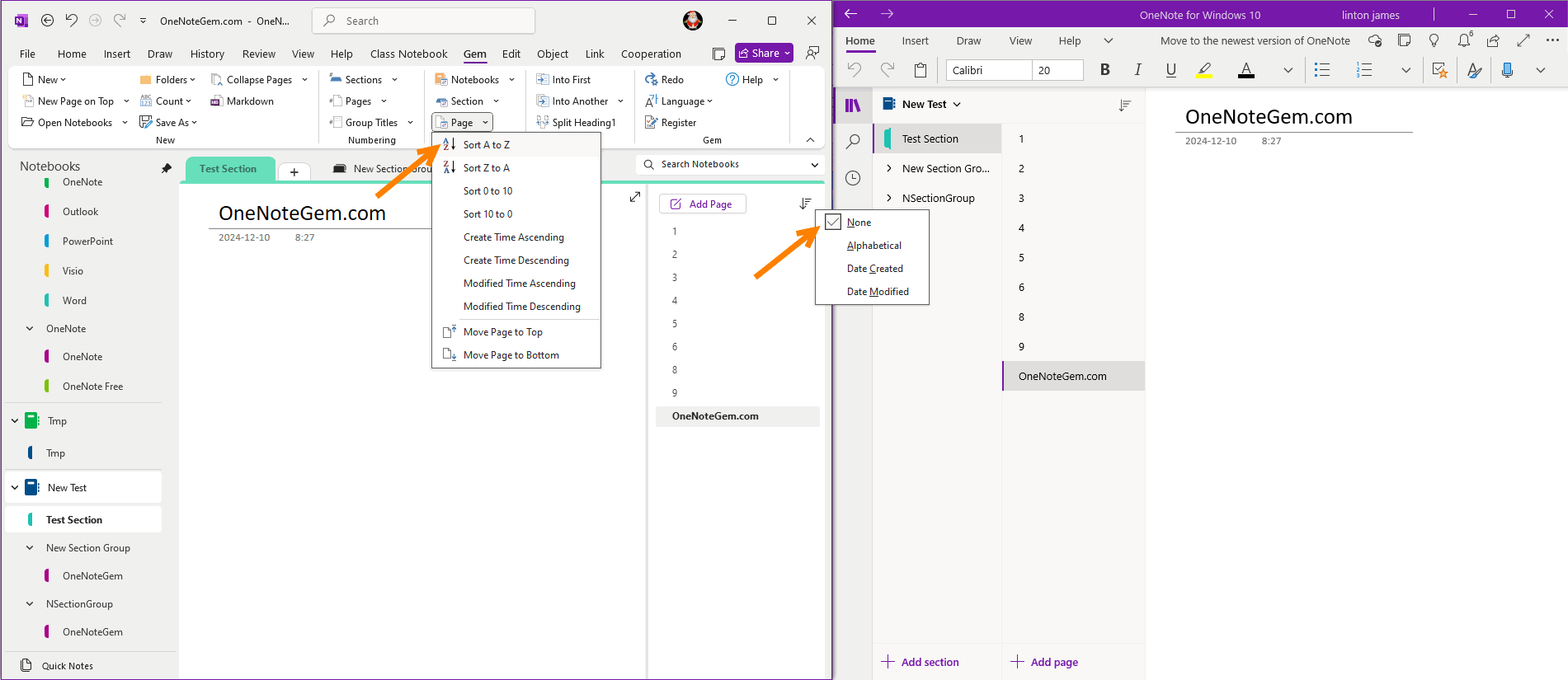The difference between the sort pages in OneNote 2024 and Gem Add-in is whether they can be synchronized
By default, OneNote doesn't sort pages in section
OneNote, by default, doesn't sort pages in section.In this case, the pages in section are placed in the order in which they were created.
Sometimes it's messy and it's not easy to see.
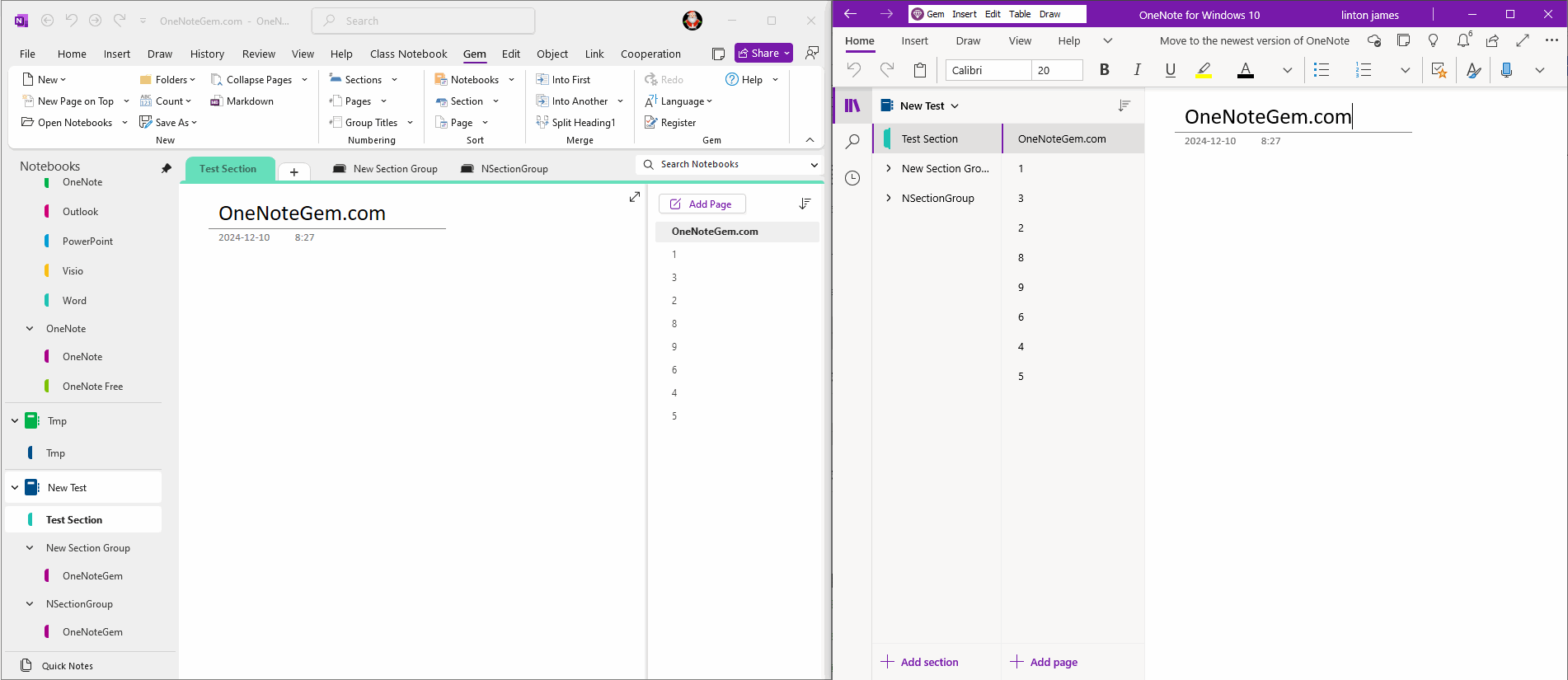
OneNote's native page sort results are not synced to other clients
When we use the native page sorting provided by OneNote, the sorting results are not synced to other OneNote clients.In other words, OneNote's page sorting only works on this OneNote side.
Only this OneNote side can see the effect of sorting.
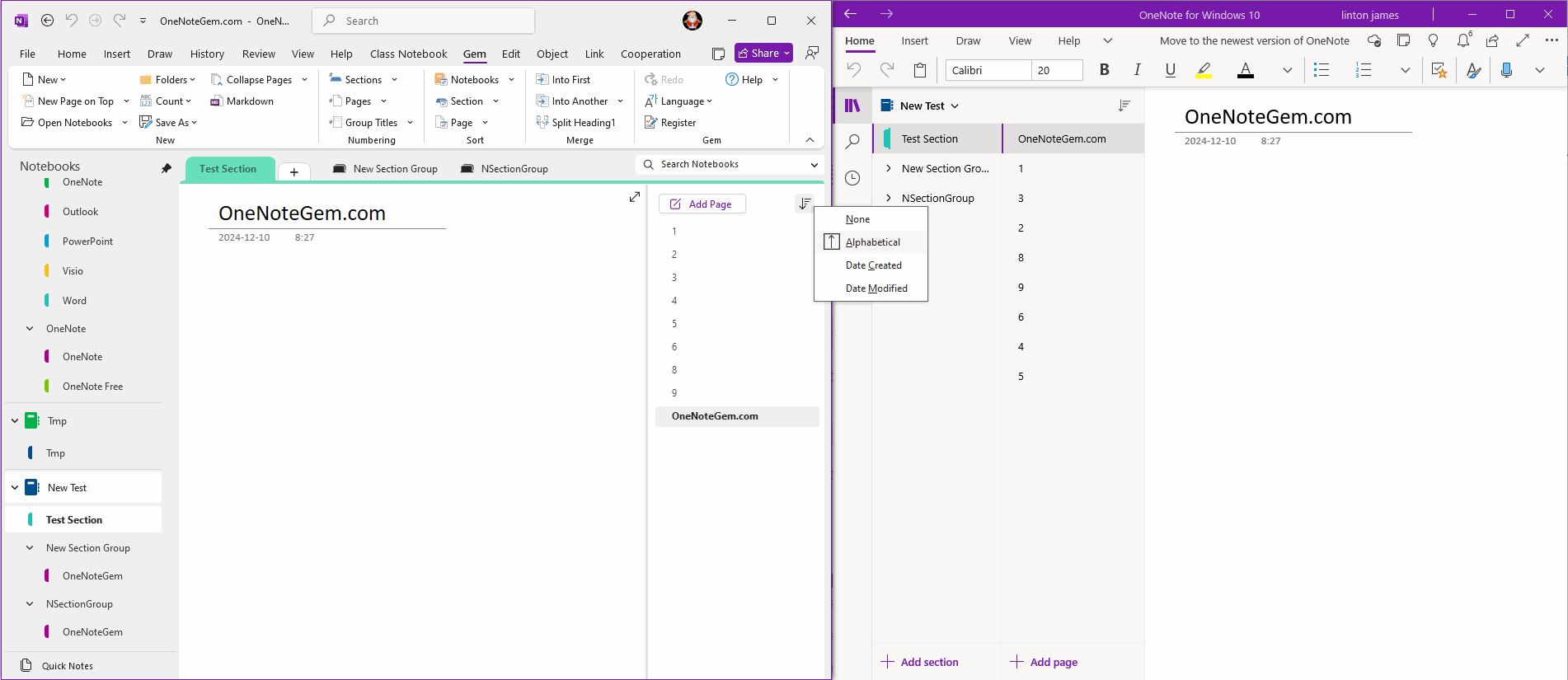
The page sorting results of the Gem Add-in are synced to the other OneNote side
When OneNote doesn't use the native page sort function (the sort is in the "None" state), when using the page sort feature of the Gem Add-in,OneNote syncs the sorted results to the other OneNote clients.