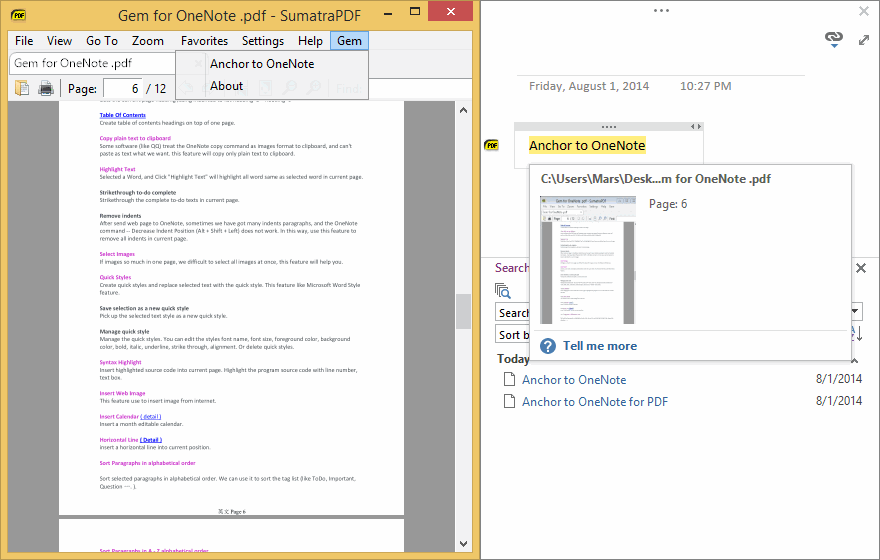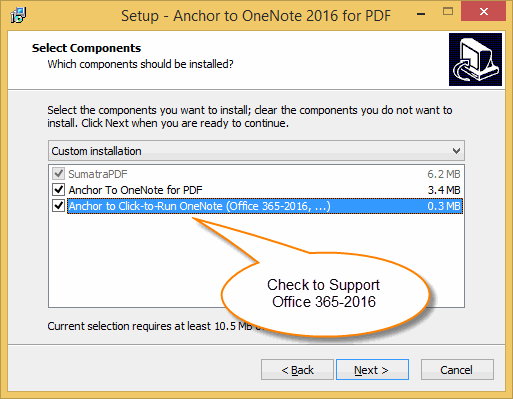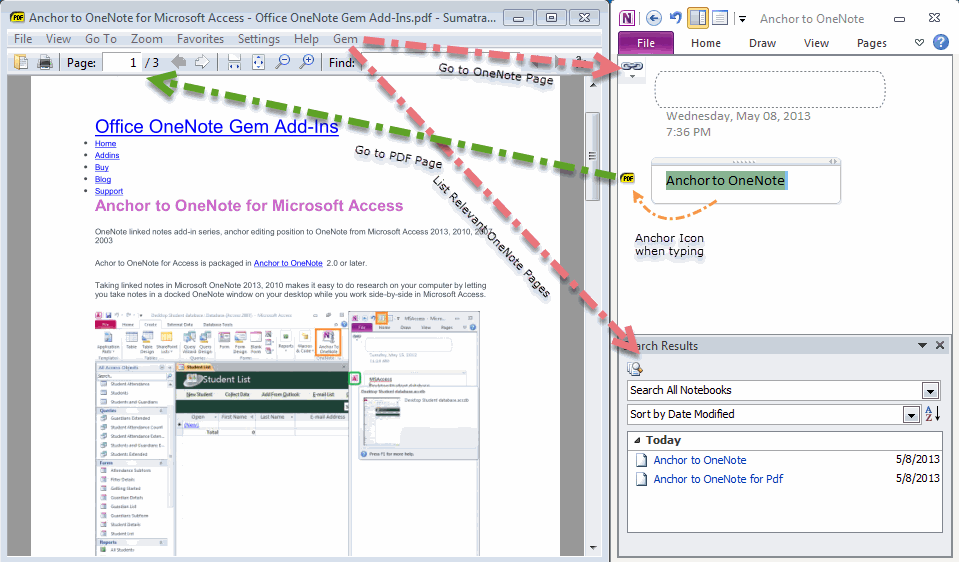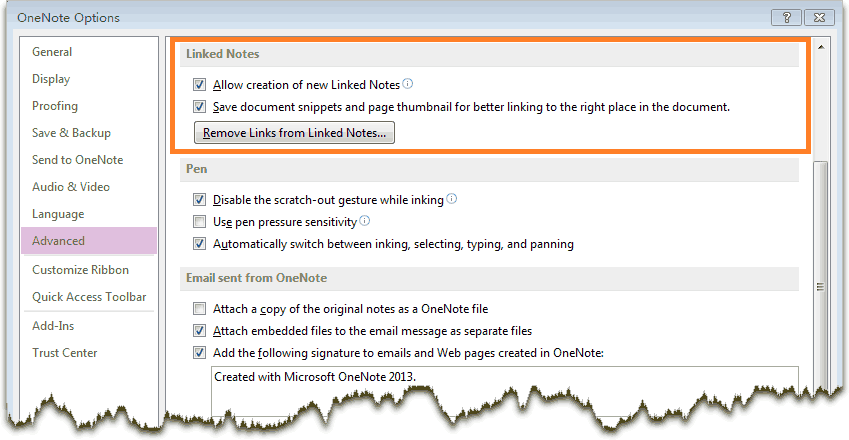Anchor to OneNote for PDF
Dock OneNote to desktop, anchor PDF page and take notes by OneNote 2024, 2021, 2016, 2013, 2010 for SumatraPDF Reader.
Add-Ins for SumatraPDF Reader.
Anchor to OneNote is an add-in like Linked Notes.
Take notes for PDF page.
Add-Ins for SumatraPDF Reader.
Anchor to OneNote is an add-in like Linked Notes.
Take notes for PDF page.
-
SumatraPDF -> OneNote
Click the menu "Gem" / "Anchor to OneNote" in SumatraPDF will jump to the OneNote pages which associated with current PDF.
If there are many pages associated with current PDF, OneNote will list them on the bottom. -
OneNote -> SumatraPDF
Click the anchor icon in OneNote will jump to the corresponding PDF page in SumatraPDF.
Anchor to OneNote for PDF 2013, 2010 download
How to install Anchor to OneNote for PDF
Tip: What is Click-to-Run Office? |
Purchase Anchor to OneNote for PDF 2024 License
Purchase Anchor to OneNote for PDF 2021 License
Purchase Anchor to OneNote for PDF 2016 License
Purchase Anchor to OneNote for PDF 2013, 2010 License
How to Use Anchor to OneNote for PDF
- Dock OneNote to the side of your desktop.
- Keep SumatraPDF in visible,
- Type your memo In OneNote,
- OneNote will communication with “anchor to OneNote” in SumatraPDF, by retrieve the current editing information, OneNote create an ANCHOR ( or a Link ) point to the current editing.
- Next day, you can click the ANCHOR, it will jump to the editing position.
To use Anchor to OneNote. You need to enabled the follow Linked Notes options.
- Allow creation of new Linked Notes.
- Save document snippets and page thumbnail for better linking to the right place in the document.
Update history
Anchor to OneNote for PDF Update history
SumatraPDF is a free PDF reader. It Copyright (C) for Free Software Foundation, Inc.