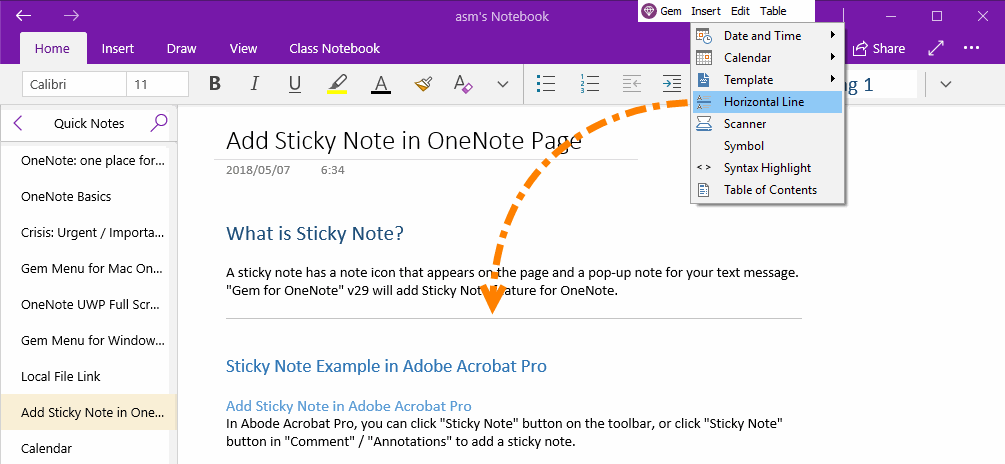UWP: Insert Horizontal Line into OneNote UWP
Gem Menu for OneNote UWP provide Horizontal Line for OneNote UWP.
Insert Horizontal Line Between Paragraphs
At first, In OneNote UWP, put the cursor in where you want to insert horizontal line.
Then, click Gem Menu -> "Insert" -> "Horizontal Line" menu item.
Gem will insert a horizontal line in the cursor.
At first, In OneNote UWP, put the cursor in where you want to insert horizontal line.
Then, click Gem Menu -> "Insert" -> "Horizontal Line" menu item.
Gem will insert a horizontal line in the cursor.