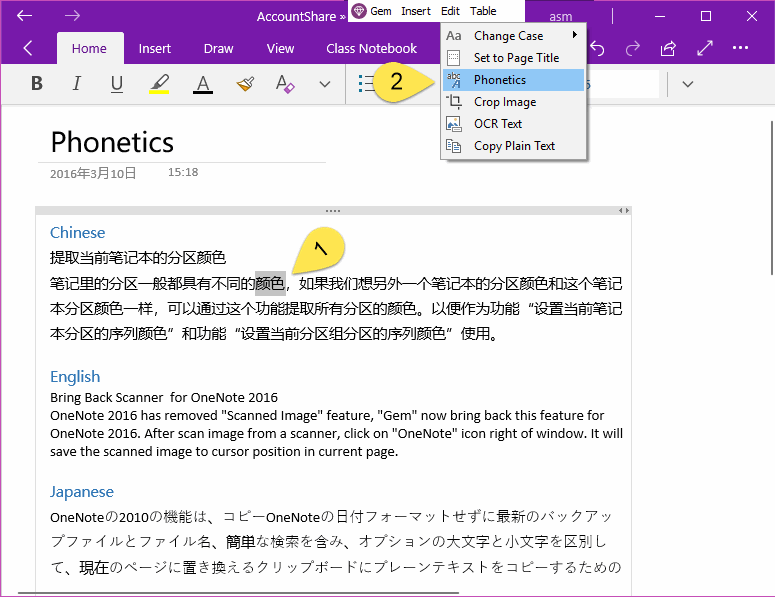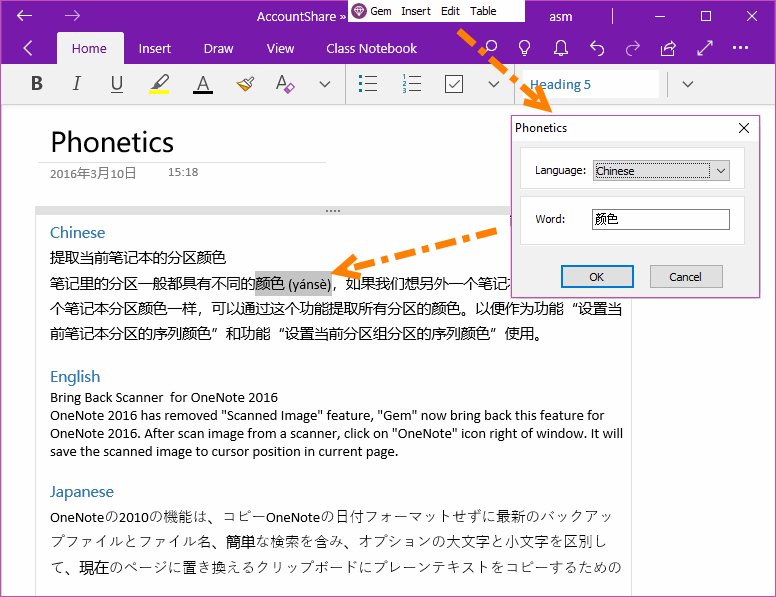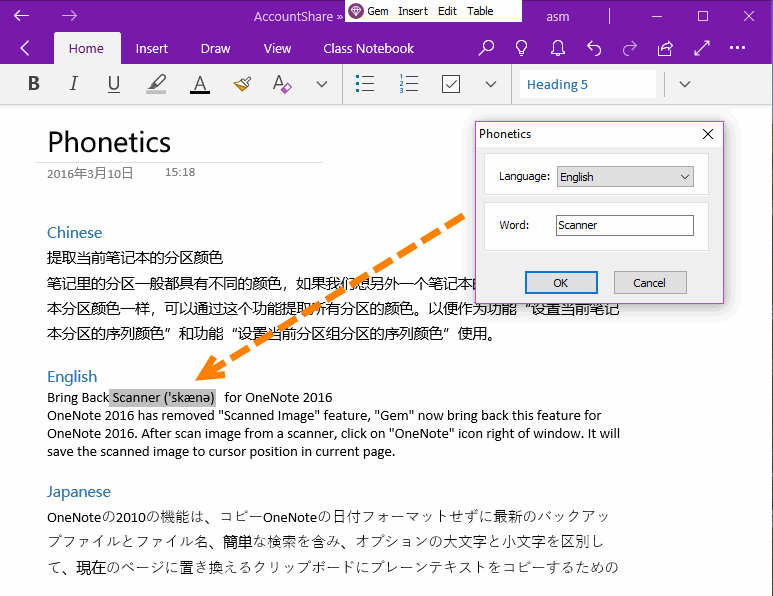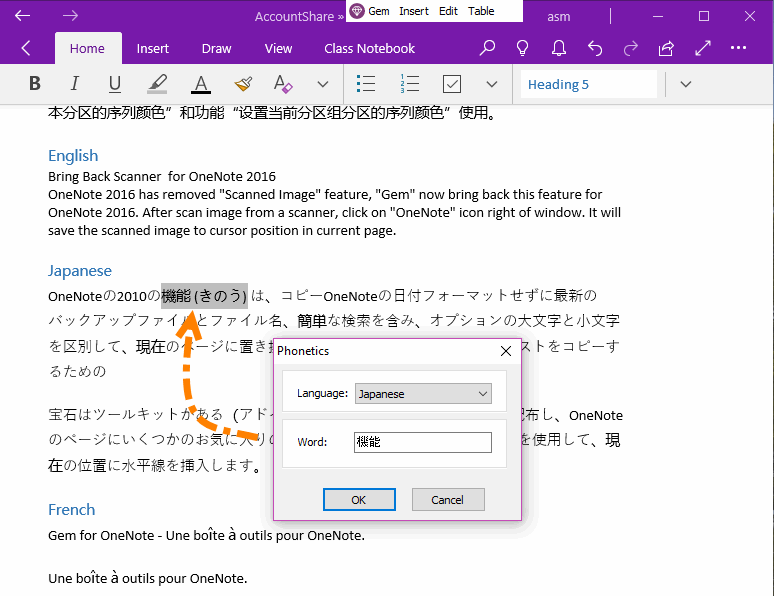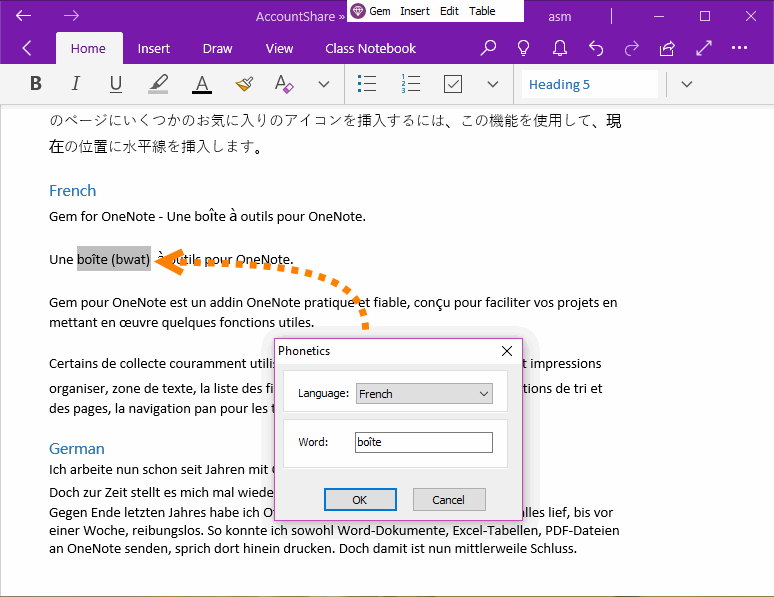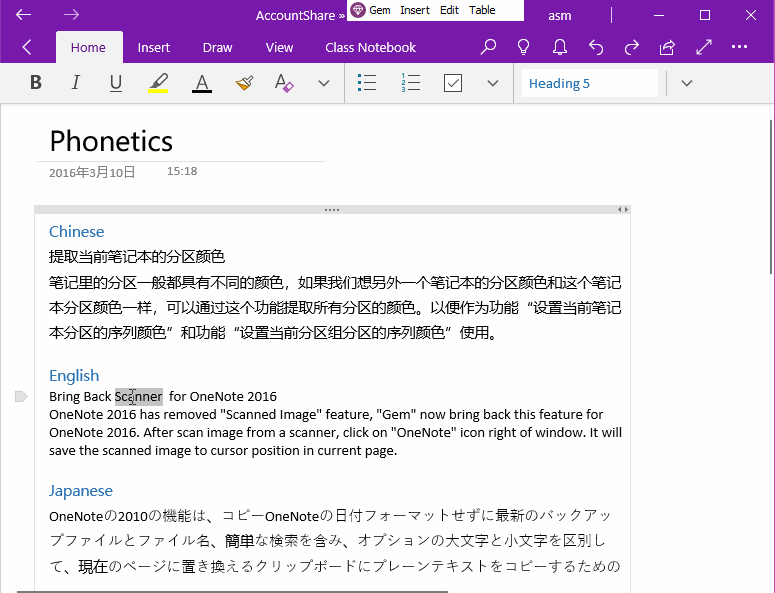UWP: Phonetic pronunciation of Chinese, English, Japanese, French and German Word in OneNote
There are no phonetic features in OneNote.
It is not convenient to take notes in class notebook.
Gem Menu for OneNote UWP now provides phonetic features to OneNote for Windows (UWP).
It is not convenient to take notes in class notebook.
Gem Menu for OneNote UWP now provides phonetic features to OneNote for Windows (UWP).
Select Word and Click Gem Menu Phonetics Feature
- At first, in OneNote UWP, select the Word to be phonetic.
- Then, click on Gem Menu -> "Edit" menu -> "Phonetics" menu item.
Phonetic Notation of Chinese Word
In the "Phonetics" window.
Choose the Chinese in Language combo box.
Click "OK", Gem Menu adds the corresponding phonetic alphabet after the selected word.
In the "Phonetics" window.
Choose the Chinese in Language combo box.
Click "OK", Gem Menu adds the corresponding phonetic alphabet after the selected word.
Phonetic Pronunciation of English Word
The Gem Menu also provides phonetic notation for English word.
The pronunciation of English word like the above operation, the difference is in the Language combo box, choose the English item.
The Gem Menu also provides phonetic notation for English word.
The pronunciation of English word like the above operation, the difference is in the Language combo box, choose the English item.
Phonetic Notation of Japanese Word
The Gem Menu also provides phonetic notation for Japanese word.
The Gem Menu also provides phonetic notation for Japanese word.
Phonetic Notation of French Word
It can also be phonetic for French word.
It can also be phonetic for French word.
Demonstration