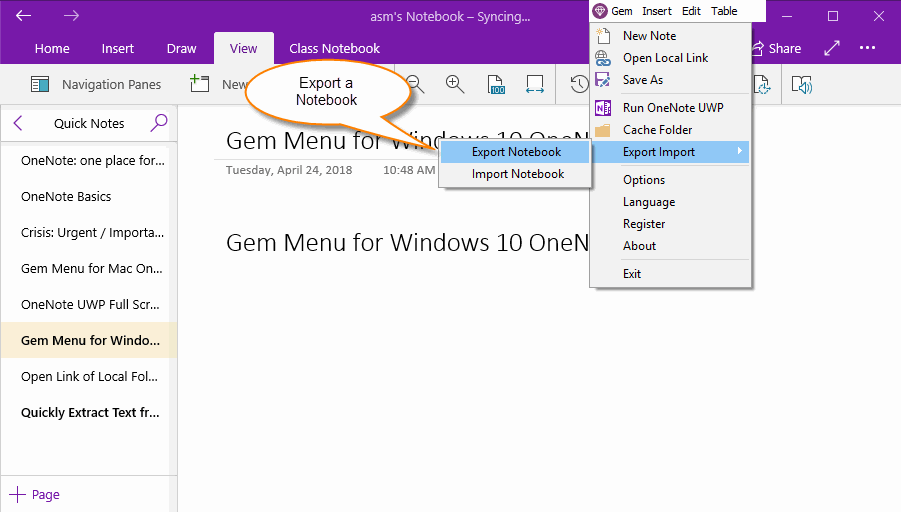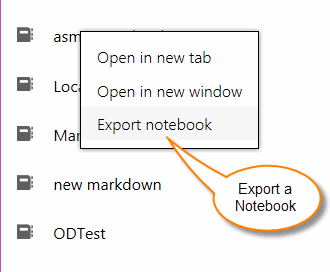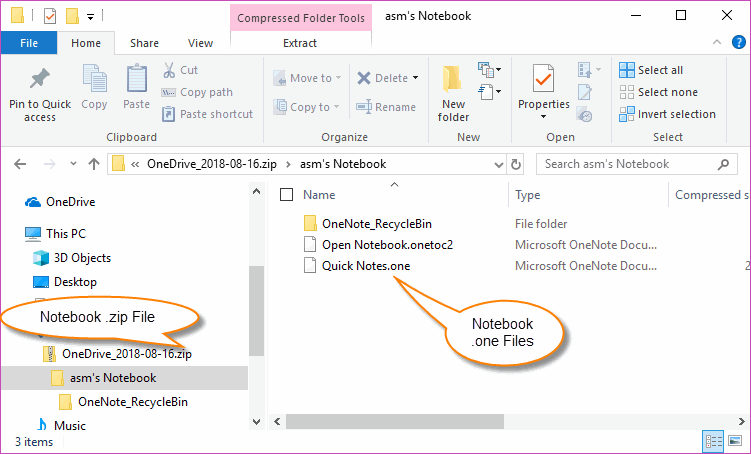UWP: Export OneNote Notebook as ZIP File that Contains .one Files
Abandon this feature
Alternative feature: UWP: Export the Notebook Structure from OneNote in Bulk and Export the Pages as HTML Files
OneNote export a notebook to a local file feature is more covert, Gem Menu for OneNote UWP now provides a menu item for easy access.
Alternative feature: UWP: Export the Notebook Structure from OneNote in Bulk and Export the Pages as HTML Files
OneNote export a notebook to a local file feature is more covert, Gem Menu for OneNote UWP now provides a menu item for easy access.
Menu Item for Export a OneNote Notebook
In Gem Menu for OneNote UWP, click "Gem" menu -> "Export Import" -> "Export Notebook" menu item.
In Gem Menu for OneNote UWP, click "Gem" menu -> "Export Import" -> "Export Notebook" menu item.
The "Export Notebook" Menu Item in the Right Click Menu
- Next, log in with your Microsoft personal account.
- Then, right click the notebook that you want to export in notebook list.
- In the right click menu, you can find the "Export Notebook" menu item.
Export and Save as ZIP File
It export and save the notebook as a .zip file.
The ZIP is a complete local notebook folder when you extract the .zip file. You can open this local notebook by OneNote 2016, 2013, 2010.
This unpacked notebook can also be recovered through the "import Notebook" of the Gem Menu.
It export and save the notebook as a .zip file.
The ZIP is a complete local notebook folder when you extract the .zip file. You can open this local notebook by OneNote 2016, 2013, 2010.
This unpacked notebook can also be recovered through the "import Notebook" of the Gem Menu.