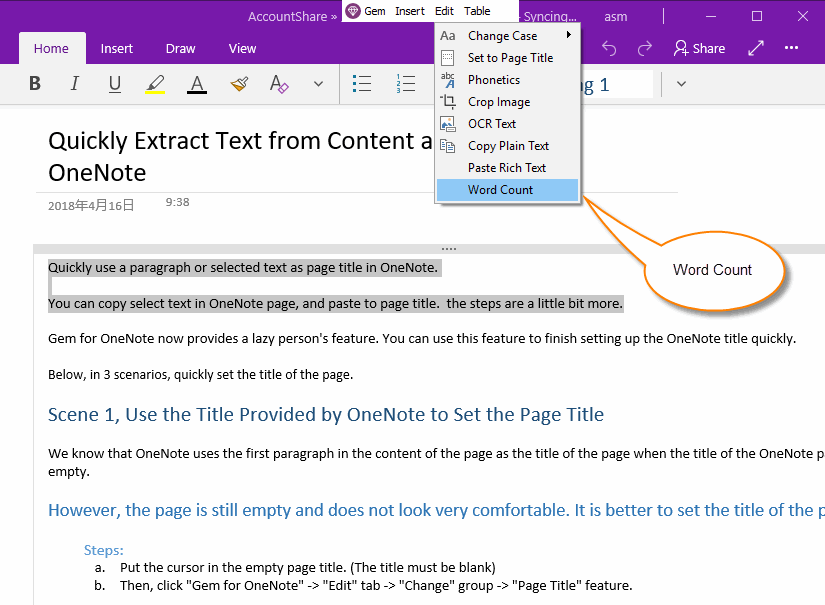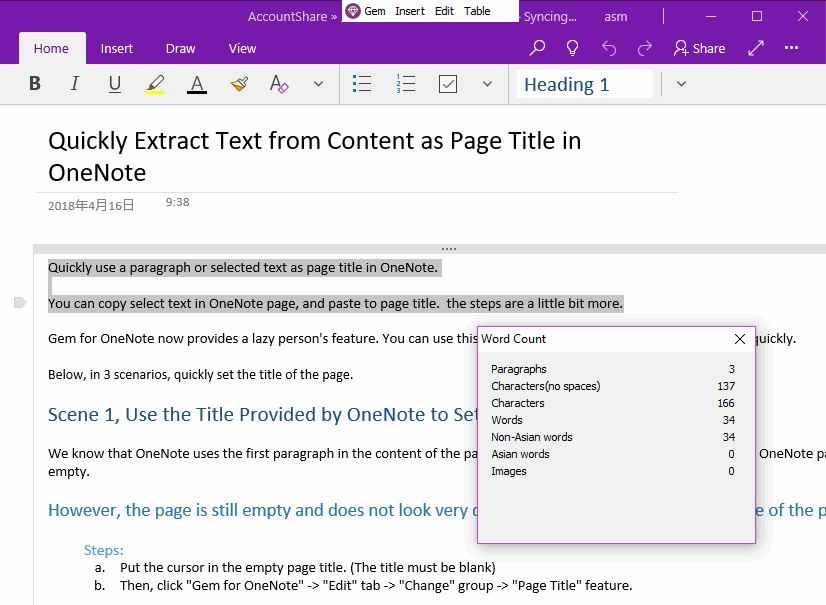UWP: Word Count for OneNote for Windows 10
Sometimes, we want to do word counting in OneNote, just like Office Word.
Gem Menu for OneNote UWP now offers a Word Count feature for Windows 10 OneNote.
Gem Menu for OneNote UWP now offers a Word Count feature for Windows 10 OneNote.
Word Count of Gem Menu
- At first, select some paragraphs in OneNote for Windows 10.
- Then, click Gem Menu for OneNote -> "Edit" menu -> "Word Count" menu item.
Word Count Window
The Gem Menu will pop up the Word Count window, displaying the statistics of each value.
These include:
The Gem Menu will pop up the Word Count window, displaying the statistics of each value.
These include:
- Paragraphs
- Characters (no spaces)
- Characters
- Words
- Non-Asian words
- Asian words
- Images