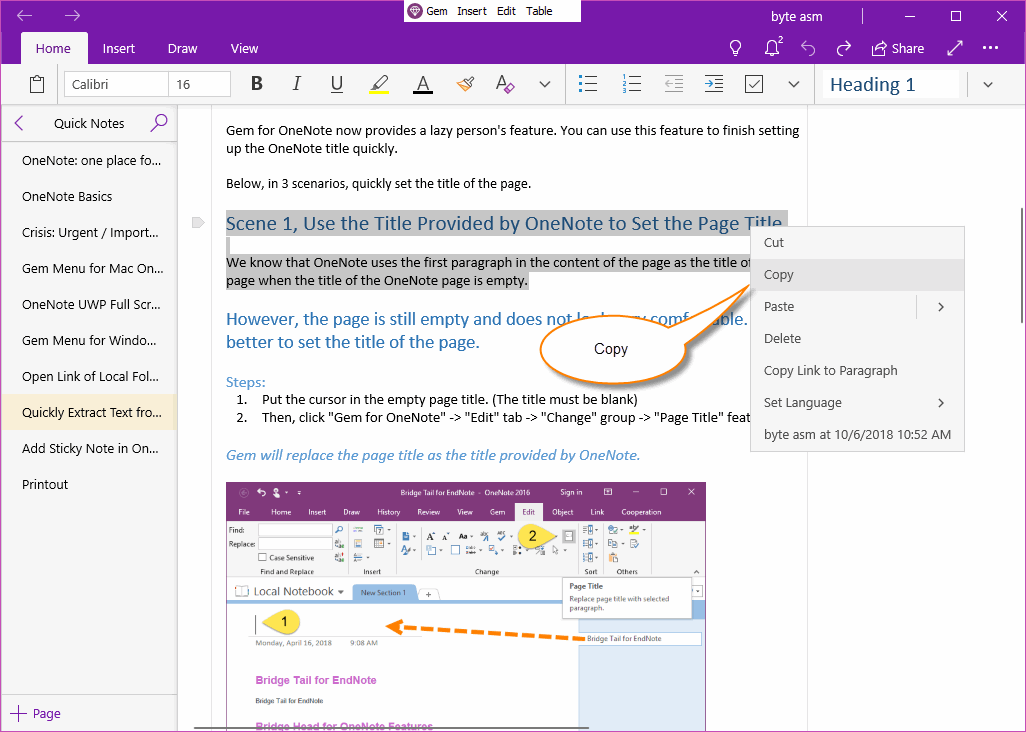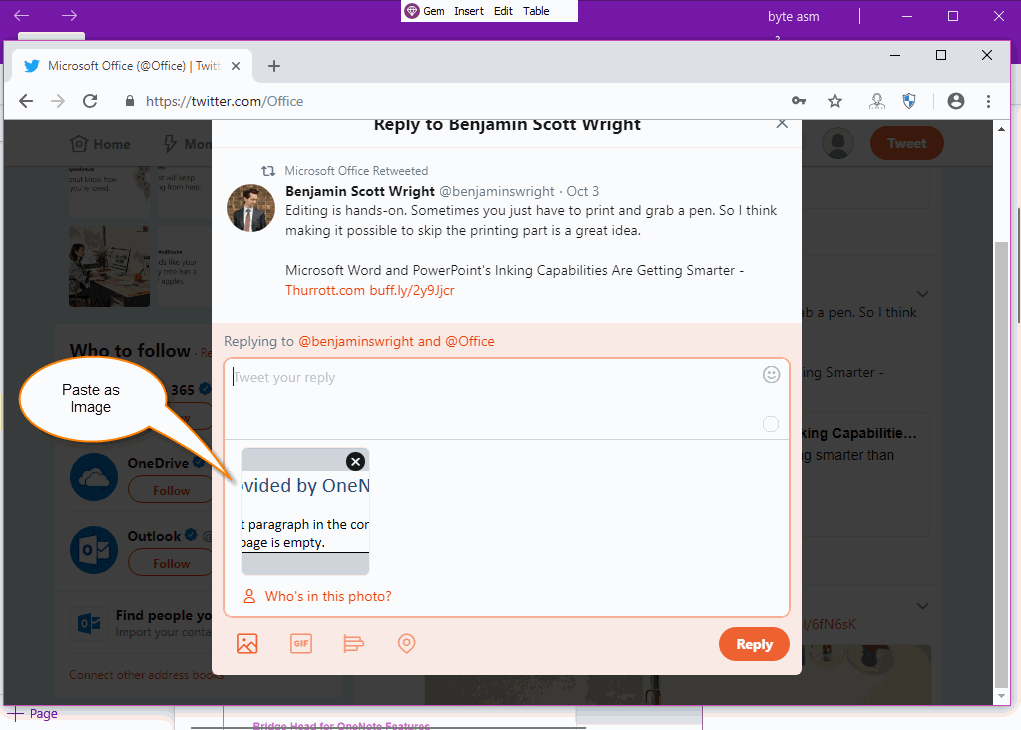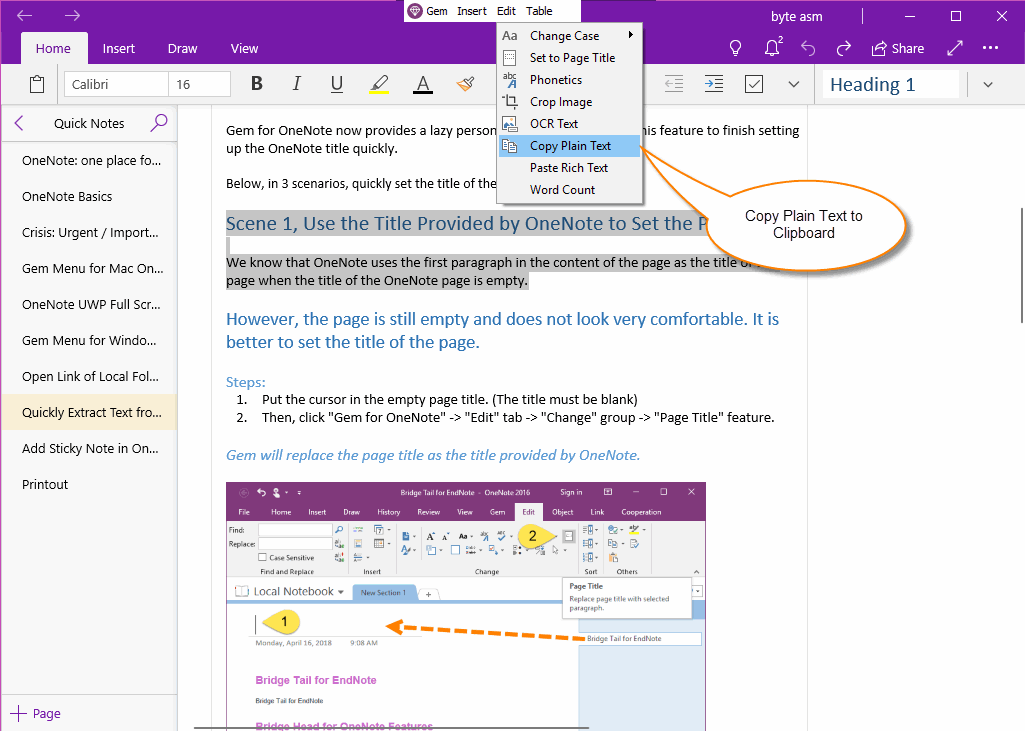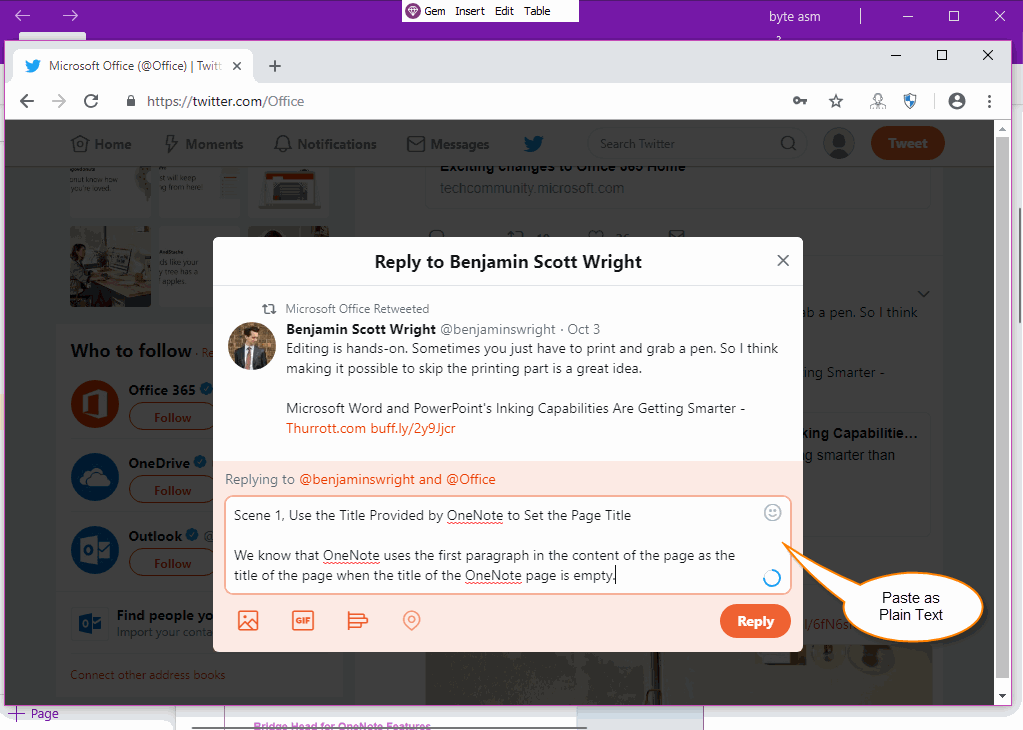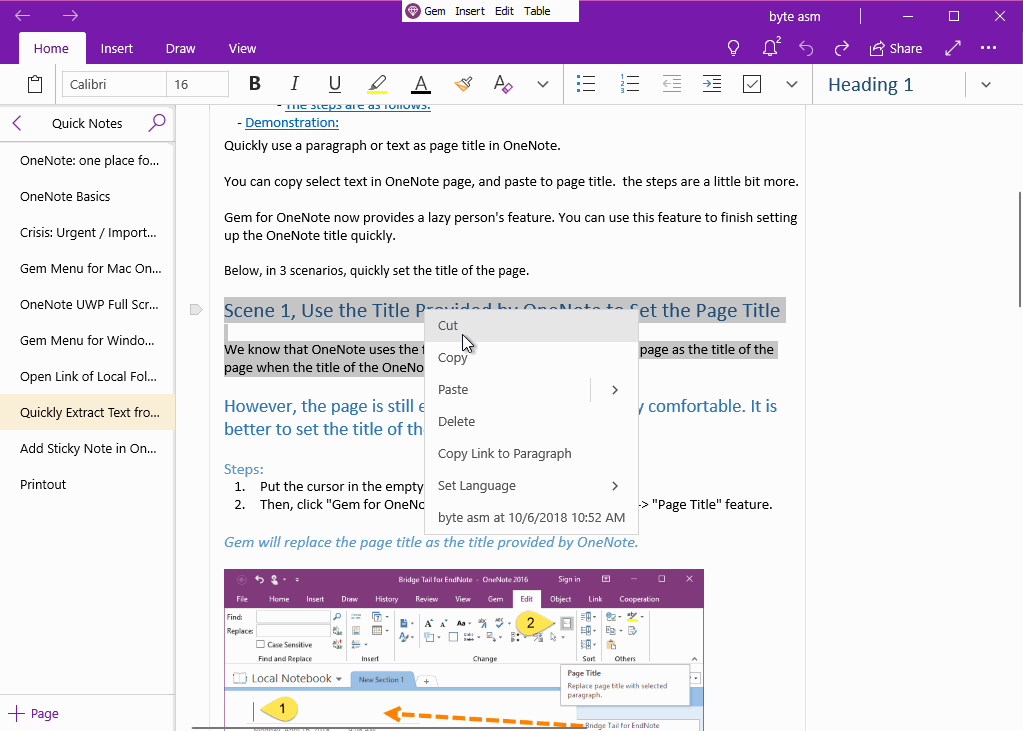UWP: Copy Content from OneNote, and Paste to Twitter as Plain Text
Like OneNote 2010, 2013, 2016, if you try to copy content from OneNote for Windows 10, it also paste as image into twitter.
“Gem Menu for OneNote UWP” now offers “Copy Plain Text” feature to copy content as plain text from OneNote for Windows 10, and paste as plain text to twitter.
“Gem Menu for OneNote UWP” now offers “Copy Plain Text” feature to copy content as plain text from OneNote for Windows 10, and paste as plain text to twitter.
Using “Copy” Native Feature of OneNote for Windows 10
Press Ctrl + C to copy content from OneNote for Windows 10.
Press Ctrl + C to copy content from OneNote for Windows 10.
Paste as Image to Twitter
It will display as image when you paste to twitter.
It will display as image when you paste to twitter.
Using “Copy Plain Text” of Gem Menu
“Gem Menu for OneNote UWP” offers a feature “Copy Plain Text”, it can copy the content as plain text to clipboard from OneNote for Windows 10.
“Gem Menu for OneNote UWP” offers a feature “Copy Plain Text”, it can copy the content as plain text to clipboard from OneNote for Windows 10.
Paste as Plain Text to Twitter
It will paste as plain text to twitter when you press Ctrl + V.
It will paste as plain text to twitter when you press Ctrl + V.
Demonstration