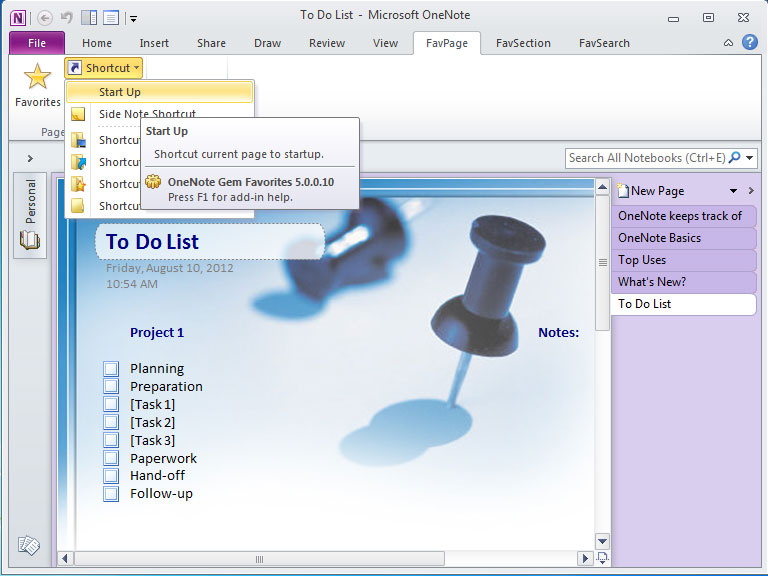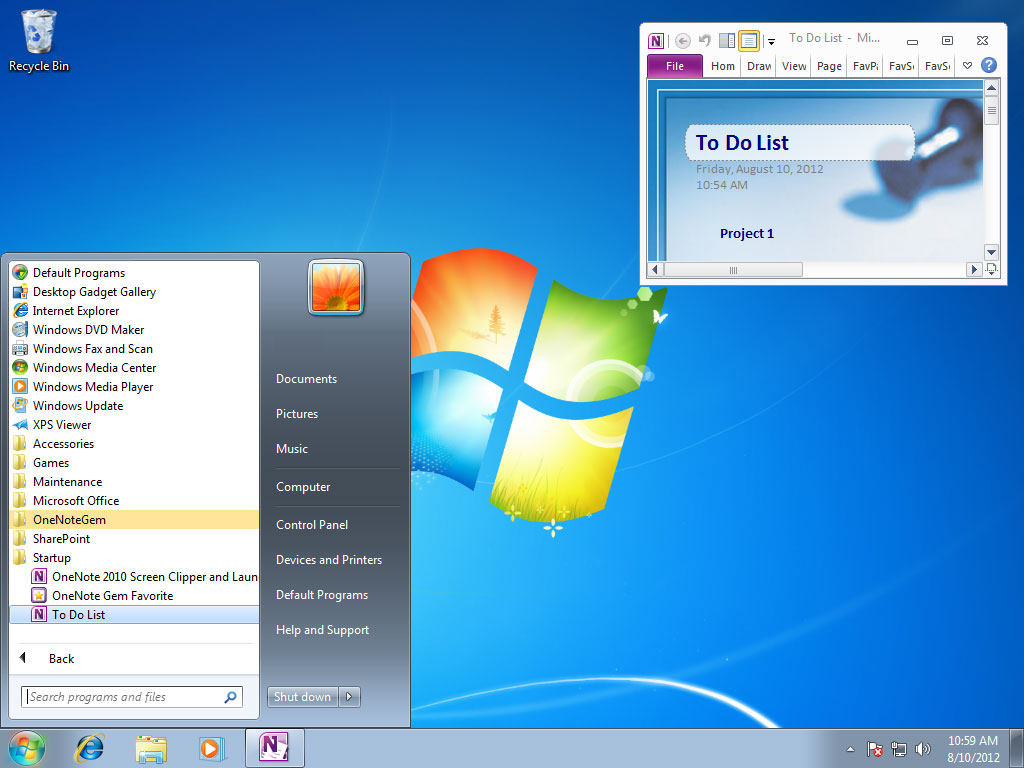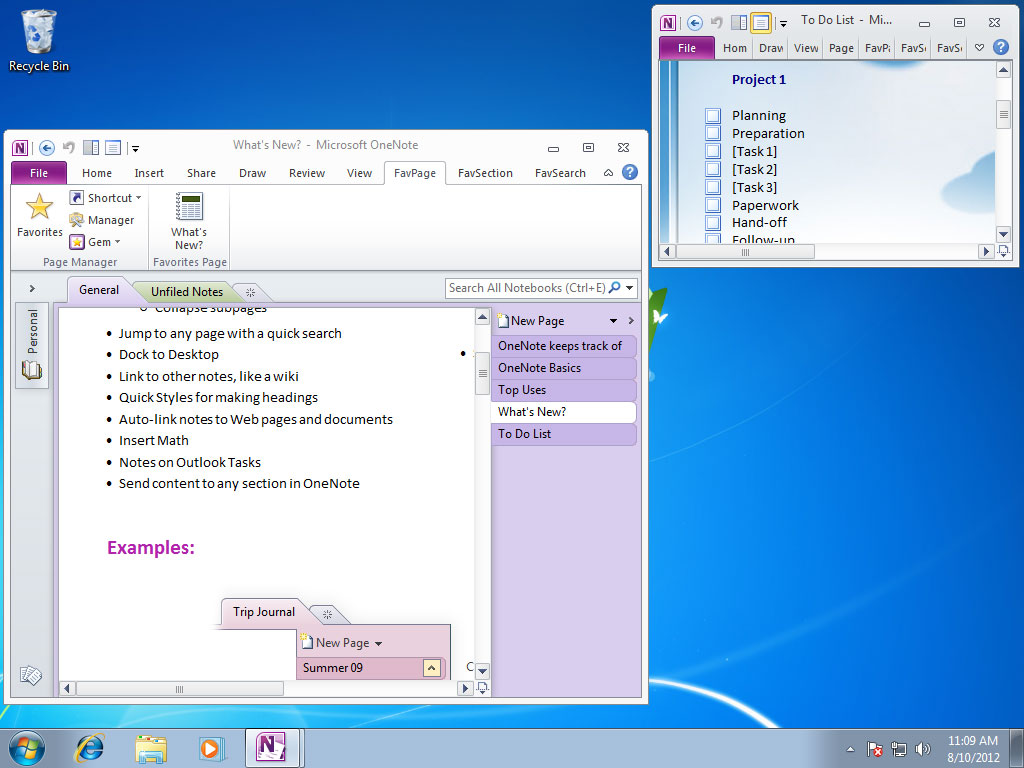AutoRun Mini OneNote To Do List at Windows Startup
With OneNote Gem - Favorites feature Shortcut -> Startup to autorun mini OneNote to-do list at windows startup.
1. Create Startup Item
In FavPage Tab -> Page Manager Group -> Short Up Menu -> Start Up will create current to-do list page shortcut to Windows startup item.
1. Create Startup Item
In FavPage Tab -> Page Manager Group -> Short Up Menu -> Start Up will create current to-do list page shortcut to Windows startup item.
2. This item will autorun at windows startup
This is a Mini OneNote and show the to-do list page.
This is a Mini OneNote and show the to-do list page.
You can open another OneNote window, and the mini OneNote window still stay on the desktop.