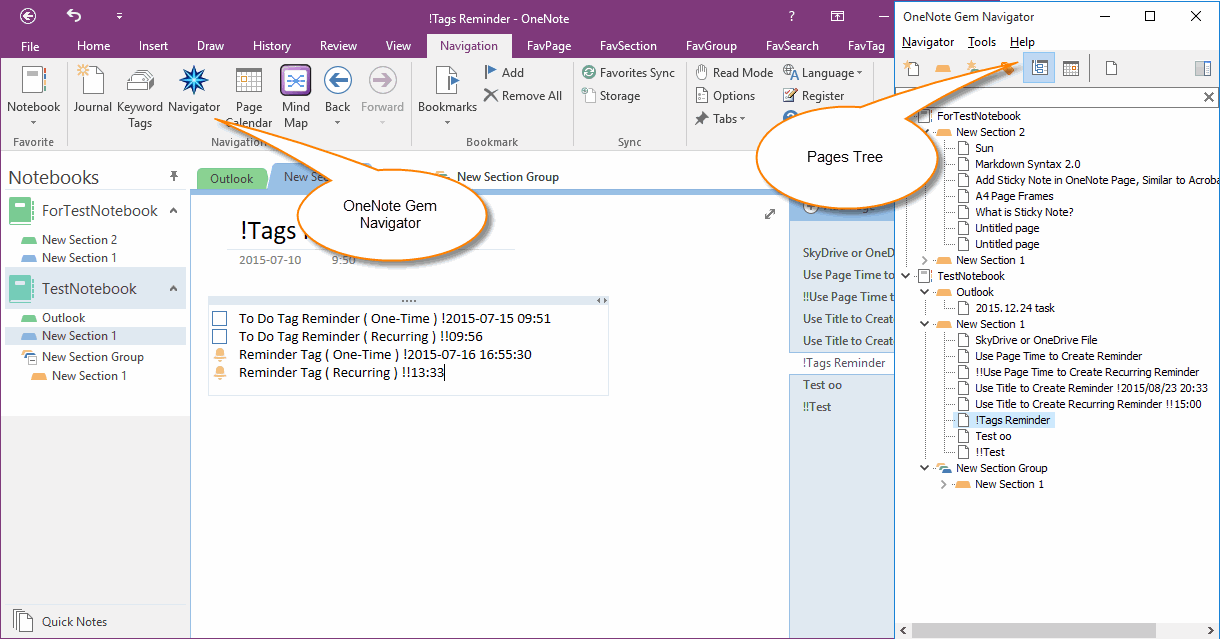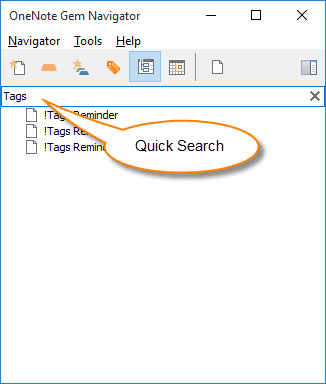OneNote notebooks, sections, pages tree
OneNote Gem - Favorites v25 add a new feature to list all your notebooks, section groups, sections, pages tree.
This OneNote Tree list all notebooks, section groups, sections, pages. Add a quick search box to filter the objects by keyword.
OneNote Notebook Tree
In OneNote Gem - Favorites, click "OneNote Navigator".
In OneNote Navigator, click "Tree" icon.
Gem will list all the notebooks, section groups, sections and pages in a tree box.
This OneNote Tree list all notebooks, section groups, sections, pages. Add a quick search box to filter the objects by keyword.
OneNote Notebook Tree
In OneNote Gem - Favorites, click "OneNote Navigator".
In OneNote Navigator, click "Tree" icon.
Gem will list all the notebooks, section groups, sections and pages in a tree box.
Quickly Search Object
On top of the tree box, there is a input box, you can input keyword to filter the objects.
On top of the tree box, there is a input box, you can input keyword to filter the objects.