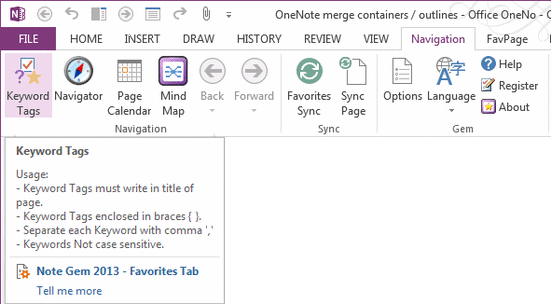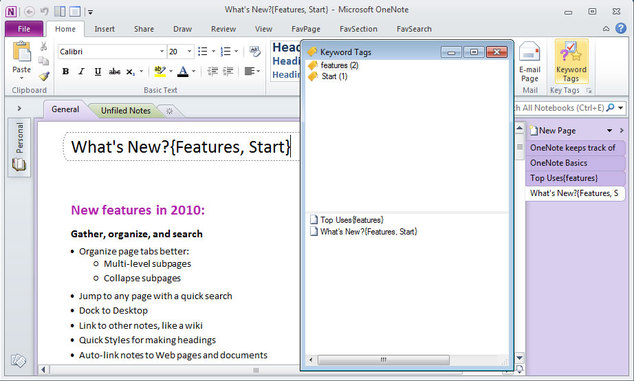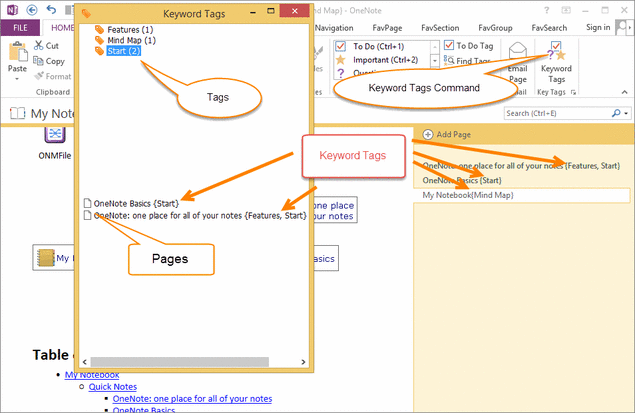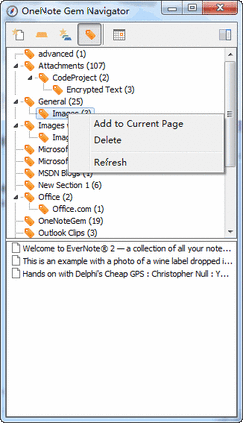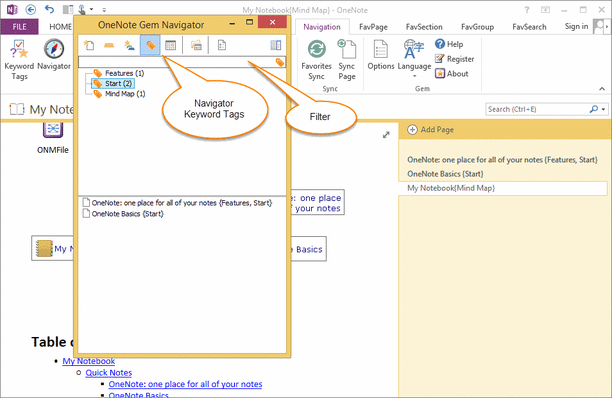OneNote Gem - Keyword Tags

Using OneNote Keyword Tags, we can achieve an article belong to multiple categories (Tags).
This is an OneNote Gem - Favorites Feature.
This is an OneNote Gem - Favorites Feature.
How to use Keyword Tags
Samples:
What's New? {Features, Start}
There are 2 Keyword Tags: Features, Start
- Keyword Tags must write in title of page.
- Keyword Tags enclosed in braces { }.
- Separate each Keyword with comma ","
- Keywords Not case sensitive.
Samples:
What's New? {Features, Start}
There are 2 Keyword Tags: Features, Start
How to create Keyword Tags Tree

It's need to Open "Navigator" in OneNote Gem - Favorites,
and drag and drop the tag to create tag tree.
and drag and drop the tag to create tag tree.