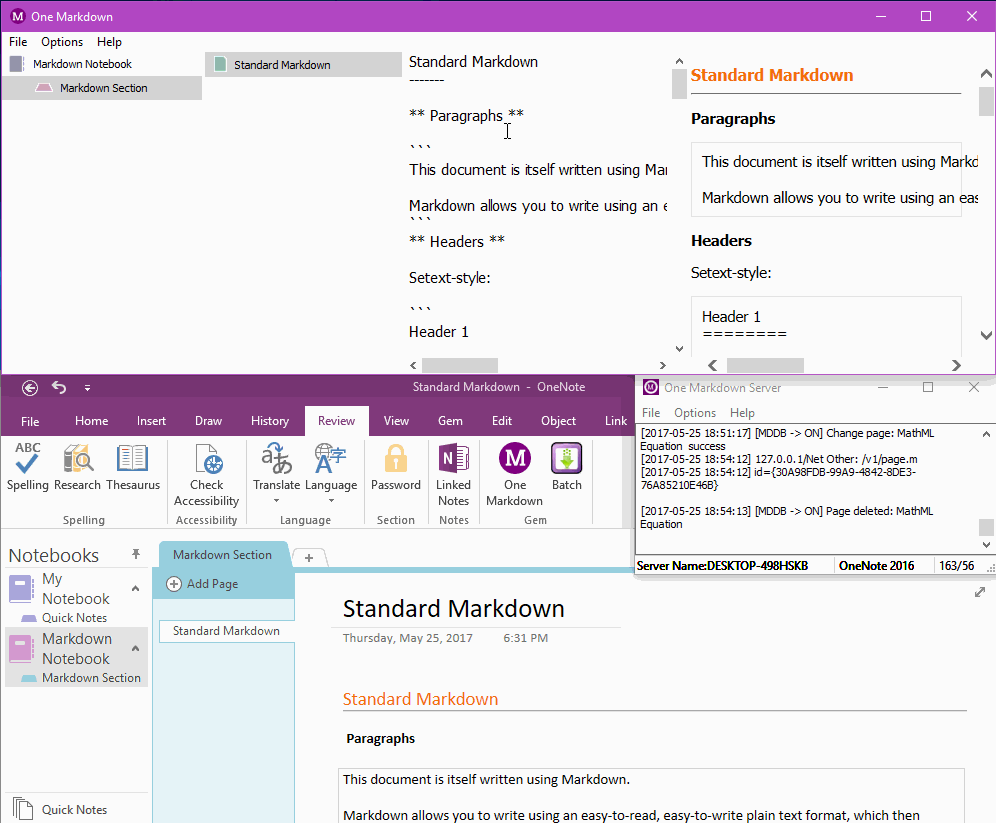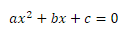Write MathML in One Markdown to Create Equation for OneNote
One Markdown 2.0 add convert MathML XML to OneNote equation feature.
You just write MathML XML in One Markdown, "One Markdown" connect to "One Markdown Server" to convert MathML XML to Equation and save into OneNote.
MathML XML -> One Markdown -> One Markdown Server -> OneNote
You just write MathML XML in One Markdown, "One Markdown" connect to "One Markdown Server" to convert MathML XML to Equation and save into OneNote.
MathML XML -> One Markdown -> One Markdown Server -> OneNote
MathML
MathML is a mathematical markup language, a XML for describing mathematical notations and capturing both its structure and content. It aims at integrating mathematical formulae into web page and other documents. It is part of HTML5.
A simple MathML
MathML is a mathematical markup language, a XML for describing mathematical notations and capturing both its structure and content. It aims at integrating mathematical formulae into web page and other documents. It is part of HTML5.
A simple MathML
<math xmlns="http://www.w3.org/1998/Math/MathML">
<mi>a</mi><msup><mi>x</mi><mn>2</mn></msup>
<mo>+</mo> <mi>b</mi><mi>x</mi>
<mo>+</mo> <mi>c</mi> <mo>=</mo> <mn>0</mn>
</math>
One Markdown -> One Markdown Server -> OneNote
This is the workflow:
And last, OneNote got an equation
This is the workflow:
- Paste the MathML into "One Markdown"
- "One Markdown" transfer the MathML to "One Markdown Server" (Auto)
- "One Markdown Server" convert the MathML to OneNote (Auto)
And last, OneNote got an equation
Demonstration