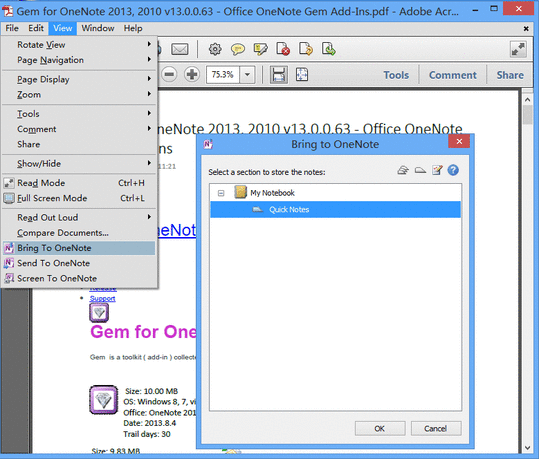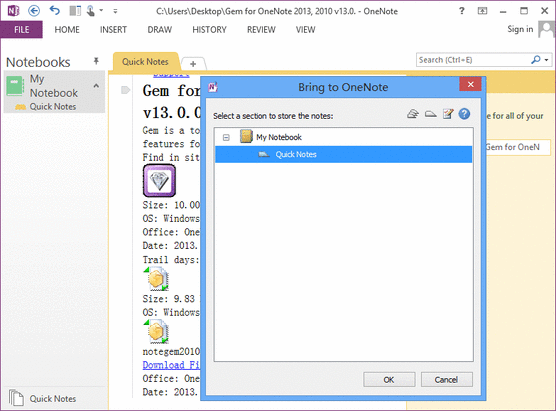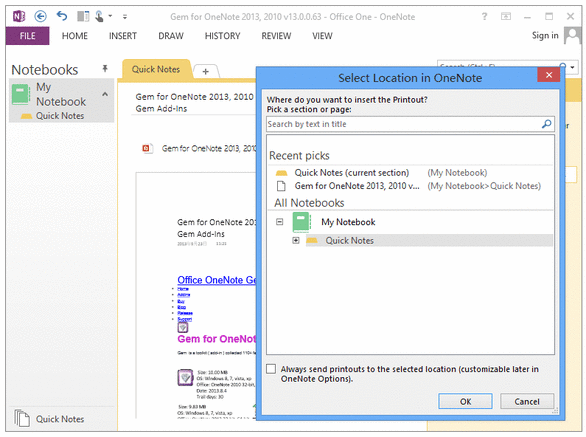Bring to OneNote for Acrobat
2019-11-23 22:39
Bring to OneNote now helps to send PDF (*.pdf) files as plain text and images to OneNote from Adobe Acrobat X Pro (32-bit) ( Not Adobe Reader ).
Bring to OneNote for Acrobat is packaged in Bring to OneNote 6.0 or later.
After installed Bring to OneNote in Adobe Acrobat, in the "View" menu, click the “Bring to OneNote” will send the PDF to OneNote,
and The content to OneNote is not a PDF file format, it's plain text and images, and can edit in OneNote.
Download Bring to OneNote
Features
-
Bring to OneNote
Send plain text and images to new OneNote page. It works only in editable .pdf files.
-
Send to OneNote
Send current .pdf file as Print Out into new OneNote page.
-
Screen to OneNote
Clip screen and send to new OneNote page.
-
Send as Images to OneNote
Convert PDF pages to images and save to a new OneNote page.
1) No print margins.
2) The new generated OneNote page half size than the Printout.
3) It's faster than Printout page when you read and scroll the OneNote page.