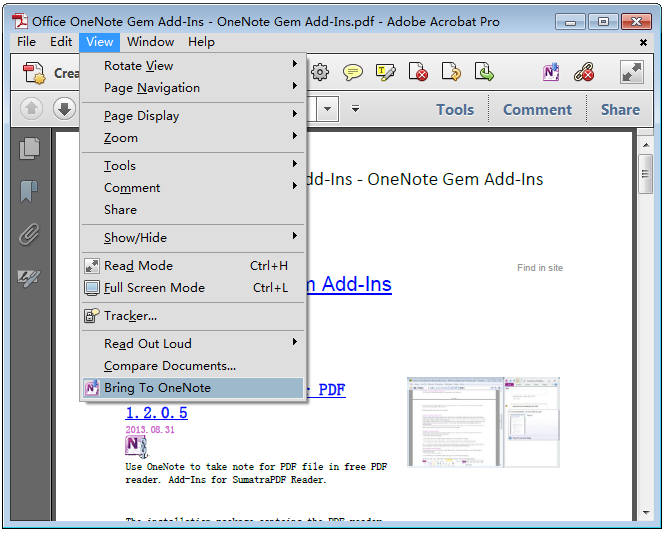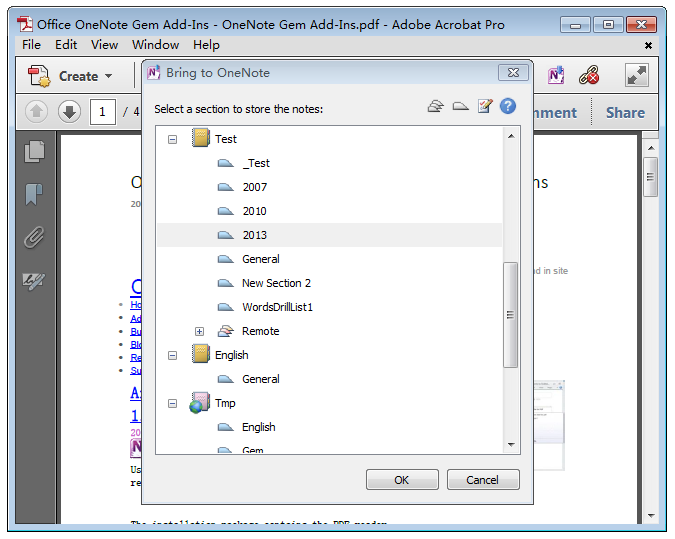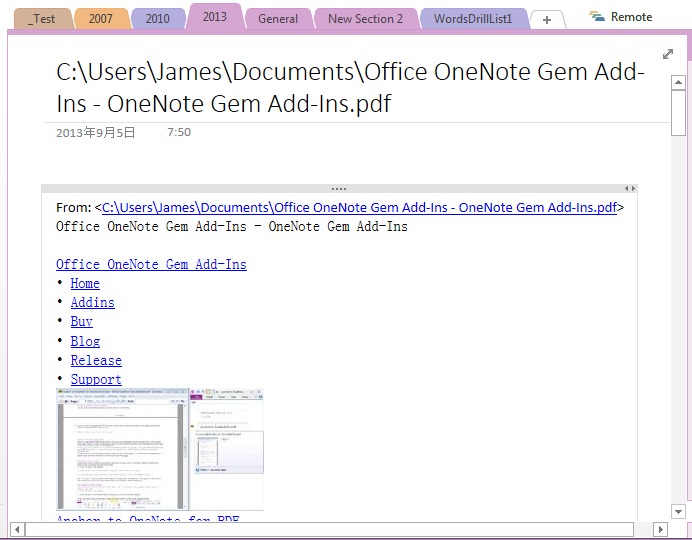OneNote insert PDF as text and images
- If we use Send to OneNote to print .pdf file to OneNote, it insert the pdf pages as printouts ( images ) to OneNote.
- If we use COPY / PASTE .pdf content to OneNote, sometimes we will lost the pictures in .pdf.
Bring to OneNote for Acrobat is a solution of insert PDF as text and images.
You have to installed Adobe Acrobat ( not Adobe Reader ), download and install Bring to OneNote.
In "View" menu, click the "Bring to OneNote" menu item.
It will pop up an OneNote section dialog, choose the section which we want to save the PDF, and click "OK".
The Bring to OneNote will import the PDF as pure text and images. It can editable and search.