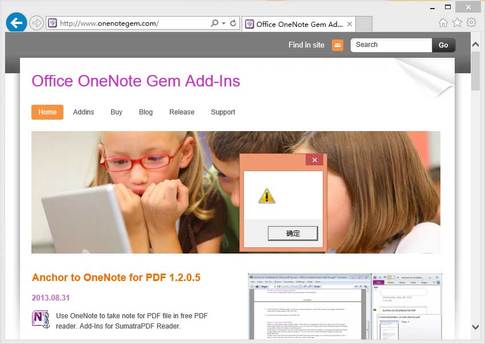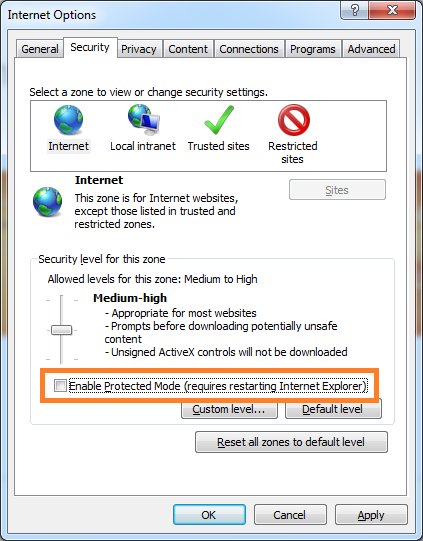How to use Send to OneNote or Bring to OneNote in IE 11 in Win8.1
The Internet Explorer 11 come with Windows 8.1.
When we use Send to OneNote or Bring to OneNote in IE 11, we will got a blank prompt dialog, and can't send anything to OneNote.
The Send to OneNote and Bring to OneNote seem to be unable works in IE 11.
When we use Send to OneNote or Bring to OneNote in IE 11, we will got a blank prompt dialog, and can't send anything to OneNote.
The Send to OneNote and Bring to OneNote seem to be unable works in IE 11.
The reaseon is IE 11 enhanced the protected mode.
If we want to make Send to OneNote or Bring to OneNote works in IE 11, we need to disable the protected mode.
If we want to make Send to OneNote or Bring to OneNote works in IE 11, we need to disable the protected mode.
- Open "Internet Options" from IE 11.
- Click the "Security" tab.
- Unchecked the "Enable Protected Mode ( requires restarting Internte Explorer )
- Click "OK" and restart the IE 11
After do these steps, we can use Send to OneNote and Bring to OneNote now.