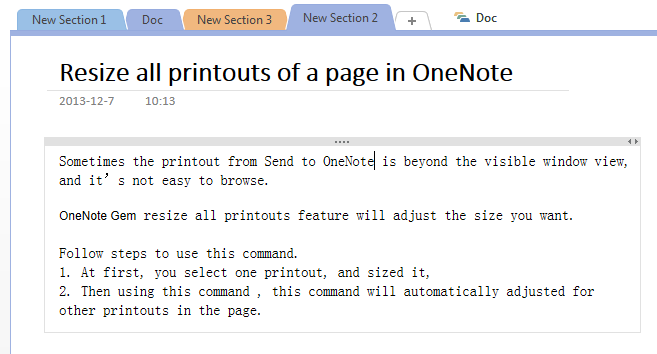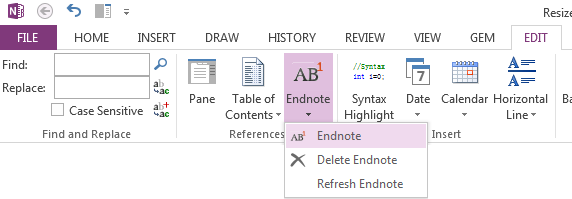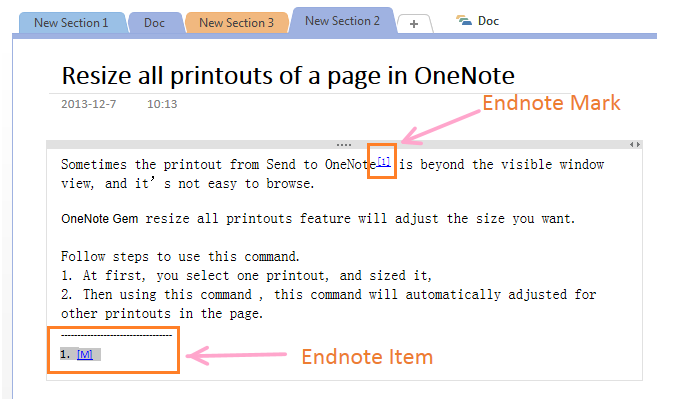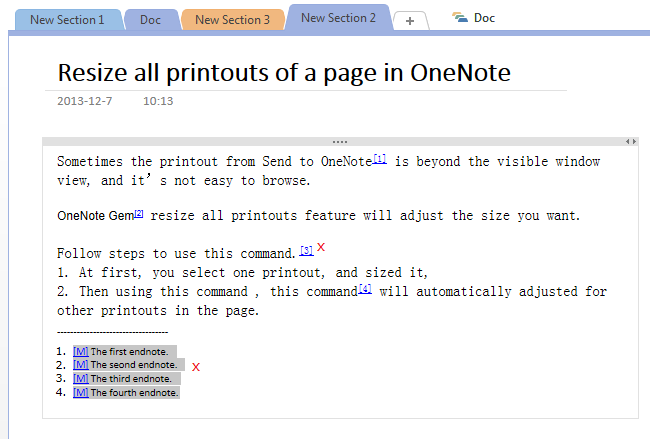OneNote add endnote ( footnote )
2019-11-24 00:18
Gem for OneNote v16 provide Endnote for OneNote 2013, 2010. You can use it as simple comments.
Endnote: add a note, like a comment or citation, providing more info about something in your page. Subscript numbers referring to endnotes are added to your text. It consists of two linked parts -- the note reference mark and the corresponding note text.
This feature like you use Endnote or Footnote in Word.
Insert Endnote
Endnote: add a note, like a comment or citation, providing more info about something in your page. Subscript numbers referring to endnotes are added to your text. It consists of two linked parts -- the note reference mark and the corresponding note text.
This feature like you use Endnote or Footnote in Word.
Insert Endnote
- Click where you want to insert the note reference mark in OneNote page.
- Click the "Endnote" command in "Gem".
Gem places endnote two parts into page
- Endnote Mark: a subscript number at the cursor position.
- Endnote Item: note text in endnote box at the end of page.
Now, we can type the note text or comment in the endnote item.
There are 2 links for an endnote.
Delete Endnote
There are 2 links for an endnote.
- Click [1] will jump to endnote text.
- Click [M] will jump to Mark [1] paragraph.
Delete Endnote
Delete Endnote Mark
- Use "Del" or "Backspace" key to delete the reference mark ( subscript number ), sample: [3]
-
use "Del" or "Backspace" key to delete the note text in endnote box.
Sample: 2. The second endnote - Put the cursor in endnote item and use "Delete Endnote" command to delete.
Click the "Refresh Endnote" command in Gem. Gem will remove the broken endnotes, and correct the Mark number.
Related Documents
- EXE: How to Insert Cloud Attachment from OneNote 2016, 2013, 2010?
- How to Quickly Create a Link to Parent Page In a OneNote Subpage?
- Create Table of Contents of Headings for OneNote, and Add Label top of Headings to jump back TOC.
- How to create links to Files Saved in local OneDrive Libraries in OneNote
- Insert Place Hyperlink - "Top of the Page" in OneNote