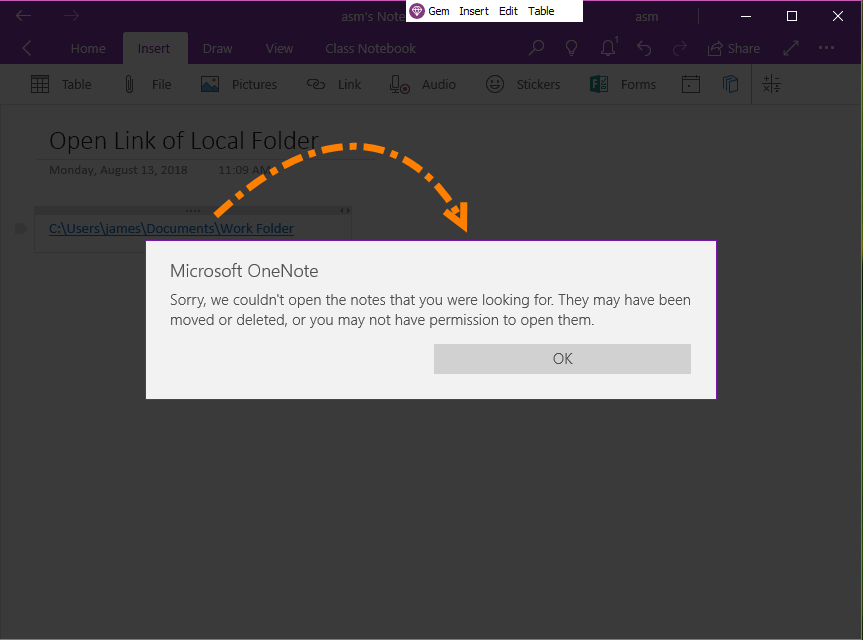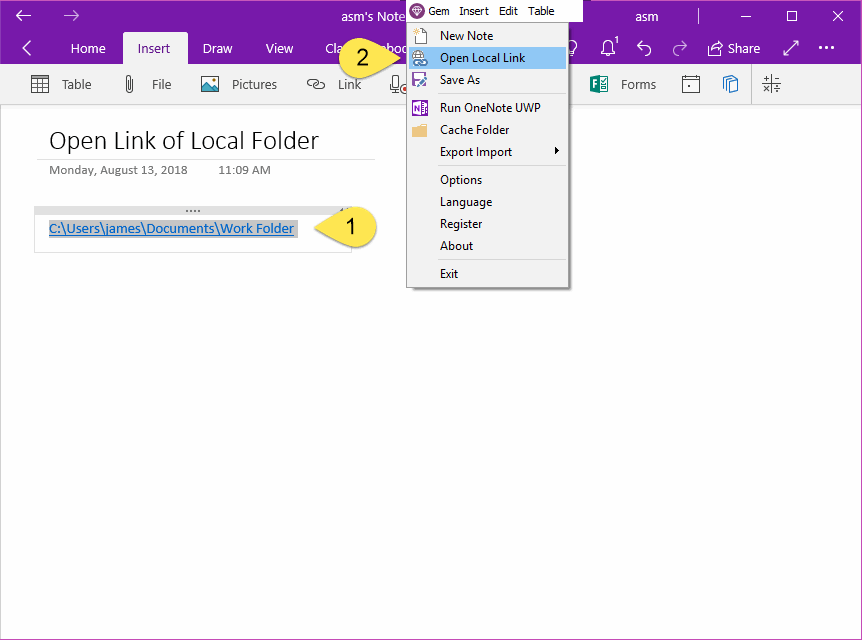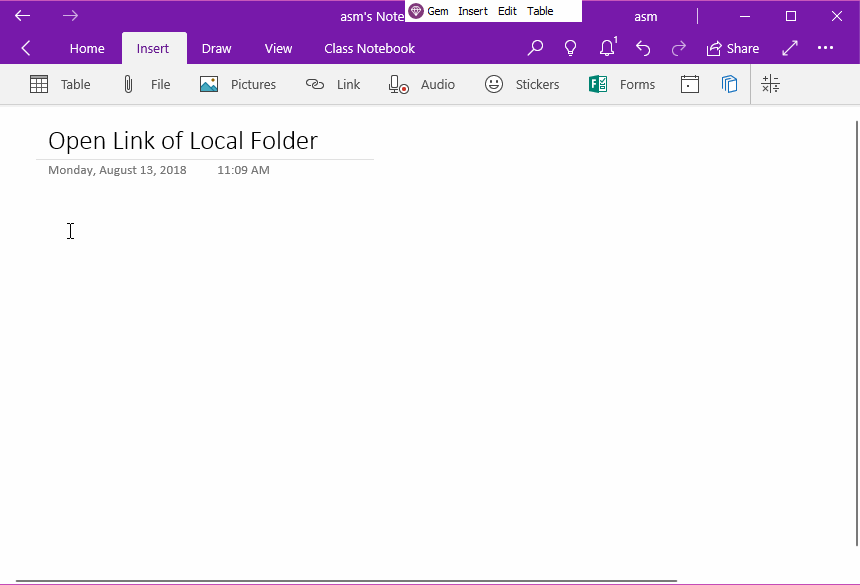UWP: Open The Local Folder Link in OneNote for Windows 10
2019-11-22 08:15
OneNote for Windows 10 is designed for Microsoft. OneNote for Windows 10 is completely isolated from the local computer.
So it's not going to open any local folders and files.
For this reason, the Gem Menu for OneNote UWP provides OneNote for Windows 10 (UWP) with the additional ability to open local links.
So it's not going to open any local folders and files.
For this reason, the Gem Menu for OneNote UWP provides OneNote for Windows 10 (UWP) with the additional ability to open local links.
{C}
OneNote UWP Open a Local Folder Link will Prompted not to Open
If you try to open a link to a local folder in OneNote UWP, the following prompts pop up:
If you try to open a link to a local folder in OneNote UWP, the following prompts pop up:
Microsoft OneNote
Sorry, we couldn't open the notes that you were looking for. They may have been moved or deleted, or you may not have permission to open them.
Use the "Open Local Link" Menu Item to Open a Local Folder Link
And, the Gem Menu opens this local folder with Windows Explorer.
- At first, select a local folder link in OneNote for Windows 10.
- Then, in Gem Menu -> "Gem" menu -> "Open Local Link" menu Item.
And, the Gem Menu opens this local folder with Windows Explorer.
Demonstration
Related Documents
- UWP: Open the Backup Folder of OneNote for Windows 10 by One-click
- UWP: Open OneNote Notebook from OneDrive Sync Folder via the url Internet Shortcut
- UWP: Select Folder of OneNote Local Notebook, and Import
- UWP: Where is the Cache Folder of OneNote for Windows 10?
- UWP: How to Open Local File Link from OneNote?