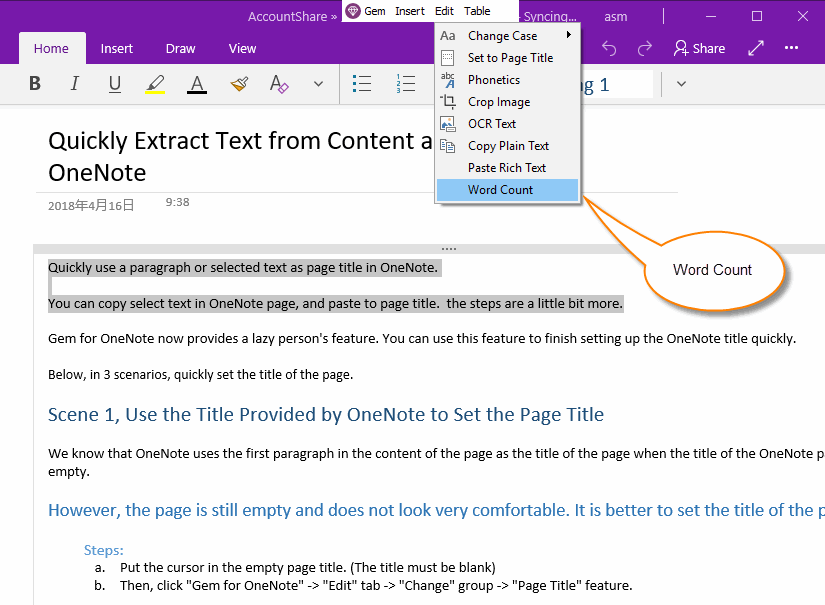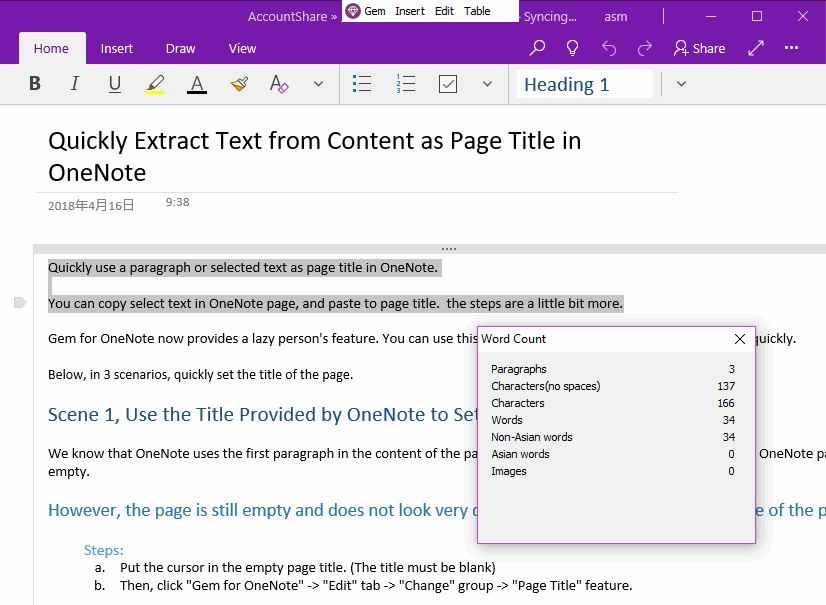UWP: Word Count for OneNote for Windows 10
2019-11-22 08:15
Sometimes, we want to do word counting in OneNote, just like Office Word.
Gem Menu for OneNote UWP now offers a Word Count feature for Windows 10 OneNote.
Gem Menu for OneNote UWP now offers a Word Count feature for Windows 10 OneNote.
Word Count of Gem Menu
- At first, select some paragraphs in OneNote for Windows 10.
- Then, click Gem Menu for OneNote -> "Edit" menu -> "Word Count" menu item.
Word Count Window
The Gem Menu will pop up the Word Count window, displaying the statistics of each value.
These include:
The Gem Menu will pop up the Word Count window, displaying the statistics of each value.
These include:
- Paragraphs
- Characters (no spaces)
- Characters
- Words
- Non-Asian words
- Asian words
- Images
Related Documents
- UWP: Import OneNote Notebook into OneDrive of Microsoft Personal, School or Work Account
- UWP: Save the Content of OneNote for Windows 10 as a Word Document
- UWP: Phonetic pronunciation of Chinese, English, Japanese, French and German Word in OneNote
- UWP: Clean the Extra Spaces Between Asian Words in OCR Text of OneNote Picture.
- UWP: Count Pages for OneNote for Windows 10 in OneDrive.com