How to Open Multiple OneNote Windows on macOS?
2022-02-03 23:50
Question
I want to be able to have multiple OneNote windows open to look at them side-by-side on macOS.
How do I do this?
Answer
There are 3 ways to open a new OneNote window on Mac.
Way 1:
On OneNote Ribbon -> “View” tab -> “New Window” feature.
Way 2:
On OneNote main menu -> “Window” menu -> “New window” menu item.
Way 3:
Press Ctrl + M keyboard shortcut to create a new OneNote window.
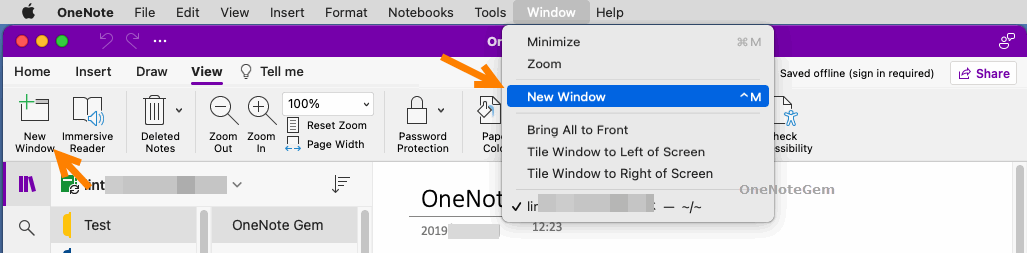
Related Documents
- Blank Screen or Loading Spinning after Input MS Account and Click Next in Mac OneNote 16.16 Sign In
- Mac OneNote is supported on the 3 most recent versions of macOS
- Mac OneNote: Sync Errors Refresh this notebook to continue syncing. (Error code: 0xE000006C cig68 30115
- Mac OneNote 16.66.1: Sync Error Please refresh this notebook to continue syncing. We couldn’t open this section.
- Does OneNote for Mac Support Local Notebooks?


