How to Open Notebook in Mac OneNote?
2024-06-04 08:07
Open Notebook from the Mac OneNote Main Menu
In the menu bar at the top of the Mac's desktop, click Microsoft OneNote File menu -> Open NotebookOr press the Command + O key.
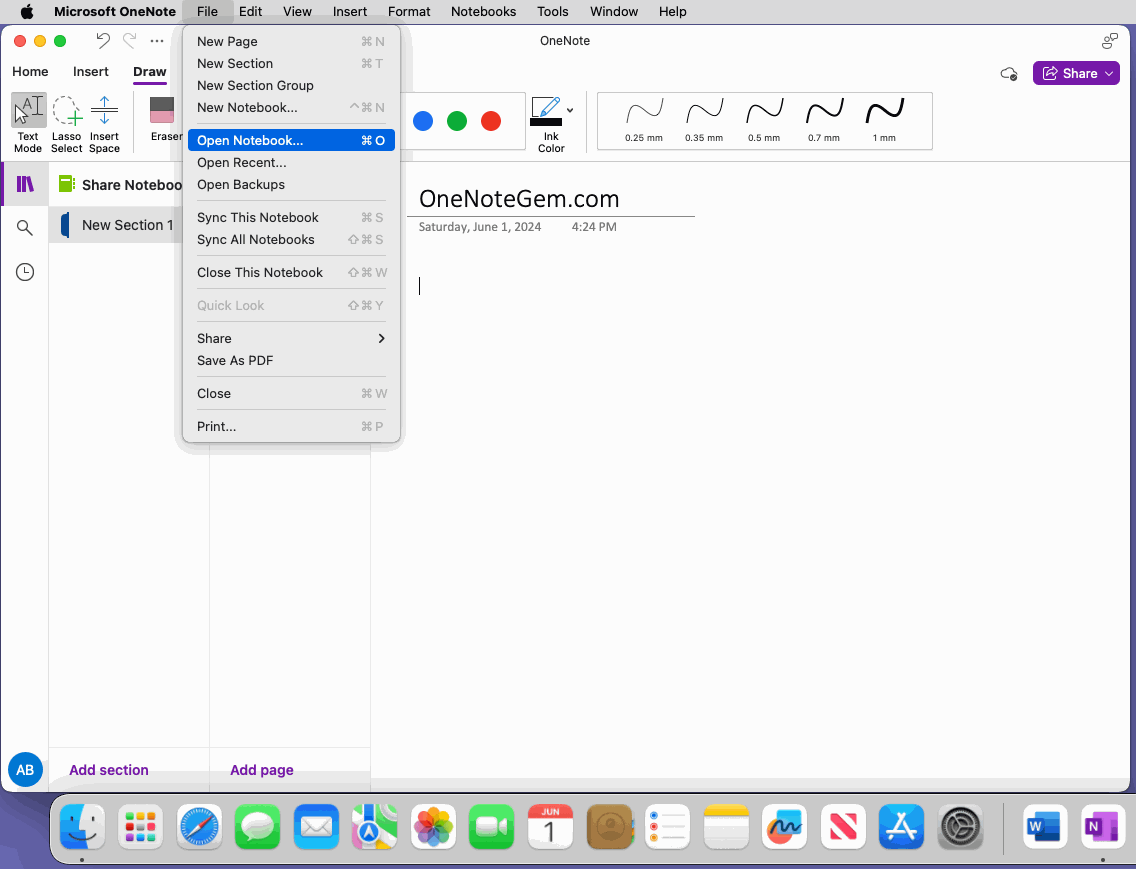
Choose Notebook under Account to Open
In pop up Microsoft OneNote window:- Click “Open”
- Click on a OneDrive of a Microsoft account.
- It will then list the notebooks under the account. Select a notebook.
- Finally, click the "Open" button in the bottom right corner to open the notebook.
If the account you need doesn't exist, you can add a Microsoft account by clicking the "Manage Storage Accounts" button in the bottom left corner.
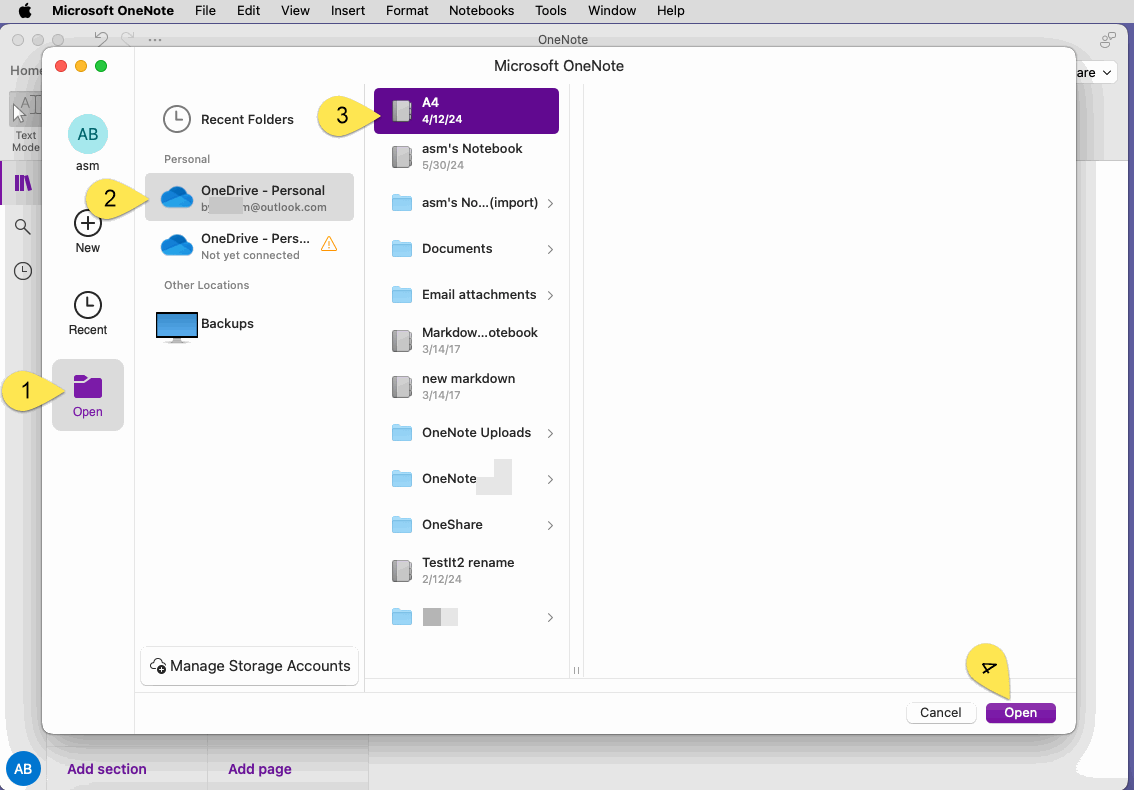
Related Documents
- Blank Screen or Loading Spinning after Input MS Account and Click Next in Mac OneNote 16.16 Sign In
- Mac OneNote is supported on the 3 most recent versions of macOS
- Mac OneNote: Sync Errors Refresh this notebook to continue syncing. (Error code: 0xE000006C cig68 30115
- Mac OneNote 16.66.1: Sync Error Please refresh this notebook to continue syncing. We couldn’t open this section.
- Does OneNote for Mac Support Local Notebooks?


