UWP: Where to modify the profile picture of account in OneNote for Win10?
2021-05-15 08:30
Question:
Where does OneNote for Win10 modify the profile picture of account? I couldn't find the place.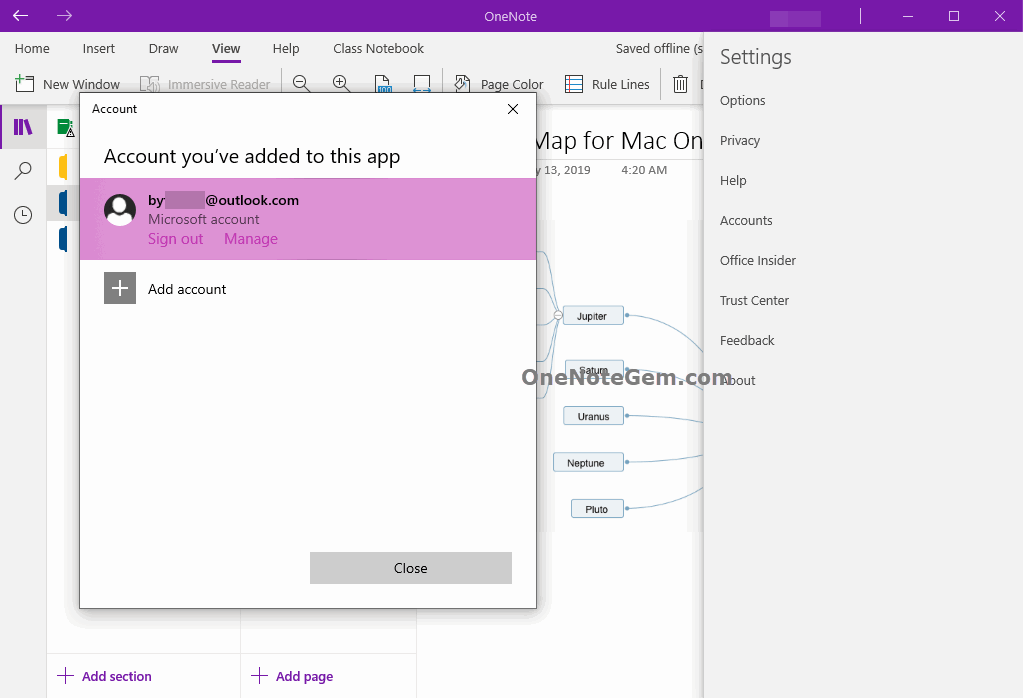
Answer:
Indeed, there is no place in OneNote for Win10 to modify the account profile picture.That can only be done by logging in to the OneDrive.com and setting up the account avatar inside.
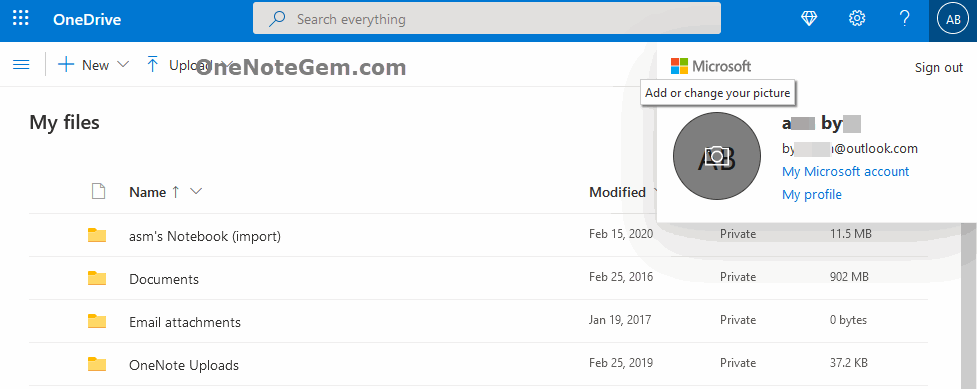
Related Documents
- OneNote for Windows 10 unsynced to OneDrive.com for a long time, now attempting to sync cause lost notes
- How to migrate notes from OneNote for Windows 10 to Office OneNote?
- June 2025 OneNote for Windows 10 Start Sync slower, July Popup Banner notifications switch to Office OneNote
- OneNote for Windows 10 Saved offline (error): Refresh this notebook to continue syncing. E000006C cig68
- How to Export and Backup the Notes that are not Synced to the Cloud in OneNote for Windows 10?


