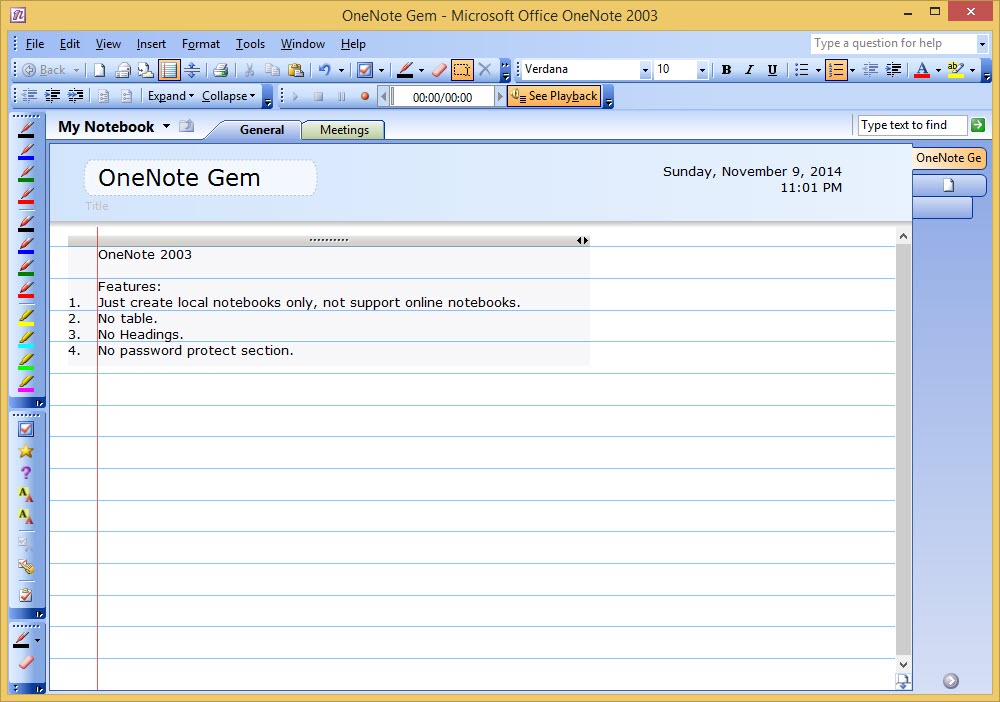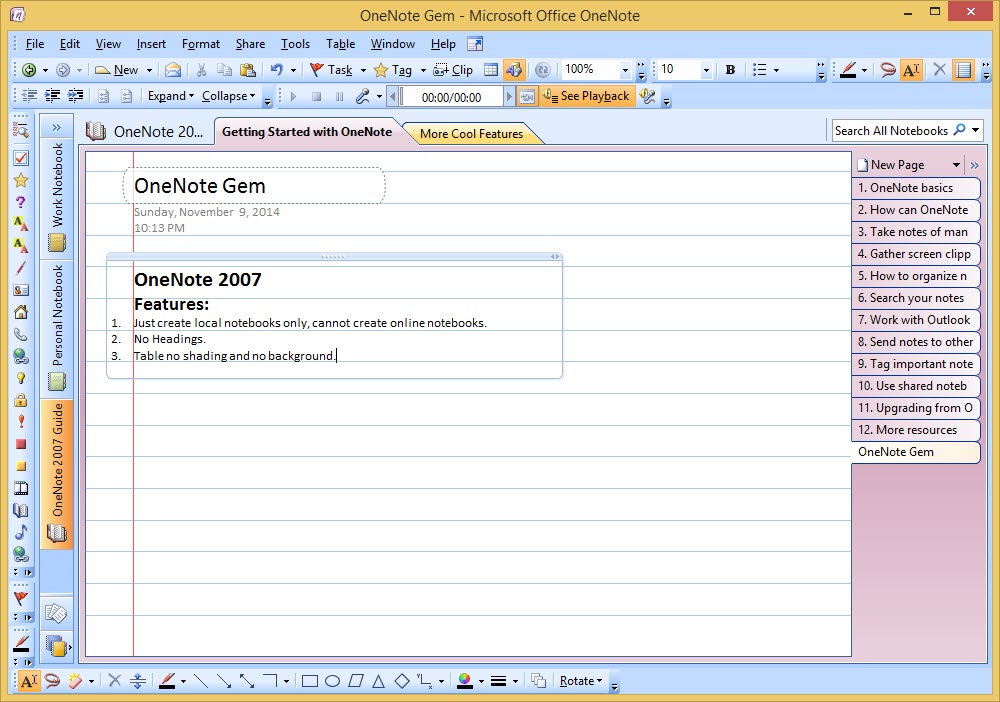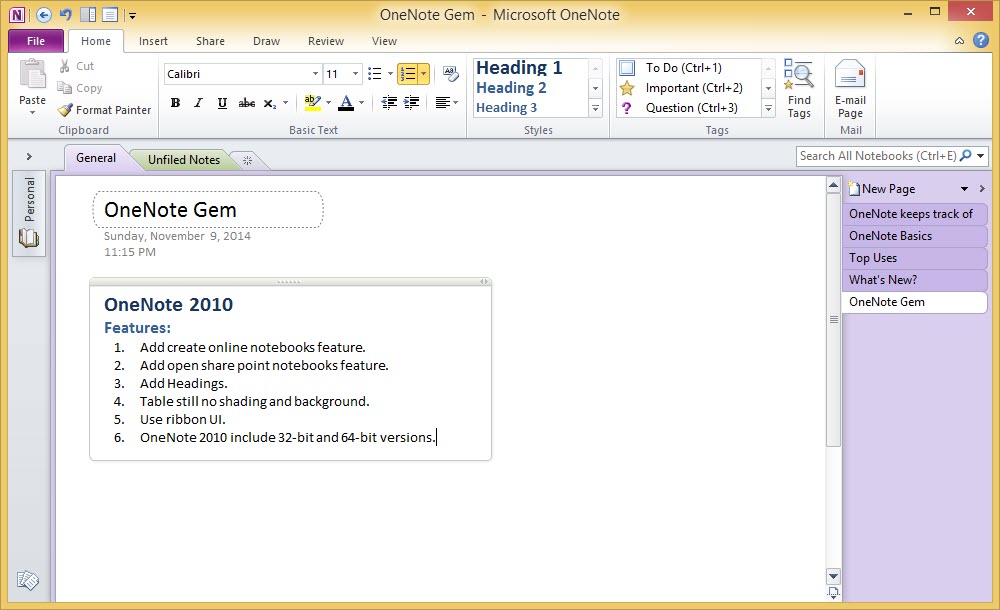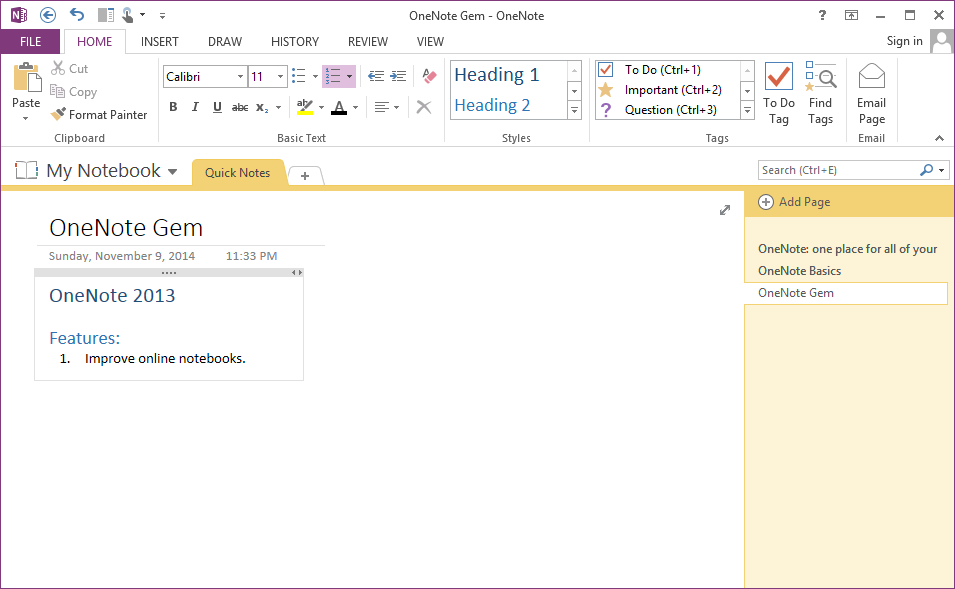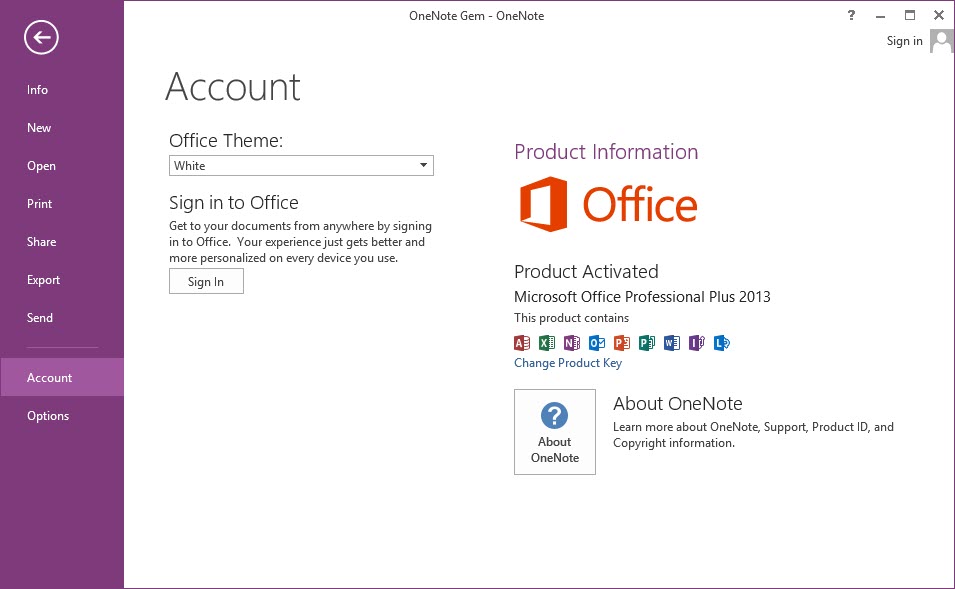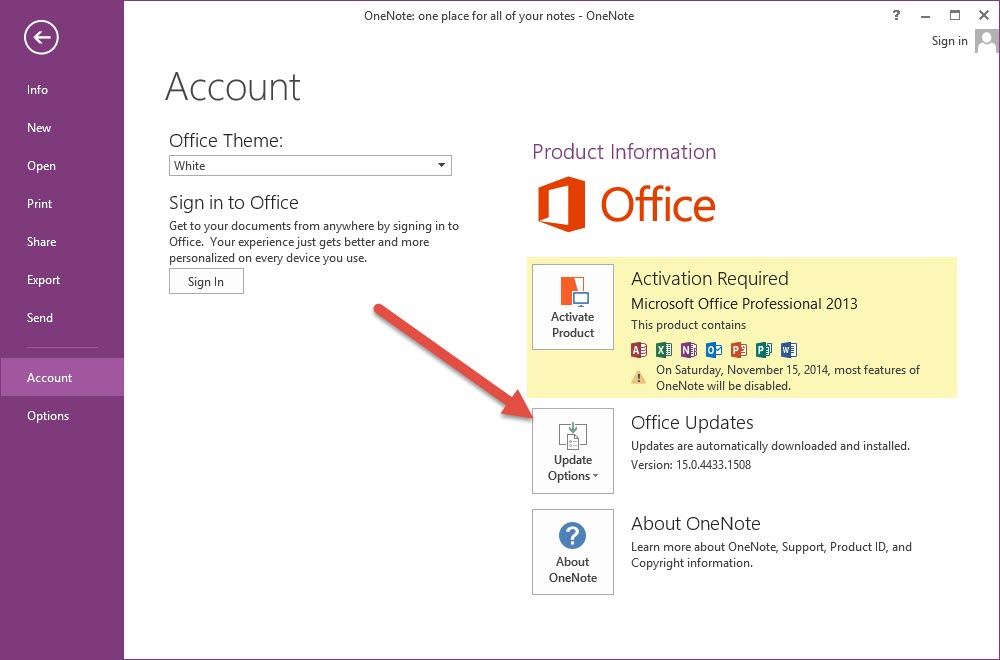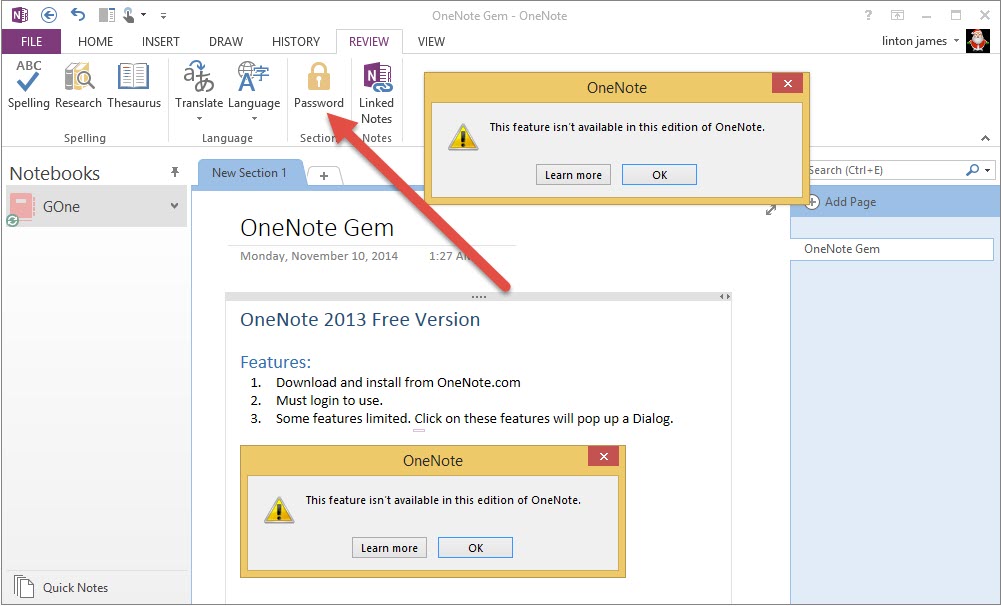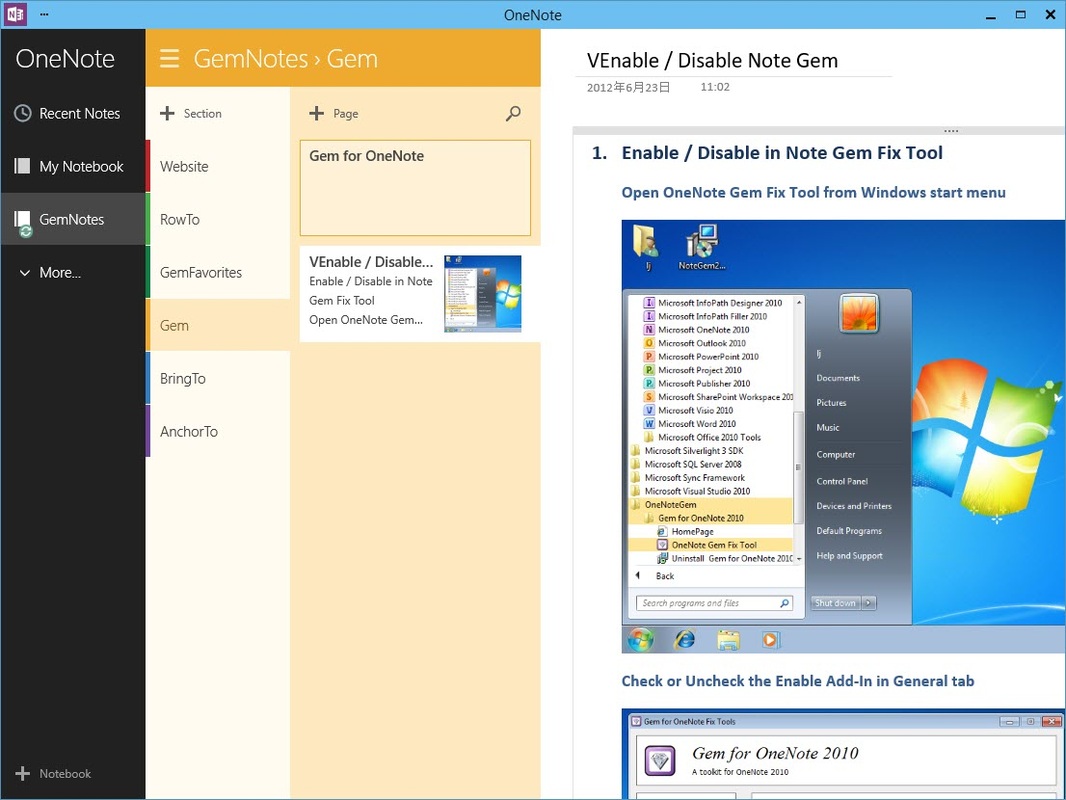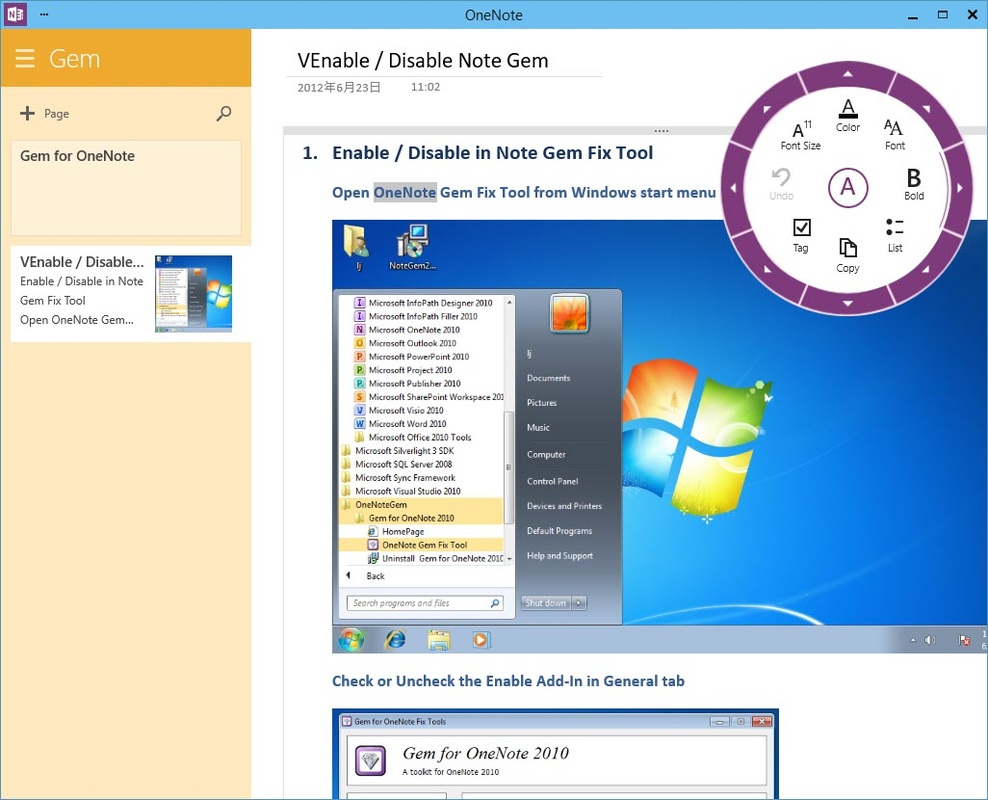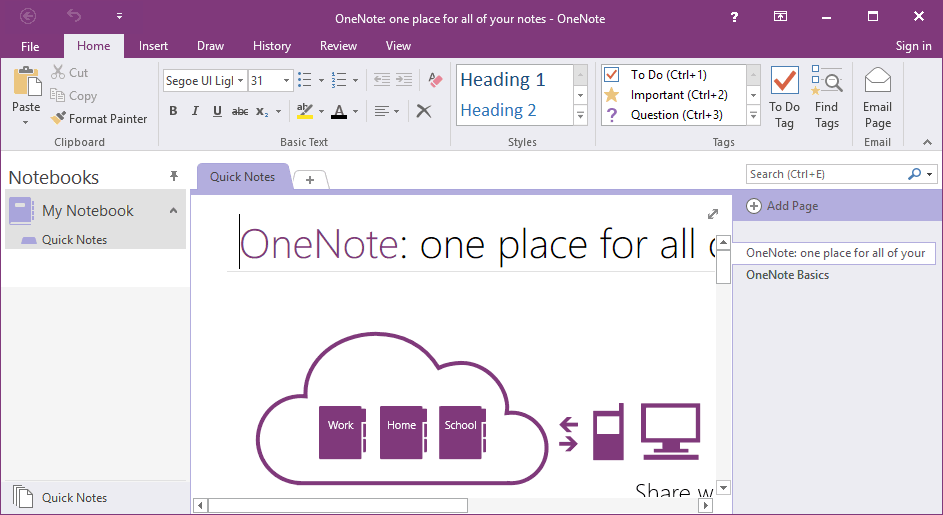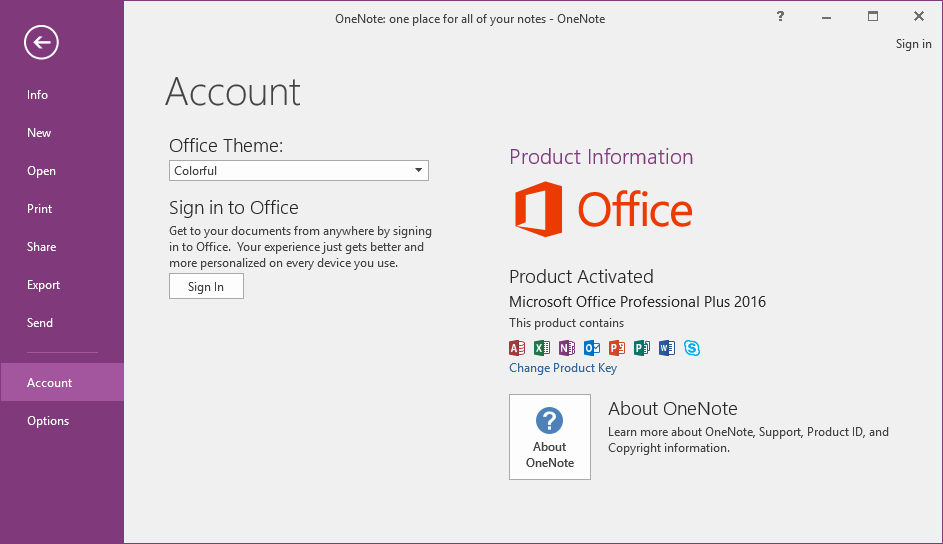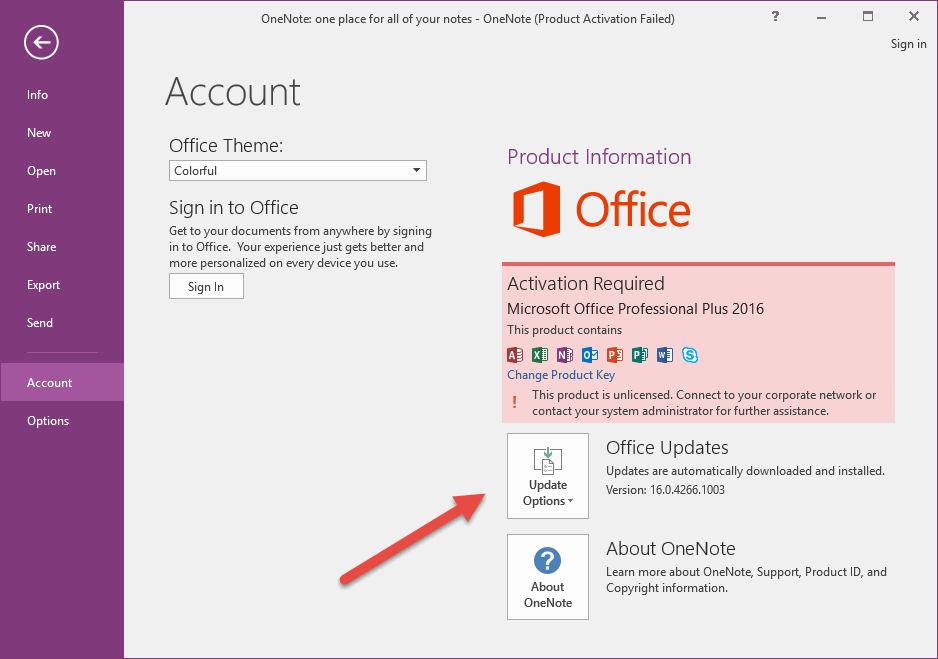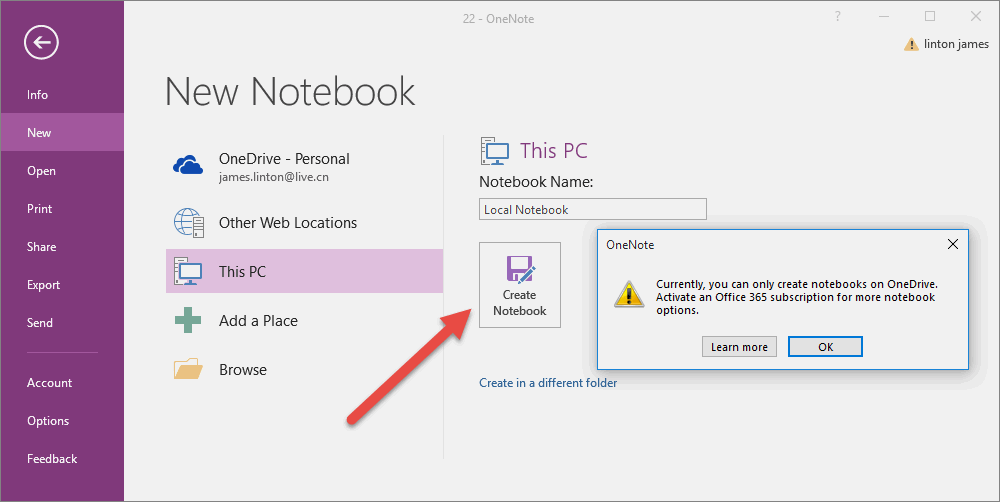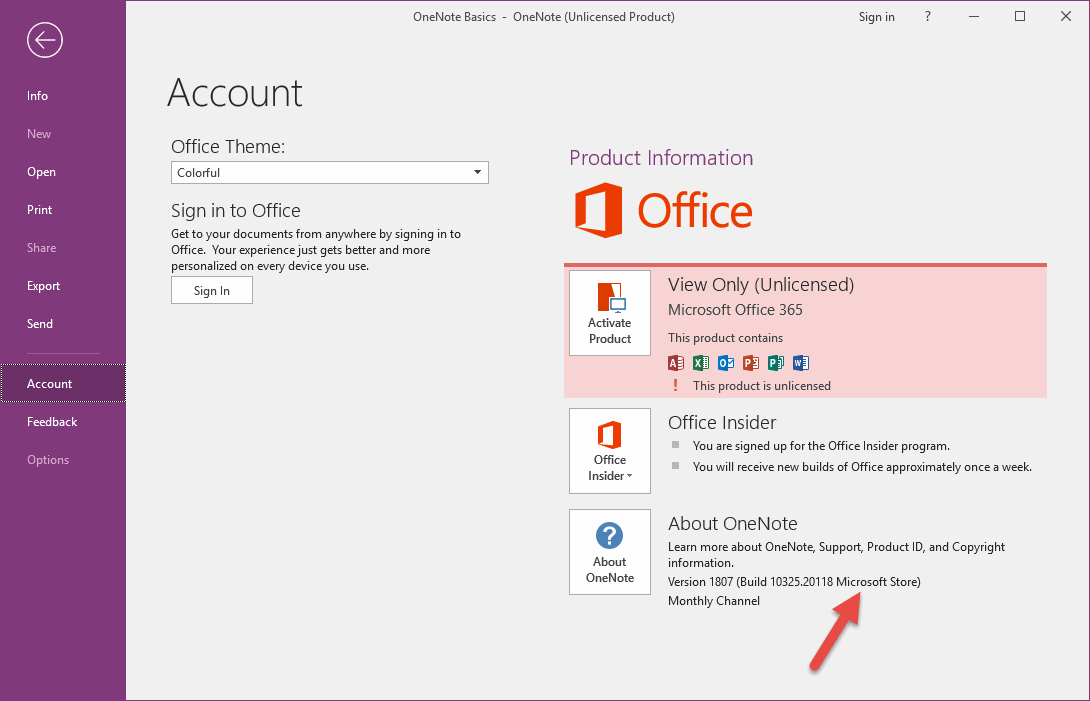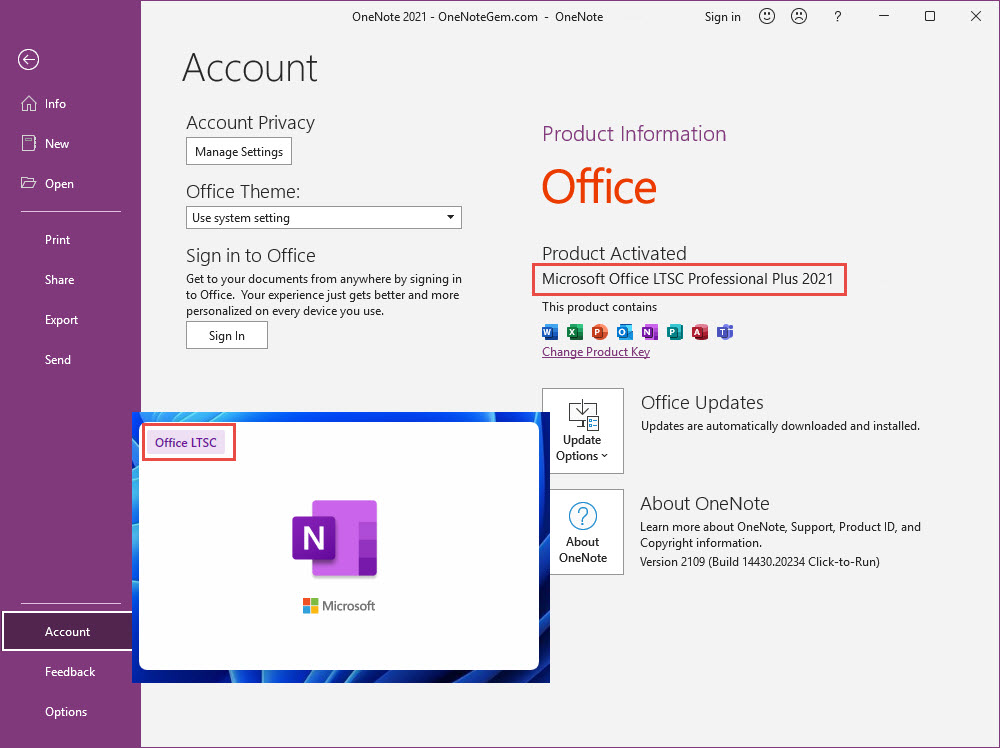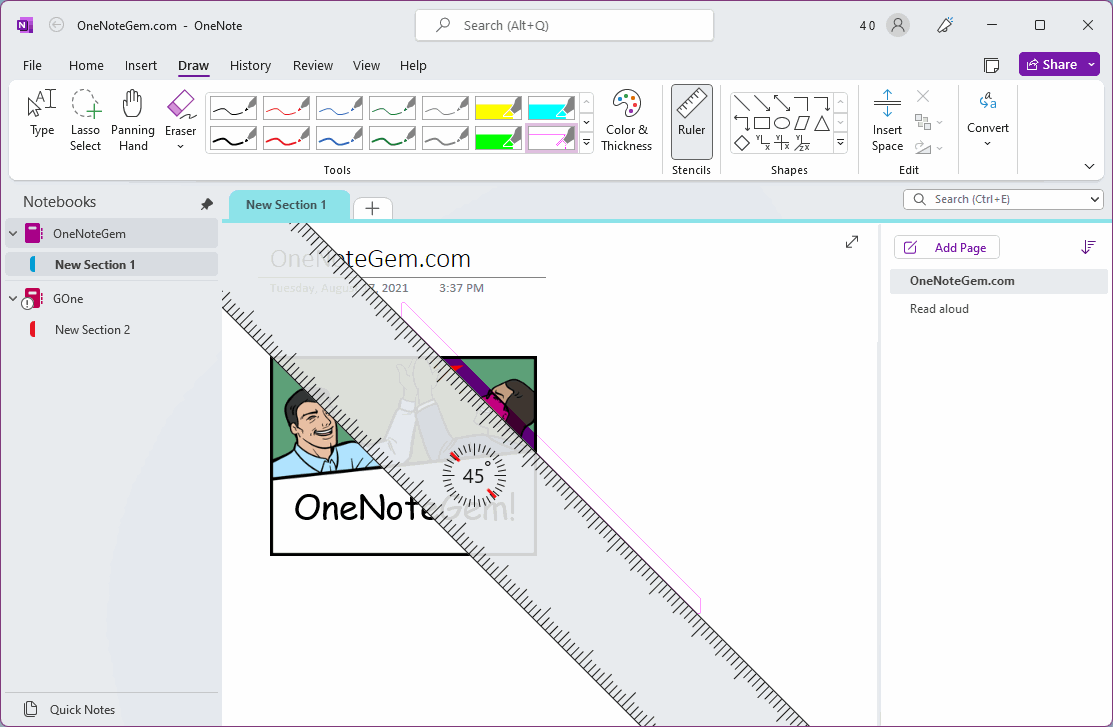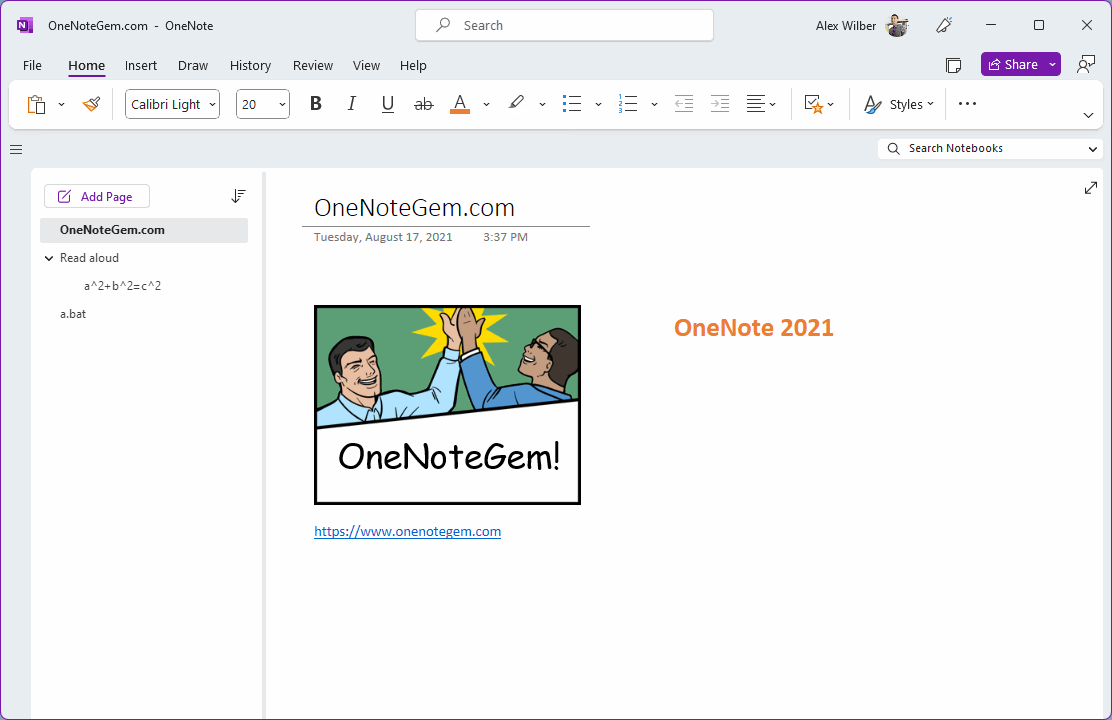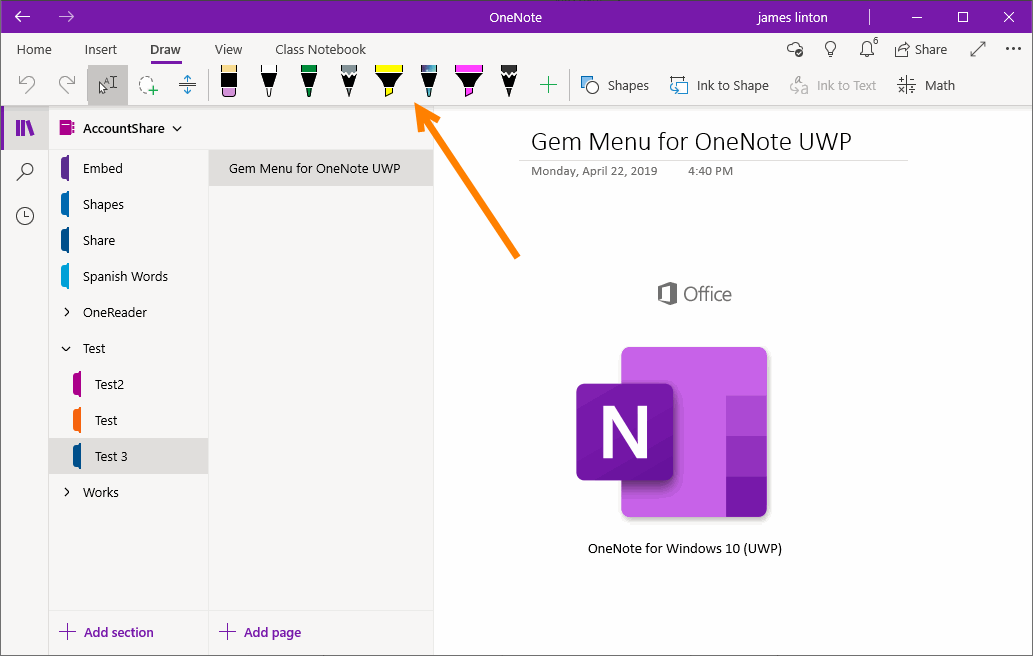OneNote version comparison, differences and compatibility
2024-10-10 16:04
OneNote 2003
Features:
- Just create local notebooks only, not support create online notebooks.
- No table.
- No Headings.
- No password protect section.
- .one file format is OneNote 2003 exclusive file format.
OneNote 2007
Features:
New Features:
- Just create local notebooks only, not support create online notebooks.
- You can create table, but cannot shading it and change its background.
- No Headings.
- Add password protect section feature.
- .one file format is OneNote 2007 exclusive file format. It is difference with OneNote 2003 file format. OneNote 2007 can open 2003 .one file and can upgrade them.
New Features:
- Tables
- Embedded files
- Internal hyperlinks
- Outlook task flags
- New note tag types
- Drawing tools
- Document printouts (differently)
- Shared notebooks and merging (as noted above)
- Merge conflict pages
OneNote 2010
Features:
- Start to support create online notebooks.
- Support to open notebooks in SharePoint Server.
- Add Headings.
- You can use password to protect section.
- Add "OneNote Linked Notes" feature to anchor Other software ( like IE, Word, PowerPoint ) position to OneNote, convenient to use OneNote for other documentation take comments and notes.
- Start have 32-bit and 64-bit version.
- .one file format is OneNote 2010 file format, it is not compatibility with OneNote 2007 file format. You use open the 2007 .one file with OneNote 2010, and upgrade them.
- Linked Notes
- Notebook History
- Notebook Recycle Bin
- Multilevel Subpages
- Math Equations
OneNote 2013 and Its Derivatives
Microsoft has release more OneNote 2013 versions.
It is confusing for OneNote beginners.
Here list the OneNote 2013 versions.
OneNote 2013 Volume Version
- This version install by .iso file. This is the full version of OneNote 2013.
- The full version can anchor link to other software to convenient to take notes for other documents ( like Word, PowerPoint ). Through the third party plug-in to let OneNote take comments for Acrobat PDF and Firefox web page.
- Support to open notebooks in SharePoint Server.
- Use password protect section.
- You can change the table background.
- Insert Excel spreadsheet into page.
- Insert Visio diagram into page.
- OneNote 2013 cannot install in Windows XP.
- .one file format is still 2010 .one file format, but has extended. OneNote 2010 can open these .one file, and lose some style.
OneNote 2013 Click-to-Run Version
- Click-to-Run is install from Office.com website or install by .img file. There is a "Update Options" button above The "About OneNote" button, it is the most obvious flag for Click-to-Run version.
- The Office Professional 2013 install from Office.com is the Click-to-Run version.
- The Click-to-Run version OneNote lose a feature: Linked Notes feature not support third-party plug-ins to anchor link to Acrobat PDF or Firefox webpage.
OneNote 2013 Free Version
- OneNote free version install from OneNote.com
- OneNote must login.
- OneNote free version cannot create local notebooks.
- Cannot open local folder as a notebook.
- It can open local .one file. The opened local .one will disappear from OneNote when you restart OneNote.
OneNote for Windows 8 (Metro) Version
- OneNote MX must install from Windows 8 Store.
- Must login.
- Designed for tablet. Radial menus is the the most obvious flag for OneNote MX.
- Only process online notebook, it cannot open local notebook.
- Only be installed on Windows 8, cannot be installed on other Windows systems.
OneNote 2016 and Its Derivatives
Microsoft has release more OneNote 2016 versions.
It is confusing for OneNote beginners.
Here list the OneNote 2016 versions.
It is confusing for OneNote beginners.
Here list the OneNote 2016 versions.
OneNote 2016 Volume Version
- This version install by .iso or .msi file. This is the full version of OneNote 2016.
- The full version can anchor link to other software to convenient to take notes for other documents ( like Word, PowerPoint ). Through the third party plug-in to let OneNote take comments for Acrobat PDF and Firefox web page.
- OneNote 2016 volume version can create local notebooks.
- Remove "Scanned Image" feature.
- OneNote 2016 cannot install in Windows XP.
- .one file format is still 2013 .one file format, but has extended. OneNote 2010 can open these .one file, but it prompt crash message.
OneNote 2016 Click-to-Run Version
- Click-to-Run is install from Office.com website or install by .img file. There is a "Update Options" button above The "About OneNote" button, it is the most obvious flag for Click-to-Run version.
- Click-to-Run can create local notebooks.
- The Office Professional 2016 install from Office.com is the Click-to-Run version.
- The Click-to-Run version OneNote lose a feature: Linked Notes feature not support third-party plug-ins to anchor link to Acrobat PDF or Firefox webpage.
OneNote 2016 Free Version
- OneNote free version install from OneNote.com
- OneNote must login.
- OneNote free version has limited some features. It will pop up a warning dialog display "Currently, you can only create notebooks on OneDrive. Active an Office 365 subscription for more notebook options." when you want to create a local notebook.
- It can open local .one file. The opened local .one will disappear from OneNote when you restart OneNote.
OneNote 2016 UWP Microsoft Store Version (EXE Convert UWP Version)
- OneNote 2016 EXE Convert UWP version maybe designed for Windows 10 S
- Install from Microsoft Store
- It can install in Windows 10 only, cannot install in Windows 8, 7, XP.
- It conflict with OneNote UWP after installed. "My Office" tools cannot launch this OneNote 2016.
- It just run at UWP sand box. And limited by UWP sand box.
- It lost its add-ins: IE add-ins, Word, PowerPoint, Outlook are disappear.
- It don't support add-ins. For example: it can load "Gem for OneNote" add-in, and all the features are shown on OneNote ribbon, but add-ins cannot get information from OneNote 2016 UWP. This cause features of add-ins cannot perform functions.
- OneNote 2016 UWP, you can find "Microsoft Store" words right of "About" button in "Account" page of OneNote. Or, you also can check it by Fix One Tools. Download Fix One.
OneNote 2021 (OneNote LTSC)
- OneNote 2021 (LTSC).
- Found OneNote 2021 in OneNote account page..
- The most obvious is the Office LTSC marking is the version number forever fixed at 2108.
- Only be installed on Windows 10, 11. it can not be installed on Windows 8, 7, XP.
- OneNote 2021 has an additional "Help" tab
- OneNote 2021 has an extra "Microsoft Search Box" at the top of the title of the main window to search for OneNote's built-in features.
- OneNote 2021 LTSC will no longer add features after it is officially released in 2021.
OneNote 2021 Retail Version
- OneNote 2021 in Office 2021 retail version (Home and student version)
- Starting in 2021, Microsoft 365 change to including OneNote 2021 from including OneNote 2016.
- The retail version of OneNote 2021 will continue to add features, and Microsoft promised to port the features of the OneNote UWP to OneNote 2021.
- You can see the Ruler function in the Draw tab.
- Only be installed on Windows 10, 11. it can not be installed on Windows 8, 7, XP.
- OneNote 2021 has an additional "Help" tab
- OneNote 2021 has an extra "Microsoft Search Box" at the top of the title of the main window to search for OneNote's built-in features.
- OneNote 2021 Vertical Tabs Layout, Simplified Ribbon, Hide Quick Access Toolbar
OneNote for Windows 10 (OneNote UWP) Version
- OneNote for Windows 10 (UWP) install from Windows 10 Store.
- There is no "File" tab in Ribbon of OneNote UWP, but Office OneNote 2021, 2016, 2013, 2010 have "File" tab in Ribbon.
- Must login.
- Designed for tablet.
- Only process online notebook, it cannot open local notebook.
- Can not open links of local files.
- Can not connect to Office Excel, Outlook, PowerPoint, Word.
- Only be installed on Windows 10, Windows 11, it can not be installed on Windows 8, 7, XP.
OneNote 2024 LTSC
- OneNote 2024 (LTSC).
- Found OneNote 2024 in OneNote account page..
- Only be installed on Windows 10, 11. it can not be installed on Windows 8, 7, XP.
- The most obvious is the Office LTSC marking is the version number forever fixed at 2408.
- OneNote 2024 defaults show simplified ribbon, vertical tab.
- OneNote 2024 has a Tabs Layout menu in the View tab, where you can set the Sections be shown as horizontal or vertical tabs in the main window.
- OneNote 2024 can set "Enable Class Notebook" in the Options window.
- OneNote 2024 LTSC will have no additional features after its official release in 2024.9.17.
- Doesn't need internet connection reactivation.
OneNote 2024 Consumer Retail Version
- OneNote 2024 in Office 2024 Consumer retail version (Home and business version)
- Starting in 2024, Microsoft 365 change to including OneNote 2024 from including OneNote 2021.
- The retail version of OneNote 2024 will continue to add features.
- You can see the Copilot function in the Home tab.
- Only be installed on Windows 10, 11. it can not be installed on Windows 8, 7, XP.
- OneNote 2024 can set "Enable Class Notebooks" in the "Options" window, and there is an additional "Class Notebooks" tab will shown in the ribbon
- OneNote 2024 defaults show simplified ribbon, vertical tab.
- OneNote 2024 Consumer Version requires periodic internet connection reactivation. Failure to reactivate may result in unavailability of features and the appearance of "unlicensed products".
OneNote 365 (OneNote for Microsoft 365) Subscription Version
- OneNote for Microsoft 365 is subscription-service software
- Get all the latest features and updates.
- Connect to the Internet at least once a month, otherwise you may see unavailability of features and "unlicensed products."
- Starting in 2024, OneNote 365 is equivalent to the OneNote 2024 consumer version
OneNote 365 Free Version
- The free version of OneNote 365 doesn't appear as "Unlicensed Product".
- Requirements, the same machine cannot have Office (Word, Excel ...), if Office exists, it automatically becomes a subscription version of OneNote 365
- Starting in 2024, OneNote 365 is equivalent to the OneNote 2024 consumer version
| EXE Addins | Cloud Addins | MAC Addins |
Related Documents
- OneNote 2021 will be retired on October 13, 2026, and Microsoft will end support
- OneNote Section Size Larger than 50 MB can Cause 0xE40200B4 Sync Error
- OneNote outages: We couldn't sync your notes because the server is busy. Error code: 0xE0001473 5bq4k
- All OneNote will add Merge Cells for Table
- How OneNote delete a “Content Not Yet Available” page?